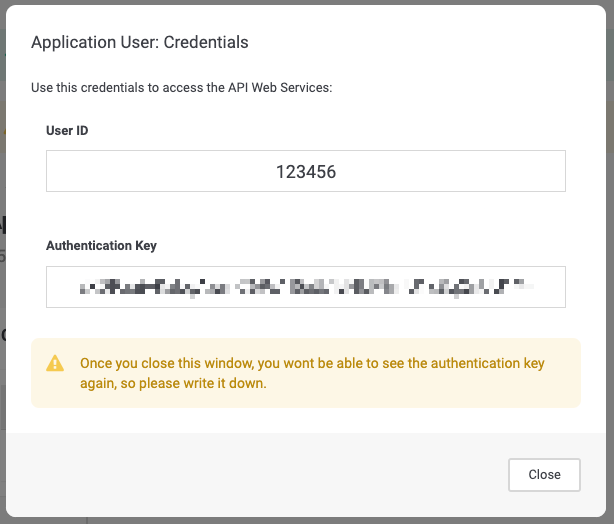
The REST API allows to create integrations, retrieve data and automate workflows. It accepts and returns JSON-encoded data, uses standard HTTP response codes and authentication using JSON Web Tokens.
The OpenAPI specification provides the standardized documentation of the API that both humans and computers are able to discover and understand. Check the Swagger documentation for more information.
To authenticate a request, a JSON Web Token is included as an Authorization header. The token needs to be signed using an application user’s authentication key.
To be able to authenticate you need to create an application user first. You can do this in your account at Account > Users > Application Users.
After creating an application user, the user’s ID and authentication key will be shown to you. Please be aware, that once you close the dialog or browser window, you will not be able to see the authentication key again. So make sure to write it down.
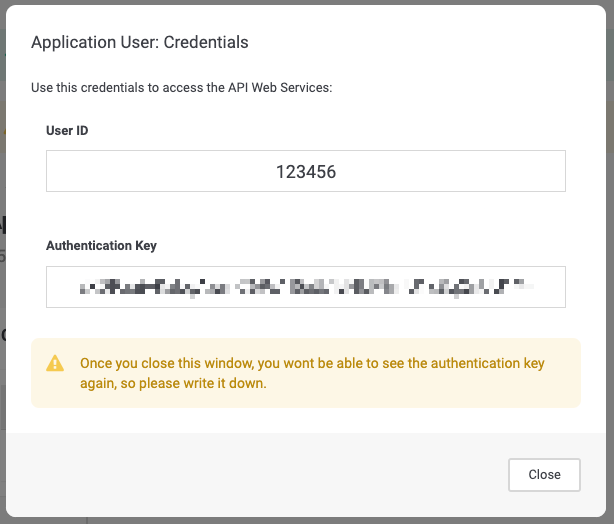
Please refer to https://jwt.io/ to learn how to generate and sign JSON Web Tokens and to find corresponding libraries.
{
"alg": "HS256", // Defines the signing algorithm that is used, must be `HS256`
"type": "JWT", // The type of the token, must be JWT
"ver": 1 // The version of the JWT authorisation method
}{
"sub": "123456", // The ID of the application user whose authentication key is used to sign the token
"iat": 1664375069, // The current UNIX timestamp in seconds, used to prevent https://en.wikipedia.org/wiki/Relay_attack
"requestPath": "/api/customers/search?order=lastname", // The path component of the requested URL, including any query string
"requestMethod": "GET" // The HTTP method of the request, as uppercase string
}The JSON Web Token needs to be signed using your application user’s authentication key. Depending on the tool you are using to generate the token, you need to decode the authentication key, as you get it base64-encoded.
The generated JSON Web Token is included as a header in the request to the API.
GET /api/customers/search?order=lastname HTTP/1.1
Authorization: Bearer eyJhbGciOiJIUzI1NiIsInR5cCI6IkpXVCIsInZlciI6MX0.eyJzdWIiOiIxMjM0NTYiLCJpYXQiOjE2NjQzNzUwNjkwNTksInJlcXVlc3RQYXRoIjoiL2FwaS9jdXN0b21lcnMvc2VhcmNoP29yZGVyPWxhc3RuYW1lIiwicmVxdWVzdE1ldGhvZCI6IkdFVCJ9.1QNdpsjZSnavrJkNM7aiAWHEXZS_o9Tnpg6pt3VDBUAAPI methods return HTTP status codes to indicate success or failure. Some errors include an error code that allows to identify and handle the error programmatically. The response body to a failed request contains detailed information, see Error Response.
| Status | Description |
|---|---|
400 Bad Request |
The request was not accepted often due to missing or invalid parameters. |
401 Unauthorized |
The necessary authentication credentials are missing or incorrect. |
403 Forbidden |
The application user is missing the required permissions. |
404 Not Found |
The requested resource was not found. |
406 Not Acceptable |
The requested response format is not supported. |
409 Conflict |
The request conflicts with another request often because of to optimistic locking. |
413 Payload Too Large |
Too many operations in a bulk request. |
415 Unsupported Media Type |
The request provides unsupported or invalid data. |
416 Range Not Satisfiable |
The pagination offset exceeds the limit. |
422 Unprocessable Entity |
The request is well-formed but contains semantic errors. Check the response body for details. |
429 Too Many Requests |
Too many requests hit the API too quickly. |
5xx Errors |
An internal error occurred on the server. |
If an object is modified by multiple users or processes at the same time, this can lead to race conditions. To prevent this, the API uses optimistic locking.
An object that is potentially affected will have a version property which gets incremented everytime the object is updated. When updating an object, its current version needs to be fetched and included in the update request.
If the version is missing or it does not match the current value, the update request will be declined and a response with HTTP status 409 Conflict will be returned. In this case, the current version needs to be fetched and the update request sent again.
Many objects allow you to request additional information by expanding the response using the expand request parameter. This parameter is available on many API methods like list, search, create and update.
Properties that can be expanded are marked accordingly in this documentation. There are two different kinds of expandable properties.
Linked objects are often represented by their IDs in API responses. These objects can be expanded using the expand parameter to be fully included in the response.
Some available properties are not included in responses by default. They can be requested by using the expand parameter.
Properties can be expanded recursively by specifying nested fields using a dot (.). Expanding charge.transaction will include the full charge object as well as the full transaction object. The maximum depth is at four levels.
Multiple properties can be expanded at once by specifying all of them in the expand parameter separated by commas (,).
expand=charge.transaction,labelsThe same search query syntax is used accross the API for all search API methods. The search query is passed in the query parameter.
A search query is made up of terms, connectives, modifiers and comparators. The search grammar is expressed as EBNF with the following terminal symbols:
| Item | Description |
|---|---|
|
Any sequence of space, tab, or newline characters |
|
Any sequence of non-whitespace, non-special characters |
|
Any name, or any quoted string (single or double quotes are both permitted) |
Query = Term { [ whitespace Connective ] whitespace Term }A query consists of one or more terms separated by whitespace or single connectives.
Connective = "AND" | "OR"If no connective is specified between two terms, AND is implied.
Term = [ Modifier ] ( "(" Query ")" | name Comparator [ value ] )A term consists of an optional modifier, followed by either a subquery enclosed in parantheses, or a name, comparator and value.
Values can be quoted (single or double quotes). If the value does not contain any whitespace, the quotes are optional.
Modifier = "-" | "NOT" whitespace- with no following whitespace and NOT followed by whitespace mean the same thing.
Comparator = ":" | ":<" | ":>" | ":<=" | ":>=" | ":*" | ":~"| Comparator | Description |
|---|---|
|
Equals (case-insensitive) |
|
Less than |
|
Greater than |
|
Less than or equal |
|
Greater than or equal |
|
Is |
|
Contains |
query=firstName:"John Peter" lastName:DoeSearch for John Peter as first name AND Doe as last name
query=charge.transaction.state=PENDING AND currency=EURSearch for objects linked to pending transactions AND with currency EUR
query=quantity:>2 quantity:<=10Search for objects with quantities between 3 and 10.
query=NOT currency:EUR
query=-currency:EURSearch that excludes objects with currency EUR.
query=state:SUCCESSFUL AND (currency:CHF OR currency:EUR)Search for successful objects with currency CHF or EUR
query=paymentMethod:*Search for objects without a payment method.
The Is NULL comparator (:*) does not ask for a value.
query=color:~red,blue,greenSearch for objects with all the colors red, blue and green.
The objects retrieved from a search API method can be sorted by specifying the order parameter. They can be ordered by multiple fields.
order=lastName
order=lastName+firstName
order=lastName:ASC+firstName:DESCThe fields are separated by a space. The order (ASC or DESC) can be explicitly specified by adding it after a :. If no order is specified, ASC is implied.
The response of a list API method represents a single page of objects. The parameters limit, before, after and order can be used to control pagination. If you specify none of them, you will receive the first 10 objects in chronological order.
You can set the after parameter to an object’s ID to retrieve the page of objects coming immediately after the named object in the applied order. Similarly, you can use the before parameter to retrieve the objects coming immediately before the named object. Both parameters after and before can be set at the same time to get a specific range of objects.
Use the limit parameter to specify the maximum number of objects that should be returned. This cannot exceed 100.
The response of a search API method represents a single page of filtered objects. The parameters limit and offset can be used to control pagination. If you specify none of them, you will receive the first 10 objects.
The offset parameter allows you to get objects at an offset. So if you set offset to 20, the first 20 objects will be skipped and the first object returned will be the 21st.
Use the limit parameter to specify the maximum number of objects that should be returned. This cannot exceed 100.
Some objects have a metadata property. You can use this property to attach arbitrary key-value data to these objects. Metadata can be used for storing additional, structured information on an object. Metadata is not used or changed by the system.
You can specify up to 25 keys, with key names up to 40 and values up to 512 characters long.
Do not store any sensitive information (bank account numbers, card details, passwords, …) in metadata.
Our REST API follows a versioned approach to support evolving functionality while maintaining backward compatibility. Each version of the API is identified in the URL path (e.g., /v2.0/, /v2.1/, /v3.0/, etc.).
New API versions may introduce breaking changes, such as modified request/response formats, changed behavior, or removed endpoints. These changes are made to improve performance, security, or to simplify the overall API experience.
Older versions of the API will continue to function as-is without requiring any changes on your end. However, we recommend migrating to the latest version to take advantage of new features and enhancements.
When an endpoint is removed in a newer version, requests to it will return a 410 Gone response. If a replacement is available, it will be documented accordingly.
You can view a complete list of deprecated operations and their replacements here: Deprecated REST API Operations
This section details all API services and their operations. An operation may accept data as part of the path, in the request’s header, as query parameter or in the request’s body.
Here is an example request to update a customer:
POST /api/v2/customers/123?expand=metaData HTTP/1.1
Space: 1
Authorization: Bearer [calculated JWT token]
{"version": 1, "givenName": "Jane", "familyName": "Doe"}Parameters
-
accountLong RequiredHEADERSpecifies the ID of the account the operation should be executed in.
-
offsetInteger RequiredQUERYA cursor for pagination, specifies the number of query executions to skip.
-
limitInteger RequiredQUERYA limit on the number of query executions to be returned, between 1 and 100. Default is 100.
Responses
Queries are processed asynchronously and may take several minutes to complete. Avoid frequent requests, as they will not speed up processing.
Long Polling Timeout
97 seconds
Parameters
-
queryTokenString RequiredPATHIdentifies the query execution.
-
accountLong RequiredHEADERSpecifies the ID of the account the operation should be executed in.
Responses
-
The query execution has successfully completed processing and reached its final status.
-
The query execution is still being processed, retry after the time specified in the "Retry-After" header.Headers
-
Retry-AfterIntegerSpecifies the number of seconds to wait before checking the status again.
-
Generate a short-lived (5-minute) URL for downloading the Analytics query result file. Note that each URL generation is counted as a potential download and will be billed accordingly. Do not use this endpoint for periodic checks of file availability. Instead, use the 'Retrieve a query execution' endpoint for status checks.
Parameters
-
queryTokenString RequiredPATHIdentifies the query execution.
-
accountLong RequiredHEADERSpecifies the ID of the account the operation should be executed in.
Responses
-
200 OKStringA short-lived (5-minute) URL for downloading the Analytics query result file is returned.
-
202 AcceptedNo response body.The result is not currently available and is expected to be provided at a later time.
-
204 No ContentNo response body.No data was returned from the query. This could indicate that the query was either canceled or encountered an error during execution.
-
404 Not FoundNo response body.No query execution found for the given token.
Parameters
-
accountLong RequiredHEADERSpecifies the ID of the account the operation should be executed in.
Request Body
Responses
Parameters
-
afterLongQUERY≥ 1Set to an object's ID to retrieve the page of objects coming immediately after the named object.
-
beforeLongQUERY≥ 1Set to an object's ID to retrieve the page of objects coming immediately before the named object.
-
expandCollection of StringQUERYSpecifies the fields that should be expanded in the response, see Expanding Responses.
-
limitIntegerQUERY1 - 100A limit on the number of objects to be returned, between 1 and 100. Default is 10.
-
orderEnumQUERYSpecify to retrieve objects in chronological (ASC) or reverse chronological (DESC) order.
-
ASCAscending order (A-Z)
-
DESCDescending order (Z-A)
-
Responses
Parameters
-
idLong RequiredPATH
-
expandCollection of StringQUERYSpecifies the fields that should be expanded in the response, see Expanding Responses.
Responses
Parameters
-
expandCollection of StringQUERYSpecifies the fields that should be expanded in the response, see Expanding Responses.
-
limitIntegerQUERY1 - 100A limit on the number of objects to be returned, between 1 and 100. Default is 10.
-
offsetIntegerQUERY≥ 1≤ 10,000A cursor for pagination, specifies the number of objects to skip.
-
orderStringQUERYThe fields and order to sort the objects by.
-
queryStringQUERYThe search query to filter the objects by.
Responses
Parameters
-
expandCollection of StringQUERYSpecifies the fields that should be expanded in the response, see Expanding Responses.
Request Body
Responses
Parameters
-
idLong RequiredPATH
-
expandCollection of StringQUERYSpecifies the fields that should be expanded in the response, see Expanding Responses.
Request Body
Responses
Parameters
-
spaceLong RequiredHEADERSpecifies the ID of the space the operation should be executed in.
-
startDateDateTime RequiredQUERYThe start date of the period for which the consumed resources are to be returned.
-
endDateDateTime RequiredQUERYThe end date of the period for which the consumed resources are to be returned.
-
expandCollection of StringQUERYSpecifies the fields that should be expanded in the response, see Expanding Responses.
Responses
Parameters
-
afterLongQUERY≥ 1Set to an object's ID to retrieve the page of objects coming immediately after the named object.
-
beforeLongQUERY≥ 1Set to an object's ID to retrieve the page of objects coming immediately before the named object.
-
expandCollection of StringQUERYSpecifies the fields that should be expanded in the response, see Expanding Responses.
-
limitIntegerQUERY1 - 100A limit on the number of objects to be returned, between 1 and 100. Default is 10.
-
orderEnumQUERYSpecify to retrieve objects in chronological (ASC) or reverse chronological (DESC) order.
-
ASCAscending order (A-Z)
-
DESCDescending order (Z-A)
-
Responses
Parameters
-
idLong RequiredPATH
-
expandCollection of StringQUERYSpecifies the fields that should be expanded in the response, see Expanding Responses.
Responses
Parameters
-
expandCollection of StringQUERYSpecifies the fields that should be expanded in the response, see Expanding Responses.
-
limitIntegerQUERY1 - 100A limit on the number of objects to be returned, between 1 and 100. Default is 10.
-
offsetIntegerQUERY≥ 1≤ 10,000A cursor for pagination, specifies the number of objects to skip.
-
orderStringQUERYThe fields and order to sort the objects by.
-
queryStringQUERYThe search query to filter the objects by.
Responses
Parameters
-
expandCollection of StringQUERYSpecifies the fields that should be expanded in the response, see Expanding Responses.
Request Body
Responses
Parameters
-
idLong RequiredPATH
-
expandCollection of StringQUERYSpecifies the fields that should be expanded in the response, see Expanding Responses.
Request Body
Responses
Parameters
-
customerIdLong RequiredPATH
-
spaceLong RequiredHEADERSpecifies the ID of the space the operation should be executed in.
-
afterLongQUERY≥ 1Set to an object's ID to retrieve the page of objects coming immediately after the named object.
-
beforeLongQUERY≥ 1Set to an object's ID to retrieve the page of objects coming immediately before the named object.
-
expandCollection of StringQUERYSpecifies the fields that should be expanded in the response, see Expanding Responses.
-
limitIntegerQUERY1 - 100A limit on the number of objects to be returned, between 1 and 100. Default is 10.
-
orderEnumQUERYSpecify to retrieve objects in chronological (ASC) or reverse chronological (DESC) order.
-
ASCAscending order (A-Z)
-
DESCDescending order (Z-A)
-
Responses
Parameters
-
customerIdLong RequiredPATH
-
idLong RequiredPATH
-
spaceLong RequiredHEADERSpecifies the ID of the space the operation should be executed in.
-
expandCollection of StringQUERYSpecifies the fields that should be expanded in the response, see Expanding Responses.
Responses
Parameters
-
customerIdLong RequiredPATH
-
spaceLong RequiredHEADERSpecifies the ID of the space the operation should be executed in.
-
expandCollection of StringQUERYSpecifies the fields that should be expanded in the response, see Expanding Responses.
-
limitIntegerQUERY1 - 100A limit on the number of objects to be returned, between 1 and 100. Default is 10.
-
offsetIntegerQUERY≥ 1≤ 10,000A cursor for pagination, specifies the number of objects to skip.
-
orderStringQUERYThe fields and order to sort the objects by.
-
queryStringQUERYThe search query to filter the objects by.
Responses
Parameters
-
customerIdLong RequiredPATH
-
spaceLong RequiredHEADERSpecifies the ID of the space the operation should be executed in.
-
expandCollection of StringQUERYSpecifies the fields that should be expanded in the response, see Expanding Responses.
Request Body
Responses
Parameters
-
customerIdLong RequiredPATH
-
idLong RequiredPATH
-
spaceLong RequiredHEADERSpecifies the ID of the space the operation should be executed in.
-
expandCollection of StringQUERYSpecifies the fields that should be expanded in the response, see Expanding Responses.
Request Body
Responses
Parameters
-
customerIdLong RequiredPATH
-
spaceLong RequiredHEADERSpecifies the ID of the space the operation should be executed in.
-
afterLongQUERY≥ 1Set to an object's ID to retrieve the page of objects coming immediately after the named object.
-
beforeLongQUERY≥ 1Set to an object's ID to retrieve the page of objects coming immediately before the named object.
-
expandCollection of StringQUERYSpecifies the fields that should be expanded in the response, see Expanding Responses.
-
limitIntegerQUERY1 - 100A limit on the number of objects to be returned, between 1 and 100. Default is 10.
-
orderEnumQUERYSpecify to retrieve objects in chronological (ASC) or reverse chronological (DESC) order.
-
ASCAscending order (A-Z)
-
DESCDescending order (Z-A)
-
Responses
Parameters
-
customerIdLong RequiredPATH
-
idLong RequiredPATH
-
spaceLong RequiredHEADERSpecifies the ID of the space the operation should be executed in.
-
expandCollection of StringQUERYSpecifies the fields that should be expanded in the response, see Expanding Responses.
Responses
Parameters
-
customerIdLong RequiredPATH
-
spaceLong RequiredHEADERSpecifies the ID of the space the operation should be executed in.
-
expandCollection of StringQUERYSpecifies the fields that should be expanded in the response, see Expanding Responses.
-
limitIntegerQUERY1 - 100A limit on the number of objects to be returned, between 1 and 100. Default is 10.
-
offsetIntegerQUERY≥ 1≤ 10,000A cursor for pagination, specifies the number of objects to skip.
-
orderStringQUERYThe fields and order to sort the objects by.
-
queryStringQUERYThe search query to filter the objects by.
Responses
Parameters
-
customerIdLong RequiredPATH
-
spaceLong RequiredHEADERSpecifies the ID of the space the operation should be executed in.
-
expandCollection of StringQUERYSpecifies the fields that should be expanded in the response, see Expanding Responses.
Request Body
Responses
Parameters
-
customerIdLong RequiredPATH
-
idLong RequiredPATH
-
spaceLong RequiredHEADERSpecifies the ID of the space the operation should be executed in.
-
expandCollection of StringQUERYSpecifies the fields that should be expanded in the response, see Expanding Responses.
Request Body
Responses
Parameters
-
spaceLong RequiredHEADERSpecifies the ID of the space the operation should be executed in.
-
afterLongQUERY≥ 1Set to an object's ID to retrieve the page of objects coming immediately after the named object.
-
beforeLongQUERY≥ 1Set to an object's ID to retrieve the page of objects coming immediately before the named object.
-
expandCollection of StringQUERYSpecifies the fields that should be expanded in the response, see Expanding Responses.
-
limitIntegerQUERY1 - 100A limit on the number of objects to be returned, between 1 and 100. Default is 10.
-
orderEnumQUERYSpecify to retrieve objects in chronological (ASC) or reverse chronological (DESC) order.
-
ASCAscending order (A-Z)
-
DESCDescending order (Z-A)
-
Responses
Parameters
-
idLong RequiredPATH
-
spaceLong RequiredHEADERSpecifies the ID of the space the operation should be executed in.
-
expandCollection of StringQUERYSpecifies the fields that should be expanded in the response, see Expanding Responses.
Responses
Parameters
-
idLong RequiredPATH
-
spaceLong RequiredHEADERSpecifies the ID of the space the operation should be executed in.
-
expandCollection of StringQUERYSpecifies the fields that should be expanded in the response, see Expanding Responses.
Responses
Parameters
-
spaceLong RequiredHEADERSpecifies the ID of the space the operation should be executed in.
-
expandCollection of StringQUERYSpecifies the fields that should be expanded in the response, see Expanding Responses.
-
limitIntegerQUERY1 - 100A limit on the number of objects to be returned, between 1 and 100. Default is 10.
-
offsetIntegerQUERY≥ 1≤ 10,000A cursor for pagination, specifies the number of objects to skip.
-
orderStringQUERYThe fields and order to sort the objects by.
-
queryStringQUERYThe search query to filter the objects by.
Responses
Parameters
-
spaceLong RequiredHEADERSpecifies the ID of the space the operation should be executed in.
-
expandCollection of StringQUERYSpecifies the fields that should be expanded in the response, see Expanding Responses.
Request Body
Responses
Parameters
-
idLong RequiredPATH
-
otherLong RequiredPATH
-
spaceLong RequiredHEADERSpecifies the ID of the space the operation should be executed in.
-
expandCollection of StringQUERYSpecifies the fields that should be expanded in the response, see Expanding Responses.
Responses
Parameters
-
spaceLong RequiredHEADERSpecifies the ID of the space the operation should be executed in.
Request Body
Responses
Parameters
-
idLong RequiredPATH
-
spaceLong RequiredHEADERSpecifies the ID of the space the operation should be executed in.
-
expandCollection of StringQUERYSpecifies the fields that should be expanded in the response, see Expanding Responses.
Request Body
Responses
Parameters
-
spaceLong RequiredHEADERSpecifies the ID of the space the operation should be executed in.
Request Body
Responses
Parameters
-
spaceLong RequiredHEADERSpecifies the ID of the space the operation should be executed in.
Request Body
Responses
Parameters
-
afterLongQUERY≥ 1Set to an object's ID to retrieve the page of objects coming immediately after the named object.
-
beforeLongQUERY≥ 1Set to an object's ID to retrieve the page of objects coming immediately before the named object.
-
expandCollection of StringQUERYSpecifies the fields that should be expanded in the response, see Expanding Responses.
-
limitIntegerQUERY1 - 100A limit on the number of objects to be returned, between 1 and 100. Default is 10.
-
orderEnumQUERYSpecify to retrieve objects in chronological (ASC) or reverse chronological (DESC) order.
-
ASCAscending order (A-Z)
-
DESCDescending order (Z-A)
-
Responses
Parameters
-
idLong RequiredPATH
-
expandCollection of StringQUERYSpecifies the fields that should be expanded in the response, see Expanding Responses.
Responses
Parameters
-
expandCollection of StringQUERYSpecifies the fields that should be expanded in the response, see Expanding Responses.
-
limitIntegerQUERY1 - 100A limit on the number of objects to be returned, between 1 and 100. Default is 10.
-
offsetIntegerQUERY≥ 1≤ 10,000A cursor for pagination, specifies the number of objects to skip.
-
orderStringQUERYThe fields and order to sort the objects by.
-
queryStringQUERYThe search query to filter the objects by.
Responses
Parameters
-
spaceLong RequiredHEADERSpecifies the ID of the space the operation should be executed in.
-
afterLongQUERY≥ 1Set to an object's ID to retrieve the page of objects coming immediately after the named object.
-
beforeLongQUERY≥ 1Set to an object's ID to retrieve the page of objects coming immediately before the named object.
-
expandCollection of StringQUERYSpecifies the fields that should be expanded in the response, see Expanding Responses.
-
limitIntegerQUERY1 - 100A limit on the number of objects to be returned, between 1 and 100. Default is 10.
-
orderEnumQUERYSpecify to retrieve objects in chronological (ASC) or reverse chronological (DESC) order.
-
ASCAscending order (A-Z)
-
DESCDescending order (Z-A)
-
Responses
Parameters
-
idLong RequiredPATH
-
spaceLong RequiredHEADERSpecifies the ID of the space the operation should be executed in.
-
expandCollection of StringQUERYSpecifies the fields that should be expanded in the response, see Expanding Responses.
Responses
Parameters
-
spaceLong RequiredHEADERSpecifies the ID of the space the operation should be executed in.
-
expandCollection of StringQUERYSpecifies the fields that should be expanded in the response, see Expanding Responses.
-
limitIntegerQUERY1 - 100A limit on the number of objects to be returned, between 1 and 100. Default is 10.
-
offsetIntegerQUERY≥ 1≤ 10,000A cursor for pagination, specifies the number of objects to skip.
-
orderStringQUERYThe fields and order to sort the objects by.
-
queryStringQUERYThe search query to filter the objects by.
Responses
Parameters
-
expandCollection of StringQUERYSpecifies the fields that should be expanded in the response, see Expanding Responses.
Responses
Parameters
-
codeString RequiredPATH
-
expandCollection of StringQUERYSpecifies the fields that should be expanded in the response, see Expanding Responses.
Responses
Parameters
-
countryCodeString RequiredPATH
Responses
Parameters
-
expandCollection of StringQUERYSpecifies the fields that should be expanded in the response, see Expanding Responses.
-
limitIntegerQUERY1 - 100A limit on the number of objects to be returned, between 1 and 100. Default is 10.
-
offsetIntegerQUERY≥ 1≤ 10,000A cursor for pagination, specifies the number of objects to skip.
-
orderStringQUERYThe fields and order to sort the objects by.
-
queryStringQUERYThe search query to filter the objects by.
Responses
Parameters
-
expandCollection of StringQUERYSpecifies the fields that should be expanded in the response, see Expanding Responses.
Responses
Parameters
-
expandCollection of StringQUERYSpecifies the fields that should be expanded in the response, see Expanding Responses.
-
limitIntegerQUERY1 - 100A limit on the number of objects to be returned, between 1 and 100. Default is 10.
-
offsetIntegerQUERY≥ 1≤ 10,000A cursor for pagination, specifies the number of objects to skip.
-
orderStringQUERYThe fields and order to sort the objects by.
-
queryStringQUERYThe search query to filter the objects by.
Responses
Parameters
-
expandCollection of StringQUERYSpecifies the fields that should be expanded in the response, see Expanding Responses.
Responses
Parameters
-
expandCollection of StringQUERYSpecifies the fields that should be expanded in the response, see Expanding Responses.
-
limitIntegerQUERY1 - 100A limit on the number of objects to be returned, between 1 and 100. Default is 10.
-
offsetIntegerQUERY≥ 1≤ 10,000A cursor for pagination, specifies the number of objects to skip.
-
orderStringQUERYThe fields and order to sort the objects by.
-
queryStringQUERYThe search query to filter the objects by.
Responses
Parameters
-
afterLongQUERY≥ 1Set to an object's ID to retrieve the page of objects coming immediately after the named object.
-
beforeLongQUERY≥ 1Set to an object's ID to retrieve the page of objects coming immediately before the named object.
-
expandCollection of StringQUERYSpecifies the fields that should be expanded in the response, see Expanding Responses.
-
limitIntegerQUERY1 - 100A limit on the number of objects to be returned, between 1 and 100. Default is 10.
-
orderEnumQUERYSpecify to retrieve objects in chronological (ASC) or reverse chronological (DESC) order.
-
ASCAscending order (A-Z)
-
DESCDescending order (Z-A)
-
Responses
Parameters
-
idLong RequiredPATH
-
expandCollection of StringQUERYSpecifies the fields that should be expanded in the response, see Expanding Responses.
Responses
Parameters
-
expandCollection of StringQUERYSpecifies the fields that should be expanded in the response, see Expanding Responses.
-
limitIntegerQUERY1 - 100A limit on the number of objects to be returned, between 1 and 100. Default is 10.
-
offsetIntegerQUERY≥ 1≤ 10,000A cursor for pagination, specifies the number of objects to skip.
-
orderStringQUERYThe fields and order to sort the objects by.
-
queryStringQUERYThe search query to filter the objects by.
Responses
Parameters
-
afterLongQUERY≥ 1Set to an object's ID to retrieve the page of objects coming immediately after the named object.
-
beforeLongQUERY≥ 1Set to an object's ID to retrieve the page of objects coming immediately before the named object.
-
expandCollection of StringQUERYSpecifies the fields that should be expanded in the response, see Expanding Responses.
-
limitIntegerQUERY1 - 100A limit on the number of objects to be returned, between 1 and 100. Default is 10.
-
orderEnumQUERYSpecify to retrieve objects in chronological (ASC) or reverse chronological (DESC) order.
-
ASCAscending order (A-Z)
-
DESCDescending order (Z-A)
-
Responses
Parameters
-
idLong RequiredPATH
-
expandCollection of StringQUERYSpecifies the fields that should be expanded in the response, see Expanding Responses.
Responses
Parameters
-
afterLongQUERY≥ 1Set to an object's ID to retrieve the page of objects coming immediately after the named object.
-
beforeLongQUERY≥ 1Set to an object's ID to retrieve the page of objects coming immediately before the named object.
-
expandCollection of StringQUERYSpecifies the fields that should be expanded in the response, see Expanding Responses.
-
limitIntegerQUERY1 - 100A limit on the number of objects to be returned, between 1 and 100. Default is 10.
-
orderEnumQUERYSpecify to retrieve objects in chronological (ASC) or reverse chronological (DESC) order.
-
ASCAscending order (A-Z)
-
DESCDescending order (Z-A)
-
Responses
Parameters
-
idLong RequiredPATH
-
expandCollection of StringQUERYSpecifies the fields that should be expanded in the response, see Expanding Responses.
Responses
Parameters
-
expandCollection of StringQUERYSpecifies the fields that should be expanded in the response, see Expanding Responses.
-
limitIntegerQUERY1 - 100A limit on the number of objects to be returned, between 1 and 100. Default is 10.
-
offsetIntegerQUERY≥ 1≤ 10,000A cursor for pagination, specifies the number of objects to skip.
-
orderStringQUERYThe fields and order to sort the objects by.
-
queryStringQUERYThe search query to filter the objects by.
Responses
Parameters
-
expandCollection of StringQUERYSpecifies the fields that should be expanded in the response, see Expanding Responses.
-
limitIntegerQUERY1 - 100A limit on the number of objects to be returned, between 1 and 100. Default is 10.
-
offsetIntegerQUERY≥ 1≤ 10,000A cursor for pagination, specifies the number of objects to skip.
-
orderStringQUERYThe fields and order to sort the objects by.
-
queryStringQUERYThe search query to filter the objects by.
Responses
Parameters
-
afterLongQUERY≥ 1Set to an object's ID to retrieve the page of objects coming immediately after the named object.
-
beforeLongQUERY≥ 1Set to an object's ID to retrieve the page of objects coming immediately before the named object.
-
expandCollection of StringQUERYSpecifies the fields that should be expanded in the response, see Expanding Responses.
-
limitIntegerQUERY1 - 100A limit on the number of objects to be returned, between 1 and 100. Default is 10.
-
orderEnumQUERYSpecify to retrieve objects in chronological (ASC) or reverse chronological (DESC) order.
-
ASCAscending order (A-Z)
-
DESCDescending order (Z-A)
-
Responses
Parameters
-
idLong RequiredPATH
-
expandCollection of StringQUERYSpecifies the fields that should be expanded in the response, see Expanding Responses.
Responses
Parameters
-
expandCollection of StringQUERYSpecifies the fields that should be expanded in the response, see Expanding Responses.
-
limitIntegerQUERY1 - 100A limit on the number of objects to be returned, between 1 and 100. Default is 10.
-
offsetIntegerQUERY≥ 1≤ 10,000A cursor for pagination, specifies the number of objects to skip.
-
orderStringQUERYThe fields and order to sort the objects by.
-
queryStringQUERYThe search query to filter the objects by.
Responses
Parameters
-
spaceLong RequiredHEADERSpecifies the ID of the space the operation should be executed in.
-
afterLongQUERY≥ 1Set to an object's ID to retrieve the page of objects coming immediately after the named object.
-
beforeLongQUERY≥ 1Set to an object's ID to retrieve the page of objects coming immediately before the named object.
-
expandCollection of StringQUERYSpecifies the fields that should be expanded in the response, see Expanding Responses.
-
limitIntegerQUERY1 - 100A limit on the number of objects to be returned, between 1 and 100. Default is 10.
-
orderEnumQUERYSpecify to retrieve objects in chronological (ASC) or reverse chronological (DESC) order.
-
ASCAscending order (A-Z)
-
DESCDescending order (Z-A)
-
Responses
Parameters
-
idLong RequiredPATH
-
spaceLong RequiredHEADERSpecifies the ID of the space the operation should be executed in.
-
expandCollection of StringQUERYSpecifies the fields that should be expanded in the response, see Expanding Responses.
Responses
Parameters
-
spaceLong RequiredHEADERSpecifies the ID of the space the operation should be executed in.
-
expandCollection of StringQUERYSpecifies the fields that should be expanded in the response, see Expanding Responses.
-
limitIntegerQUERY1 - 100A limit on the number of objects to be returned, between 1 and 100. Default is 10.
-
offsetIntegerQUERY≥ 1≤ 10,000A cursor for pagination, specifies the number of objects to skip.
-
orderStringQUERYThe fields and order to sort the objects by.
-
queryStringQUERYThe search query to filter the objects by.
Responses
Parameters
-
spaceLong RequiredHEADERSpecifies the ID of the space the operation should be executed in.
-
afterLongQUERY≥ 1Set to an object's ID to retrieve the page of objects coming immediately after the named object.
-
beforeLongQUERY≥ 1Set to an object's ID to retrieve the page of objects coming immediately before the named object.
-
expandCollection of StringQUERYSpecifies the fields that should be expanded in the response, see Expanding Responses.
-
limitIntegerQUERY1 - 100A limit on the number of objects to be returned, between 1 and 100. Default is 10.
-
orderEnumQUERYSpecify to retrieve objects in chronological (ASC) or reverse chronological (DESC) order.
-
ASCAscending order (A-Z)
-
DESCDescending order (Z-A)
-
Responses
Parameters
-
idLong RequiredPATH
-
spaceLong RequiredHEADERSpecifies the ID of the space the operation should be executed in.
-
expandCollection of StringQUERYSpecifies the fields that should be expanded in the response, see Expanding Responses.
Responses
Parameters
-
spaceLong RequiredHEADERSpecifies the ID of the space the operation should be executed in.
-
expandCollection of StringQUERYSpecifies the fields that should be expanded in the response, see Expanding Responses.
-
limitIntegerQUERY1 - 100A limit on the number of objects to be returned, between 1 and 100. Default is 10.
-
offsetIntegerQUERY≥ 1≤ 10,000A cursor for pagination, specifies the number of objects to skip.
-
orderStringQUERYThe fields and order to sort the objects by.
-
queryStringQUERYThe search query to filter the objects by.
Responses
Parameters
-
spaceLong RequiredHEADERSpecifies the ID of the space the operation should be executed in.
-
afterLongQUERY≥ 1Set to an object's ID to retrieve the page of objects coming immediately after the named object.
-
beforeLongQUERY≥ 1Set to an object's ID to retrieve the page of objects coming immediately before the named object.
-
expandCollection of StringQUERYSpecifies the fields that should be expanded in the response, see Expanding Responses.
-
limitIntegerQUERY1 - 100A limit on the number of objects to be returned, between 1 and 100. Default is 10.
-
orderEnumQUERYSpecify to retrieve objects in chronological (ASC) or reverse chronological (DESC) order.
-
ASCAscending order (A-Z)
-
DESCDescending order (Z-A)
-
Responses
Parameters
-
idLong RequiredPATH
-
spaceLong RequiredHEADERSpecifies the ID of the space the operation should be executed in.
-
expandCollection of StringQUERYSpecifies the fields that should be expanded in the response, see Expanding Responses.
Responses
Parameters
-
spaceLong RequiredHEADERSpecifies the ID of the space the operation should be executed in.
-
expandCollection of StringQUERYSpecifies the fields that should be expanded in the response, see Expanding Responses.
-
limitIntegerQUERY1 - 100A limit on the number of objects to be returned, between 1 and 100. Default is 10.
-
offsetIntegerQUERY≥ 1≤ 10,000A cursor for pagination, specifies the number of objects to skip.
-
orderStringQUERYThe fields and order to sort the objects by.
-
queryStringQUERYThe search query to filter the objects by.
Responses
Parameters
-
spaceLong RequiredHEADERSpecifies the ID of the space the operation should be executed in.
-
afterLongQUERY≥ 1Set to an object's ID to retrieve the page of objects coming immediately after the named object.
-
beforeLongQUERY≥ 1Set to an object's ID to retrieve the page of objects coming immediately before the named object.
-
expandCollection of StringQUERYSpecifies the fields that should be expanded in the response, see Expanding Responses.
-
limitIntegerQUERY1 - 100A limit on the number of objects to be returned, between 1 and 100. Default is 10.
-
orderEnumQUERYSpecify to retrieve objects in chronological (ASC) or reverse chronological (DESC) order.
-
ASCAscending order (A-Z)
-
DESCDescending order (Z-A)
-
Responses
Parameters
-
idLong RequiredPATH
-
spaceLong RequiredHEADERSpecifies the ID of the space the operation should be executed in.
-
expandCollection of StringQUERYSpecifies the fields that should be expanded in the response, see Expanding Responses.
Responses
Parameters
-
spaceLong RequiredHEADERSpecifies the ID of the space the operation should be executed in.
-
expandCollection of StringQUERYSpecifies the fields that should be expanded in the response, see Expanding Responses.
-
limitIntegerQUERY1 - 100A limit on the number of objects to be returned, between 1 and 100. Default is 10.
-
offsetIntegerQUERY≥ 1≤ 10,000A cursor for pagination, specifies the number of objects to skip.
-
orderStringQUERYThe fields and order to sort the objects by.
-
queryStringQUERYThe search query to filter the objects by.
Responses
Parameters
-
spaceLong RequiredHEADERSpecifies the ID of the space the operation should be executed in.
-
afterLongQUERY≥ 1Set to an object's ID to retrieve the page of objects coming immediately after the named object.
-
beforeLongQUERY≥ 1Set to an object's ID to retrieve the page of objects coming immediately before the named object.
-
expandCollection of StringQUERYSpecifies the fields that should be expanded in the response, see Expanding Responses.
-
limitIntegerQUERY1 - 100A limit on the number of objects to be returned, between 1 and 100. Default is 10.
-
orderEnumQUERYSpecify to retrieve objects in chronological (ASC) or reverse chronological (DESC) order.
-
ASCAscending order (A-Z)
-
DESCDescending order (Z-A)
-
Responses
Parameters
-
idLong RequiredPATH
-
spaceLong RequiredHEADERSpecifies the ID of the space the operation should be executed in.
-
expandCollection of StringQUERYSpecifies the fields that should be expanded in the response, see Expanding Responses.
Responses
Parameters
-
spaceLong RequiredHEADERSpecifies the ID of the space the operation should be executed in.
-
expandCollection of StringQUERYSpecifies the fields that should be expanded in the response, see Expanding Responses.
-
limitIntegerQUERY1 - 100A limit on the number of objects to be returned, between 1 and 100. Default is 10.
-
offsetIntegerQUERY≥ 1≤ 10,000A cursor for pagination, specifies the number of objects to skip.
-
orderStringQUERYThe fields and order to sort the objects by.
-
queryStringQUERYThe search query to filter the objects by.
Responses
Parameters
-
spaceLong RequiredHEADERSpecifies the ID of the space the operation should be executed in.
-
afterLongQUERY≥ 1Set to an object's ID to retrieve the page of objects coming immediately after the named object.
-
beforeLongQUERY≥ 1Set to an object's ID to retrieve the page of objects coming immediately before the named object.
-
expandCollection of StringQUERYSpecifies the fields that should be expanded in the response, see Expanding Responses.
-
limitIntegerQUERY1 - 100A limit on the number of objects to be returned, between 1 and 100. Default is 10.
-
orderEnumQUERYSpecify to retrieve objects in chronological (ASC) or reverse chronological (DESC) order.
-
ASCAscending order (A-Z)
-
DESCDescending order (Z-A)
-
Responses
Parameters
-
idLong RequiredPATH
-
spaceLong RequiredHEADERSpecifies the ID of the space the operation should be executed in.
-
expandCollection of StringQUERYSpecifies the fields that should be expanded in the response, see Expanding Responses.
Responses
Parameters
-
spaceLong RequiredHEADERSpecifies the ID of the space the operation should be executed in.
-
expandCollection of StringQUERYSpecifies the fields that should be expanded in the response, see Expanding Responses.
-
limitIntegerQUERY1 - 100A limit on the number of objects to be returned, between 1 and 100. Default is 10.
-
offsetIntegerQUERY≥ 1≤ 10,000A cursor for pagination, specifies the number of objects to skip.
-
orderStringQUERYThe fields and order to sort the objects by.
-
queryStringQUERYThe search query to filter the objects by.
Responses
Parameters
-
spaceLong RequiredHEADERSpecifies the ID of the space the operation should be executed in.
-
afterLongQUERY≥ 1Set to an object's ID to retrieve the page of objects coming immediately after the named object.
-
beforeLongQUERY≥ 1Set to an object's ID to retrieve the page of objects coming immediately before the named object.
-
expandCollection of StringQUERYSpecifies the fields that should be expanded in the response, see Expanding Responses.
-
limitIntegerQUERY1 - 100A limit on the number of objects to be returned, between 1 and 100. Default is 10.
-
orderEnumQUERYSpecify to retrieve objects in chronological (ASC) or reverse chronological (DESC) order.
-
ASCAscending order (A-Z)
-
DESCDescending order (Z-A)
-
Responses
Parameters
-
idLong RequiredPATH
-
spaceLong RequiredHEADERSpecifies the ID of the space the operation should be executed in.
-
expandCollection of StringQUERYSpecifies the fields that should be expanded in the response, see Expanding Responses.
Responses
Parameters
-
spaceLong RequiredHEADERSpecifies the ID of the space the operation should be executed in.
-
expandCollection of StringQUERYSpecifies the fields that should be expanded in the response, see Expanding Responses.
-
limitIntegerQUERY1 - 100A limit on the number of objects to be returned, between 1 and 100. Default is 10.
-
offsetIntegerQUERY≥ 1≤ 10,000A cursor for pagination, specifies the number of objects to skip.
-
orderStringQUERYThe fields and order to sort the objects by.
-
queryStringQUERYThe search query to filter the objects by.
Responses
Parameters
-
spaceLong RequiredHEADERSpecifies the ID of the space the operation should be executed in.
-
afterLongQUERY≥ 1Set to an object's ID to retrieve the page of objects coming immediately after the named object.
-
beforeLongQUERY≥ 1Set to an object's ID to retrieve the page of objects coming immediately before the named object.
-
expandCollection of StringQUERYSpecifies the fields that should be expanded in the response, see Expanding Responses.
-
limitIntegerQUERY1 - 100A limit on the number of objects to be returned, between 1 and 100. Default is 10.
-
orderEnumQUERYSpecify to retrieve objects in chronological (ASC) or reverse chronological (DESC) order.
-
ASCAscending order (A-Z)
-
DESCDescending order (Z-A)
-
Responses
Parameters
-
idLong RequiredPATH
-
spaceLong RequiredHEADERSpecifies the ID of the space the operation should be executed in.
-
expandCollection of StringQUERYSpecifies the fields that should be expanded in the response, see Expanding Responses.
Responses
Parameters
-
spaceLong RequiredHEADERSpecifies the ID of the space the operation should be executed in.
-
expandCollection of StringQUERYSpecifies the fields that should be expanded in the response, see Expanding Responses.
-
limitIntegerQUERY1 - 100A limit on the number of objects to be returned, between 1 and 100. Default is 10.
-
offsetIntegerQUERY≥ 1≤ 10,000A cursor for pagination, specifies the number of objects to skip.
-
orderStringQUERYThe fields and order to sort the objects by.
-
queryStringQUERYThe search query to filter the objects by.
Responses
Parameters
-
spaceLong RequiredHEADERSpecifies the ID of the space the operation should be executed in.
-
afterLongQUERY≥ 1Set to an object's ID to retrieve the page of objects coming immediately after the named object.
-
beforeLongQUERY≥ 1Set to an object's ID to retrieve the page of objects coming immediately before the named object.
-
expandCollection of StringQUERYSpecifies the fields that should be expanded in the response, see Expanding Responses.
-
limitIntegerQUERY1 - 100A limit on the number of objects to be returned, between 1 and 100. Default is 10.
-
orderEnumQUERYSpecify to retrieve objects in chronological (ASC) or reverse chronological (DESC) order.
-
ASCAscending order (A-Z)
-
DESCDescending order (Z-A)
-
Responses
Parameters
-
idLong RequiredPATH
-
spaceLong RequiredHEADERSpecifies the ID of the space the operation should be executed in.
-
expandCollection of StringQUERYSpecifies the fields that should be expanded in the response, see Expanding Responses.
Responses
Parameters
-
spaceLong RequiredHEADERSpecifies the ID of the space the operation should be executed in.
-
expandCollection of StringQUERYSpecifies the fields that should be expanded in the response, see Expanding Responses.
-
limitIntegerQUERY1 - 100A limit on the number of objects to be returned, between 1 and 100. Default is 10.
-
offsetIntegerQUERY≥ 1≤ 10,000A cursor for pagination, specifies the number of objects to skip.
-
orderStringQUERYThe fields and order to sort the objects by.
-
queryStringQUERYThe search query to filter the objects by.
Responses
Parameters
-
spaceLong RequiredHEADERSpecifies the ID of the space the operation should be executed in.
-
afterLongQUERY≥ 1Set to an object's ID to retrieve the page of objects coming immediately after the named object.
-
beforeLongQUERY≥ 1Set to an object's ID to retrieve the page of objects coming immediately before the named object.
-
expandCollection of StringQUERYSpecifies the fields that should be expanded in the response, see Expanding Responses.
-
limitIntegerQUERY1 - 100A limit on the number of objects to be returned, between 1 and 100. Default is 10.
-
orderEnumQUERYSpecify to retrieve objects in chronological (ASC) or reverse chronological (DESC) order.
-
ASCAscending order (A-Z)
-
DESCDescending order (Z-A)
-
Responses
Parameters
-
idLong RequiredPATH
-
spaceLong RequiredHEADERSpecifies the ID of the space the operation should be executed in.
-
expandCollection of StringQUERYSpecifies the fields that should be expanded in the response, see Expanding Responses.
Responses
Parameters
-
spaceLong RequiredHEADERSpecifies the ID of the space the operation should be executed in.
-
expandCollection of StringQUERYSpecifies the fields that should be expanded in the response, see Expanding Responses.
-
limitIntegerQUERY1 - 100A limit on the number of objects to be returned, between 1 and 100. Default is 10.
-
offsetIntegerQUERY≥ 1≤ 10,000A cursor for pagination, specifies the number of objects to skip.
-
orderStringQUERYThe fields and order to sort the objects by.
-
queryStringQUERYThe search query to filter the objects by.
Responses
Parameters
-
spaceLong RequiredHEADERSpecifies the ID of the space the operation should be executed in.
-
expandCollection of StringQUERYSpecifies the fields that should be expanded in the response, see Expanding Responses.
Request Body
Responses
Parameters
-
idLong RequiredPATH
-
spaceLong RequiredHEADERSpecifies the ID of the space the operation should be executed in.
-
expandCollection of StringQUERYSpecifies the fields that should be expanded in the response, see Expanding Responses.
Request Body
Responses
Permanently deletes a payment connector configuration. It cannot be undone.
Parameters
-
idLong RequiredPATH
-
spaceLong RequiredHEADERSpecifies the ID of the space the operation should be executed in.
Responses
-
204 No ContentNo response body.
Parameters
-
afterLongQUERY≥ 1Set to an object's ID to retrieve the page of objects coming immediately after the named object.
-
beforeLongQUERY≥ 1Set to an object's ID to retrieve the page of objects coming immediately before the named object.
-
expandCollection of StringQUERYSpecifies the fields that should be expanded in the response, see Expanding Responses.
-
limitIntegerQUERY1 - 100A limit on the number of objects to be returned, between 1 and 100. Default is 10.
-
orderEnumQUERYSpecify to retrieve objects in chronological (ASC) or reverse chronological (DESC) order.
-
ASCAscending order (A-Z)
-
DESCDescending order (Z-A)
-
Responses
Parameters
-
idLong RequiredPATH
-
expandCollection of StringQUERYSpecifies the fields that should be expanded in the response, see Expanding Responses.
Responses
Parameters
-
expandCollection of StringQUERYSpecifies the fields that should be expanded in the response, see Expanding Responses.
-
limitIntegerQUERY1 - 100A limit on the number of objects to be returned, between 1 and 100. Default is 10.
-
offsetIntegerQUERY≥ 1≤ 10,000A cursor for pagination, specifies the number of objects to skip.
-
orderStringQUERYThe fields and order to sort the objects by.
-
queryStringQUERYThe search query to filter the objects by.
Responses
Parameters
-
afterLongQUERY≥ 1Set to an object's ID to retrieve the page of objects coming immediately after the named object.
-
beforeLongQUERY≥ 1Set to an object's ID to retrieve the page of objects coming immediately before the named object.
-
expandCollection of StringQUERYSpecifies the fields that should be expanded in the response, see Expanding Responses.
-
limitIntegerQUERY1 - 100A limit on the number of objects to be returned, between 1 and 100. Default is 10.
-
orderEnumQUERYSpecify to retrieve objects in chronological (ASC) or reverse chronological (DESC) order.
-
ASCAscending order (A-Z)
-
DESCDescending order (Z-A)
-
Responses
Parameters
-
idLong RequiredPATH
-
expandCollection of StringQUERYSpecifies the fields that should be expanded in the response, see Expanding Responses.
Responses
Parameters
-
expandCollection of StringQUERYSpecifies the fields that should be expanded in the response, see Expanding Responses.
-
limitIntegerQUERY1 - 100A limit on the number of objects to be returned, between 1 and 100. Default is 10.
-
offsetIntegerQUERY≥ 1≤ 10,000A cursor for pagination, specifies the number of objects to skip.
-
orderStringQUERYThe fields and order to sort the objects by.
-
queryStringQUERYThe search query to filter the objects by.
Responses
Parameters
-
spaceLong RequiredHEADERSpecifies the ID of the space the operation should be executed in.
-
afterLongQUERY≥ 1Set to an object's ID to retrieve the page of objects coming immediately after the named object.
-
beforeLongQUERY≥ 1Set to an object's ID to retrieve the page of objects coming immediately before the named object.
-
expandCollection of StringQUERYSpecifies the fields that should be expanded in the response, see Expanding Responses.
-
limitIntegerQUERY1 - 100A limit on the number of objects to be returned, between 1 and 100. Default is 10.
-
orderEnumQUERYSpecify to retrieve objects in chronological (ASC) or reverse chronological (DESC) order.
-
ASCAscending order (A-Z)
-
DESCDescending order (Z-A)
-
Responses
Parameters
-
idLong RequiredPATH
-
spaceLong RequiredHEADERSpecifies the ID of the space the operation should be executed in.
-
expandCollection of StringQUERYSpecifies the fields that should be expanded in the response, see Expanding Responses.
Responses
Parameters
-
spaceLong RequiredHEADERSpecifies the ID of the space the operation should be executed in.
-
expandCollection of StringQUERYSpecifies the fields that should be expanded in the response, see Expanding Responses.
-
limitIntegerQUERY1 - 100A limit on the number of objects to be returned, between 1 and 100. Default is 10.
-
offsetIntegerQUERY≥ 1≤ 10,000A cursor for pagination, specifies the number of objects to skip.
-
orderStringQUERYThe fields and order to sort the objects by.
-
queryStringQUERYThe search query to filter the objects by.
Responses
Parameters
-
spaceLong RequiredHEADERSpecifies the ID of the space the operation should be executed in.
-
expandCollection of StringQUERYSpecifies the fields that should be expanded in the response, see Expanding Responses.
Request Body
Responses
Parameters
-
idLong RequiredPATH
-
spaceLong RequiredHEADERSpecifies the ID of the space the operation should be executed in.
-
expandCollection of StringQUERYSpecifies the fields that should be expanded in the response, see Expanding Responses.
Request Body
Responses
Parameters
-
afterLongQUERY≥ 1Set to an object's ID to retrieve the page of objects coming immediately after the named object.
-
beforeLongQUERY≥ 1Set to an object's ID to retrieve the page of objects coming immediately before the named object.
-
expandCollection of StringQUERYSpecifies the fields that should be expanded in the response, see Expanding Responses.
-
limitIntegerQUERY1 - 100A limit on the number of objects to be returned, between 1 and 100. Default is 10.
-
orderEnumQUERYSpecify to retrieve objects in chronological (ASC) or reverse chronological (DESC) order.
-
ASCAscending order (A-Z)
-
DESCDescending order (Z-A)
-
Responses
Parameters
-
idLong RequiredPATH
-
expandCollection of StringQUERYSpecifies the fields that should be expanded in the response, see Expanding Responses.
Responses
Parameters
-
expandCollection of StringQUERYSpecifies the fields that should be expanded in the response, see Expanding Responses.
-
limitIntegerQUERY1 - 100A limit on the number of objects to be returned, between 1 and 100. Default is 10.
-
offsetIntegerQUERY≥ 1≤ 10,000A cursor for pagination, specifies the number of objects to skip.
-
orderStringQUERYThe fields and order to sort the objects by.
-
queryStringQUERYThe search query to filter the objects by.
Responses
Parameters
-
spaceLong RequiredHEADERSpecifies the ID of the space the operation should be executed in.
-
afterLongQUERY≥ 1Set to an object's ID to retrieve the page of objects coming immediately after the named object.
-
beforeLongQUERY≥ 1Set to an object's ID to retrieve the page of objects coming immediately before the named object.
-
expandCollection of StringQUERYSpecifies the fields that should be expanded in the response, see Expanding Responses.
-
limitIntegerQUERY1 - 100A limit on the number of objects to be returned, between 1 and 100. Default is 10.
-
orderEnumQUERYSpecify to retrieve objects in chronological (ASC) or reverse chronological (DESC) order.
-
ASCAscending order (A-Z)
-
DESCDescending order (Z-A)
-
Responses
Parameters
-
idLong RequiredPATH
-
spaceLong RequiredHEADERSpecifies the ID of the space the operation should be executed in.
-
expandCollection of StringQUERYSpecifies the fields that should be expanded in the response, see Expanding Responses.
Responses
Parameters
-
spaceLong RequiredHEADERSpecifies the ID of the space the operation should be executed in.
-
expandCollection of StringQUERYSpecifies the fields that should be expanded in the response, see Expanding Responses.
-
limitIntegerQUERY1 - 100A limit on the number of objects to be returned, between 1 and 100. Default is 10.
-
offsetIntegerQUERY≥ 1≤ 10,000A cursor for pagination, specifies the number of objects to skip.
-
orderStringQUERYThe fields and order to sort the objects by.
-
queryStringQUERYThe search query to filter the objects by.
Responses
Parameters
-
spaceLong RequiredHEADERSpecifies the ID of the space the operation should be executed in.
-
expandCollection of StringQUERYSpecifies the fields that should be expanded in the response, see Expanding Responses.
Request Body
Responses
Parameters
-
idLong RequiredPATH
-
spaceLong RequiredHEADERSpecifies the ID of the space the operation should be executed in.
-
expandCollection of StringQUERYSpecifies the fields that should be expanded in the response, see Expanding Responses.
Request Body
Responses
Parameters
-
afterLongQUERY≥ 1Set to an object's ID to retrieve the page of objects coming immediately after the named object.
-
beforeLongQUERY≥ 1Set to an object's ID to retrieve the page of objects coming immediately before the named object.
-
expandCollection of StringQUERYSpecifies the fields that should be expanded in the response, see Expanding Responses.
-
limitIntegerQUERY1 - 100A limit on the number of objects to be returned, between 1 and 100. Default is 10.
-
orderEnumQUERYSpecify to retrieve objects in chronological (ASC) or reverse chronological (DESC) order.
-
ASCAscending order (A-Z)
-
DESCDescending order (Z-A)
-
Responses
Parameters
-
idLong RequiredPATH
-
expandCollection of StringQUERYSpecifies the fields that should be expanded in the response, see Expanding Responses.
Responses
Parameters
-
expandCollection of StringQUERYSpecifies the fields that should be expanded in the response, see Expanding Responses.
-
limitIntegerQUERY1 - 100A limit on the number of objects to be returned, between 1 and 100. Default is 10.
-
offsetIntegerQUERY≥ 1≤ 10,000A cursor for pagination, specifies the number of objects to skip.
-
orderStringQUERYThe fields and order to sort the objects by.
-
queryStringQUERYThe search query to filter the objects by.
Responses
Parameters
-
spaceLong RequiredHEADERSpecifies the ID of the space the operation should be executed in.
-
afterLongQUERY≥ 1Set to an object's ID to retrieve the page of objects coming immediately after the named object.
-
beforeLongQUERY≥ 1Set to an object's ID to retrieve the page of objects coming immediately before the named object.
-
expandCollection of StringQUERYSpecifies the fields that should be expanded in the response, see Expanding Responses.
-
limitIntegerQUERY1 - 100A limit on the number of objects to be returned, between 1 and 100. Default is 10.
-
orderEnumQUERYSpecify to retrieve objects in chronological (ASC) or reverse chronological (DESC) order.
-
ASCAscending order (A-Z)
-
DESCDescending order (Z-A)
-
Responses
Parameters
-
idLong RequiredPATH
-
spaceLong RequiredHEADERSpecifies the ID of the space the operation should be executed in.
-
expandCollection of StringQUERYSpecifies the fields that should be expanded in the response, see Expanding Responses.
Responses
Parameters
-
spaceLong RequiredHEADERSpecifies the ID of the space the operation should be executed in.
-
expandCollection of StringQUERYSpecifies the fields that should be expanded in the response, see Expanding Responses.
-
limitIntegerQUERY1 - 100A limit on the number of objects to be returned, between 1 and 100. Default is 10.
-
offsetIntegerQUERY≥ 1≤ 10,000A cursor for pagination, specifies the number of objects to skip.
-
orderStringQUERYThe fields and order to sort the objects by.
-
queryStringQUERYThe search query to filter the objects by.
Responses
Parameters
-
spaceLong RequiredHEADERSpecifies the ID of the space the operation should be executed in.
-
afterLongQUERY≥ 1Set to an object's ID to retrieve the page of objects coming immediately after the named object.
-
beforeLongQUERY≥ 1Set to an object's ID to retrieve the page of objects coming immediately before the named object.
-
expandCollection of StringQUERYSpecifies the fields that should be expanded in the response, see Expanding Responses.
-
limitIntegerQUERY1 - 100A limit on the number of objects to be returned, between 1 and 100. Default is 10.
-
orderEnumQUERYSpecify to retrieve objects in chronological (ASC) or reverse chronological (DESC) order.
-
ASCAscending order (A-Z)
-
DESCDescending order (Z-A)
-
Responses
Parameters
-
idLong RequiredPATH
-
spaceLong RequiredHEADERSpecifies the ID of the space the operation should be executed in.
-
expandCollection of StringQUERYSpecifies the fields that should be expanded in the response, see Expanding Responses.
Responses
Parameters
-
spaceLong RequiredHEADERSpecifies the ID of the space the operation should be executed in.
-
expandCollection of StringQUERYSpecifies the fields that should be expanded in the response, see Expanding Responses.
-
limitIntegerQUERY1 - 100A limit on the number of objects to be returned, between 1 and 100. Default is 10.
-
offsetIntegerQUERY≥ 1≤ 10,000A cursor for pagination, specifies the number of objects to skip.
-
orderStringQUERYThe fields and order to sort the objects by.
-
queryStringQUERYThe search query to filter the objects by.
Responses
Parameters
-
spaceLong RequiredHEADERSpecifies the ID of the space the operation should be executed in.
-
afterLongQUERY≥ 1Set to an object's ID to retrieve the page of objects coming immediately after the named object.
-
beforeLongQUERY≥ 1Set to an object's ID to retrieve the page of objects coming immediately before the named object.
-
expandCollection of StringQUERYSpecifies the fields that should be expanded in the response, see Expanding Responses.
-
limitIntegerQUERY1 - 100A limit on the number of objects to be returned, between 1 and 100. Default is 10.
-
orderEnumQUERYSpecify to retrieve objects in chronological (ASC) or reverse chronological (DESC) order.
-
ASCAscending order (A-Z)
-
DESCDescending order (Z-A)
-
Responses
Parameters
-
idLong RequiredPATH
-
spaceLong RequiredHEADERSpecifies the ID of the space the operation should be executed in.
-
expandCollection of StringQUERYSpecifies the fields that should be expanded in the response, see Expanding Responses.
Responses
Parameters
-
spaceLong RequiredHEADERSpecifies the ID of the space the operation should be executed in.
-
expandCollection of StringQUERYSpecifies the fields that should be expanded in the response, see Expanding Responses.
-
limitIntegerQUERY1 - 100A limit on the number of objects to be returned, between 1 and 100. Default is 10.
-
offsetIntegerQUERY≥ 1≤ 10,000A cursor for pagination, specifies the number of objects to skip.
-
orderStringQUERYThe fields and order to sort the objects by.
-
queryStringQUERYThe search query to filter the objects by.
Responses
Parameters
-
spaceLong RequiredHEADERSpecifies the ID of the space the operation should be executed in.
-
afterLongQUERY≥ 1Set to an object's ID to retrieve the page of objects coming immediately after the named object.
-
beforeLongQUERY≥ 1Set to an object's ID to retrieve the page of objects coming immediately before the named object.
-
expandCollection of StringQUERYSpecifies the fields that should be expanded in the response, see Expanding Responses.
-
limitIntegerQUERY1 - 100A limit on the number of objects to be returned, between 1 and 100. Default is 10.
-
orderEnumQUERYSpecify to retrieve objects in chronological (ASC) or reverse chronological (DESC) order.
-
ASCAscending order (A-Z)
-
DESCDescending order (Z-A)
-
Responses
Parameters
-
idLong RequiredPATH
-
spaceLong RequiredHEADERSpecifies the ID of the space the operation should be executed in.
-
expandCollection of StringQUERYSpecifies the fields that should be expanded in the response, see Expanding Responses.
Responses
Parameters
-
spaceLong RequiredHEADERSpecifies the ID of the space the operation should be executed in.
-
expandCollection of StringQUERYSpecifies the fields that should be expanded in the response, see Expanding Responses.
-
limitIntegerQUERY1 - 100A limit on the number of objects to be returned, between 1 and 100. Default is 10.
-
offsetIntegerQUERY≥ 1≤ 10,000A cursor for pagination, specifies the number of objects to skip.
-
orderStringQUERYThe fields and order to sort the objects by.
-
queryStringQUERYThe search query to filter the objects by.
Responses
Parameters
-
afterLongQUERY≥ 1Set to an object's ID to retrieve the page of objects coming immediately after the named object.
-
beforeLongQUERY≥ 1Set to an object's ID to retrieve the page of objects coming immediately before the named object.
-
expandCollection of StringQUERYSpecifies the fields that should be expanded in the response, see Expanding Responses.
-
limitIntegerQUERY1 - 100A limit on the number of objects to be returned, between 1 and 100. Default is 10.
-
orderEnumQUERYSpecify to retrieve objects in chronological (ASC) or reverse chronological (DESC) order.
-
ASCAscending order (A-Z)
-
DESCDescending order (Z-A)
-
Responses
Parameters
-
idLong RequiredPATH
-
expandCollection of StringQUERYSpecifies the fields that should be expanded in the response, see Expanding Responses.
Responses
Parameters
-
expandCollection of StringQUERYSpecifies the fields that should be expanded in the response, see Expanding Responses.
-
limitIntegerQUERY1 - 100A limit on the number of objects to be returned, between 1 and 100. Default is 10.
-
offsetIntegerQUERY≥ 1≤ 10,000A cursor for pagination, specifies the number of objects to skip.
-
orderStringQUERYThe fields and order to sort the objects by.
-
queryStringQUERYThe search query to filter the objects by.
Responses
Parameters
-
afterLongQUERY≥ 1Set to an object's ID to retrieve the page of objects coming immediately after the named object.
-
beforeLongQUERY≥ 1Set to an object's ID to retrieve the page of objects coming immediately before the named object.
-
expandCollection of StringQUERYSpecifies the fields that should be expanded in the response, see Expanding Responses.
-
limitIntegerQUERY1 - 100A limit on the number of objects to be returned, between 1 and 100. Default is 10.
-
orderEnumQUERYSpecify to retrieve objects in chronological (ASC) or reverse chronological (DESC) order.
-
ASCAscending order (A-Z)
-
DESCDescending order (Z-A)
-
Responses
Parameters
-
idLong RequiredPATH
-
expandCollection of StringQUERYSpecifies the fields that should be expanded in the response, see Expanding Responses.
Responses
Parameters
-
expandCollection of StringQUERYSpecifies the fields that should be expanded in the response, see Expanding Responses.
-
limitIntegerQUERY1 - 100A limit on the number of objects to be returned, between 1 and 100. Default is 10.
-
offsetIntegerQUERY≥ 1≤ 10,000A cursor for pagination, specifies the number of objects to skip.
-
orderStringQUERYThe fields and order to sort the objects by.
-
queryStringQUERYThe search query to filter the objects by.
Responses
Parameters
-
spaceLong RequiredHEADERSpecifies the ID of the space the operation should be executed in.
-
afterLongQUERY≥ 1Set to an object's ID to retrieve the page of objects coming immediately after the named object.
-
beforeLongQUERY≥ 1Set to an object's ID to retrieve the page of objects coming immediately before the named object.
-
expandCollection of StringQUERYSpecifies the fields that should be expanded in the response, see Expanding Responses.
-
limitIntegerQUERY1 - 100A limit on the number of objects to be returned, between 1 and 100. Default is 10.
-
orderEnumQUERYSpecify to retrieve objects in chronological (ASC) or reverse chronological (DESC) order.
-
ASCAscending order (A-Z)
-
DESCDescending order (Z-A)
-
Responses
Parameters
-
idLong RequiredPATH
-
spaceLong RequiredHEADERSpecifies the ID of the space the operation should be executed in.
-
expandCollection of StringQUERYSpecifies the fields that should be expanded in the response, see Expanding Responses.
Responses
Parameters
-
spaceLong RequiredHEADERSpecifies the ID of the space the operation should be executed in.
-
expandCollection of StringQUERYSpecifies the fields that should be expanded in the response, see Expanding Responses.
-
limitIntegerQUERY1 - 100A limit on the number of objects to be returned, between 1 and 100. Default is 10.
-
offsetIntegerQUERY≥ 1≤ 10,000A cursor for pagination, specifies the number of objects to skip.
-
orderStringQUERYThe fields and order to sort the objects by.
-
queryStringQUERYThe search query to filter the objects by.
Responses
Parameters
-
spaceLong RequiredHEADERSpecifies the ID of the space the operation should be executed in.
-
expandCollection of StringQUERYSpecifies the fields that should be expanded in the response, see Expanding Responses.
Request Body
Responses
Parameters
-
idLong RequiredPATH
-
spaceLong RequiredHEADERSpecifies the ID of the space the operation should be executed in.
-
expandCollection of StringQUERYSpecifies the fields that should be expanded in the response, see Expanding Responses.
Request Body
Responses
Parameters
-
spaceLong RequiredHEADERSpecifies the ID of the space the operation should be executed in.
-
afterLongQUERY≥ 1Set to an object's ID to retrieve the page of objects coming immediately after the named object.
-
beforeLongQUERY≥ 1Set to an object's ID to retrieve the page of objects coming immediately before the named object.
-
expandCollection of StringQUERYSpecifies the fields that should be expanded in the response, see Expanding Responses.
-
limitIntegerQUERY1 - 100A limit on the number of objects to be returned, between 1 and 100. Default is 10.
-
orderEnumQUERYSpecify to retrieve objects in chronological (ASC) or reverse chronological (DESC) order.
-
ASCAscending order (A-Z)
-
DESCDescending order (Z-A)
-
Responses
Parameters
-
idLong RequiredPATH
-
spaceLong RequiredHEADERSpecifies the ID of the space the operation should be executed in.
-
expandCollection of StringQUERYSpecifies the fields that should be expanded in the response, see Expanding Responses.
Responses
Parameters
-
spaceLong RequiredHEADERSpecifies the ID of the space the operation should be executed in.
-
expandCollection of StringQUERYSpecifies the fields that should be expanded in the response, see Expanding Responses.
-
limitIntegerQUERY1 - 100A limit on the number of objects to be returned, between 1 and 100. Default is 10.
-
offsetIntegerQUERY≥ 1≤ 10,000A cursor for pagination, specifies the number of objects to skip.
-
orderStringQUERYThe fields and order to sort the objects by.
-
queryStringQUERYThe search query to filter the objects by.
Responses
Parameters
-
spaceLong RequiredHEADERSpecifies the ID of the space the operation should be executed in.
-
expandCollection of StringQUERYSpecifies the fields that should be expanded in the response, see Expanding Responses.
Request Body
Responses
Initiates a payment terminal transaction and waits for its completion. If a timeout occurs, retrying will resume the transaction from where it left off.
Long Polling Timeout
90 seconds
Parameters
-
idLong RequiredPATH
-
spaceLong RequiredHEADERSpecifies the ID of the space the operation should be executed in.
-
transactionIdLong RequiredQUERY
-
languageStringQUERY
-
expandCollection of StringQUERYSpecifies the fields that should be expanded in the response, see Expanding Responses.
Responses
Parameters
-
idLong RequiredPATH
-
spaceLong RequiredHEADERSpecifies the ID of the space the operation should be executed in.
Responses
Initiates a payment terminal transaction and waits for its completion. If a timeout occurs, retrying will resume the transaction from where it left off.
Long Polling Timeout
90 seconds
Parameters
-
identifierString RequiredPATHThe unique identifier of the terminal.
-
spaceLong RequiredHEADERSpecifies the ID of the space the operation should be executed in.
-
transactionIdLong RequiredQUERY
-
languageStringQUERY
-
expandCollection of StringQUERYSpecifies the fields that should be expanded in the response, see Expanding Responses.
Responses
Parameters
-
identifierString RequiredPATHThe unique identifier of the terminal.
-
spaceLong RequiredHEADERSpecifies the ID of the space the operation should be executed in.
Responses
Parameters
-
idLong RequiredPATH
-
spaceLong RequiredHEADERSpecifies the ID of the space the operation should be executed in.
-
expandCollection of StringQUERYSpecifies the fields that should be expanded in the response, see Expanding Responses.
Request Body
Responses
Parameters
-
spaceLong RequiredHEADERSpecifies the ID of the space the operation should be executed in.
-
afterLongQUERY≥ 1Set to an object's ID to retrieve the page of objects coming immediately after the named object.
-
beforeLongQUERY≥ 1Set to an object's ID to retrieve the page of objects coming immediately before the named object.
-
expandCollection of StringQUERYSpecifies the fields that should be expanded in the response, see Expanding Responses.
-
limitIntegerQUERY1 - 100A limit on the number of objects to be returned, between 1 and 100. Default is 10.
-
orderEnumQUERYSpecify to retrieve objects in chronological (ASC) or reverse chronological (DESC) order.
-
ASCAscending order (A-Z)
-
DESCDescending order (Z-A)
-
Responses
Parameters
-
idLong RequiredPATH
-
spaceLong RequiredHEADERSpecifies the ID of the space the operation should be executed in.
-
expandCollection of StringQUERYSpecifies the fields that should be expanded in the response, see Expanding Responses.
Responses
Parameters
-
spaceLong RequiredHEADERSpecifies the ID of the space the operation should be executed in.
-
expandCollection of StringQUERYSpecifies the fields that should be expanded in the response, see Expanding Responses.
-
limitIntegerQUERY1 - 100A limit on the number of objects to be returned, between 1 and 100. Default is 10.
-
offsetIntegerQUERY≥ 1≤ 10,000A cursor for pagination, specifies the number of objects to skip.
-
orderStringQUERYThe fields and order to sort the objects by.
-
queryStringQUERYThe search query to filter the objects by.
Responses
Parameters
-
spaceLong RequiredHEADERSpecifies the ID of the space the operation should be executed in.
-
afterLongQUERY≥ 1Set to an object's ID to retrieve the page of objects coming immediately after the named object.
-
beforeLongQUERY≥ 1Set to an object's ID to retrieve the page of objects coming immediately before the named object.
-
expandCollection of StringQUERYSpecifies the fields that should be expanded in the response, see Expanding Responses.
-
limitIntegerQUERY1 - 100A limit on the number of objects to be returned, between 1 and 100. Default is 10.
-
orderEnumQUERYSpecify to retrieve objects in chronological (ASC) or reverse chronological (DESC) order.
-
ASCAscending order (A-Z)
-
DESCDescending order (Z-A)
-
Responses
Parameters
-
idLong RequiredPATH
-
spaceLong RequiredHEADERSpecifies the ID of the space the operation should be executed in.
-
expandCollection of StringQUERYSpecifies the fields that should be expanded in the response, see Expanding Responses.
Responses
Parameters
-
idLong RequiredPATH
-
spaceLong RequiredHEADERSpecifies the ID of the space the operation should be executed in.
-
expandCollection of StringQUERYSpecifies the fields that should be expanded in the response, see Expanding Responses.
Responses
Parameters
-
spaceLong RequiredHEADERSpecifies the ID of the space the operation should be executed in.
-
expandCollection of StringQUERYSpecifies the fields that should be expanded in the response, see Expanding Responses.
-
limitIntegerQUERY1 - 100A limit on the number of objects to be returned, between 1 and 100. Default is 10.
-
offsetIntegerQUERY≥ 1≤ 10,000A cursor for pagination, specifies the number of objects to skip.
-
orderStringQUERYThe fields and order to sort the objects by.
-
queryStringQUERYThe search query to filter the objects by.
Responses
Parameters
-
spaceLong RequiredHEADERSpecifies the ID of the space the operation should be executed in.
-
expandCollection of StringQUERYSpecifies the fields that should be expanded in the response, see Expanding Responses.
Request Body
Responses
Parameters
-
idLong RequiredPATH
-
spaceLong RequiredHEADERSpecifies the ID of the space the operation should be executed in.
-
expandCollection of StringQUERYSpecifies the fields that should be expanded in the response, see Expanding Responses.
Responses
Parameters
-
idLong RequiredPATH
-
spaceLong RequiredHEADERSpecifies the ID of the space the operation should be executed in.
-
expandCollection of StringQUERYSpecifies the fields that should be expanded in the response, see Expanding Responses.
Request Body
Responses
Parameters
-
spaceLong RequiredHEADERSpecifies the ID of the space the operation should be executed in.
-
afterLongQUERY≥ 1Set to an object's ID to retrieve the page of objects coming immediately after the named object.
-
beforeLongQUERY≥ 1Set to an object's ID to retrieve the page of objects coming immediately before the named object.
-
expandCollection of StringQUERYSpecifies the fields that should be expanded in the response, see Expanding Responses.
-
limitIntegerQUERY1 - 100A limit on the number of objects to be returned, between 1 and 100. Default is 10.
-
orderEnumQUERYSpecify to retrieve objects in chronological (ASC) or reverse chronological (DESC) order.
-
ASCAscending order (A-Z)
-
DESCDescending order (Z-A)
-
Responses
Parameters
-
idLong RequiredPATH
-
spaceLong RequiredHEADERSpecifies the ID of the space the operation should be executed in.
-
expandCollection of StringQUERYSpecifies the fields that should be expanded in the response, see Expanding Responses.
Responses
Parameters
-
spaceLong RequiredHEADERSpecifies the ID of the space the operation should be executed in.
-
expandCollection of StringQUERYSpecifies the fields that should be expanded in the response, see Expanding Responses.
-
limitIntegerQUERY1 - 100A limit on the number of objects to be returned, between 1 and 100. Default is 10.
-
offsetIntegerQUERY≥ 1≤ 10,000A cursor for pagination, specifies the number of objects to skip.
-
orderStringQUERYThe fields and order to sort the objects by.
-
queryStringQUERYThe search query to filter the objects by.
Responses
Parameters
-
spaceLong RequiredHEADERSpecifies the ID of the space the operation should be executed in.
-
afterLongQUERY≥ 1Set to an object's ID to retrieve the page of objects coming immediately after the named object.
-
beforeLongQUERY≥ 1Set to an object's ID to retrieve the page of objects coming immediately before the named object.
-
expandCollection of StringQUERYSpecifies the fields that should be expanded in the response, see Expanding Responses.
-
limitIntegerQUERY1 - 100A limit on the number of objects to be returned, between 1 and 100. Default is 10.
-
orderEnumQUERYSpecify to retrieve objects in chronological (ASC) or reverse chronological (DESC) order.
-
ASCAscending order (A-Z)
-
DESCDescending order (Z-A)
-
Responses
Parameters
-
idLong RequiredPATH
-
spaceLong RequiredHEADERSpecifies the ID of the space the operation should be executed in.
-
expandCollection of StringQUERYSpecifies the fields that should be expanded in the response, see Expanding Responses.
Responses
Parameters
-
spaceLong RequiredHEADERSpecifies the ID of the space the operation should be executed in.
-
expandCollection of StringQUERYSpecifies the fields that should be expanded in the response, see Expanding Responses.
-
limitIntegerQUERY1 - 100A limit on the number of objects to be returned, between 1 and 100. Default is 10.
-
offsetIntegerQUERY≥ 1≤ 10,000A cursor for pagination, specifies the number of objects to skip.
-
orderStringQUERYThe fields and order to sort the objects by.
-
queryStringQUERYThe search query to filter the objects by.
Responses
Parameters
-
spaceLong RequiredHEADERSpecifies the ID of the space the operation should be executed in.
-
afterLongQUERY≥ 1Set to an object's ID to retrieve the page of objects coming immediately after the named object.
-
beforeLongQUERY≥ 1Set to an object's ID to retrieve the page of objects coming immediately before the named object.
-
expandCollection of StringQUERYSpecifies the fields that should be expanded in the response, see Expanding Responses.
-
limitIntegerQUERY1 - 100A limit on the number of objects to be returned, between 1 and 100. Default is 10.
-
orderEnumQUERYSpecify to retrieve objects in chronological (ASC) or reverse chronological (DESC) order.
-
ASCAscending order (A-Z)
-
DESCDescending order (Z-A)
-
Responses
Parameters
-
idLong RequiredPATH
-
spaceLong RequiredHEADERSpecifies the ID of the space the operation should be executed in.
-
expandCollection of StringQUERYSpecifies the fields that should be expanded in the response, see Expanding Responses.
Responses
Parameters
-
spaceLong RequiredHEADERSpecifies the ID of the space the operation should be executed in.
-
expandCollection of StringQUERYSpecifies the fields that should be expanded in the response, see Expanding Responses.
-
limitIntegerQUERY1 - 100A limit on the number of objects to be returned, between 1 and 100. Default is 10.
-
offsetIntegerQUERY≥ 1≤ 10,000A cursor for pagination, specifies the number of objects to skip.
-
orderStringQUERYThe fields and order to sort the objects by.
-
queryStringQUERYThe search query to filter the objects by.
Responses
Parameters
-
idLong RequiredPATH
-
spaceLong RequiredHEADERSpecifies the ID of the space the operation should be executed in.
-
expandCollection of StringQUERYSpecifies the fields that should be expanded in the response, see Expanding Responses.
Responses
Parameters
-
idLong RequiredPATH
-
spaceLong RequiredHEADERSpecifies the ID of the space the operation should be executed in.
-
expandCollection of StringQUERYSpecifies the fields that should be expanded in the response, see Expanding Responses.
Responses
Parameters
-
invoiceIdLong RequiredPATH
-
spaceLong RequiredHEADERSpecifies the ID of the space the operation should be executed in.
-
afterLongQUERY≥ 1Set to an object's ID to retrieve the page of objects coming immediately after the named object.
-
beforeLongQUERY≥ 1Set to an object's ID to retrieve the page of objects coming immediately before the named object.
-
expandCollection of StringQUERYSpecifies the fields that should be expanded in the response, see Expanding Responses.
-
limitIntegerQUERY1 - 100A limit on the number of objects to be returned, between 1 and 100. Default is 10.
-
orderEnumQUERYSpecify to retrieve objects in chronological (ASC) or reverse chronological (DESC) order.
-
ASCAscending order (A-Z)
-
DESCDescending order (Z-A)
-
Responses
Parameters
-
invoiceIdLong RequiredPATH
-
idLong RequiredPATH
-
spaceLong RequiredHEADERSpecifies the ID of the space the operation should be executed in.
-
expandCollection of StringQUERYSpecifies the fields that should be expanded in the response, see Expanding Responses.
Responses
Parameters
-
invoiceIdLong RequiredPATH
-
spaceLong RequiredHEADERSpecifies the ID of the space the operation should be executed in.
-
expandCollection of StringQUERYSpecifies the fields that should be expanded in the response, see Expanding Responses.
-
limitIntegerQUERY1 - 100A limit on the number of objects to be returned, between 1 and 100. Default is 10.
-
offsetIntegerQUERY≥ 1≤ 10,000A cursor for pagination, specifies the number of objects to skip.
-
orderStringQUERYThe fields and order to sort the objects by.
-
queryStringQUERYThe search query to filter the objects by.
Responses
Parameters
-
invoiceIdLong RequiredPATH
-
spaceLong RequiredHEADERSpecifies the ID of the space the operation should be executed in.
-
expandCollection of StringQUERYSpecifies the fields that should be expanded in the response, see Expanding Responses.
Request Body
Responses
Parameters
-
invoiceIdLong RequiredPATH
-
idLong RequiredPATH
-
spaceLong RequiredHEADERSpecifies the ID of the space the operation should be executed in.
-
expandCollection of StringQUERYSpecifies the fields that should be expanded in the response, see Expanding Responses.
Request Body
Responses
Parameters
-
spaceLong RequiredHEADERSpecifies the ID of the space the operation should be executed in.
-
afterLongQUERY≥ 1Set to an object's ID to retrieve the page of objects coming immediately after the named object.
-
beforeLongQUERY≥ 1Set to an object's ID to retrieve the page of objects coming immediately before the named object.
-
expandCollection of StringQUERYSpecifies the fields that should be expanded in the response, see Expanding Responses.
-
limitIntegerQUERY1 - 100A limit on the number of objects to be returned, between 1 and 100. Default is 10.
-
orderEnumQUERYSpecify to retrieve objects in chronological (ASC) or reverse chronological (DESC) order.
-
ASCAscending order (A-Z)
-
DESCDescending order (Z-A)
-
Responses
Parameters
-
idLong RequiredPATH
-
spaceLong RequiredHEADERSpecifies the ID of the space the operation should be executed in.
-
expandCollection of StringQUERYSpecifies the fields that should be expanded in the response, see Expanding Responses.
Responses
Parameters
-
idLong RequiredPATH
-
spaceLong RequiredHEADERSpecifies the ID of the space the operation should be executed in.
Responses
Parameters
-
spaceLong RequiredHEADERSpecifies the ID of the space the operation should be executed in.
-
expandCollection of StringQUERYSpecifies the fields that should be expanded in the response, see Expanding Responses.
-
limitIntegerQUERY1 - 100A limit on the number of objects to be returned, between 1 and 100. Default is 10.
-
offsetIntegerQUERY≥ 1≤ 10,000A cursor for pagination, specifies the number of objects to skip.
-
orderStringQUERYThe fields and order to sort the objects by.
-
queryStringQUERYThe search query to filter the objects by.
Responses
Parameters
-
idLong RequiredPATH
-
spaceLong RequiredHEADERSpecifies the ID of the space the operation should be executed in.
-
expandCollection of StringQUERYSpecifies the fields that should be expanded in the response, see Expanding Responses.
Responses
Parameters
-
idLong RequiredPATH
-
spaceLong RequiredHEADERSpecifies the ID of the space the operation should be executed in.
-
expandCollection of StringQUERYSpecifies the fields that should be expanded in the response, see Expanding Responses.
Responses
Parameters
-
idLong RequiredPATH
-
spaceLong RequiredHEADERSpecifies the ID of the space the operation should be executed in.
-
expandCollection of StringQUERYSpecifies the fields that should be expanded in the response, see Expanding Responses.
Request Body
Responses
Parameters
-
spaceLong RequiredHEADERSpecifies the ID of the space the operation should be executed in.
-
afterLongQUERY≥ 1Set to an object's ID to retrieve the page of objects coming immediately after the named object.
-
beforeLongQUERY≥ 1Set to an object's ID to retrieve the page of objects coming immediately before the named object.
-
expandCollection of StringQUERYSpecifies the fields that should be expanded in the response, see Expanding Responses.
-
limitIntegerQUERY1 - 100A limit on the number of objects to be returned, between 1 and 100. Default is 10.
-
orderEnumQUERYSpecify to retrieve objects in chronological (ASC) or reverse chronological (DESC) order.
-
ASCAscending order (A-Z)
-
DESCDescending order (Z-A)
-
Responses
Parameters
-
idLong RequiredPATH
-
spaceLong RequiredHEADERSpecifies the ID of the space the operation should be executed in.
-
expandCollection of StringQUERYSpecifies the fields that should be expanded in the response, see Expanding Responses.
Responses
Parameters
-
spaceLong RequiredHEADERSpecifies the ID of the space the operation should be executed in.
-
expandCollection of StringQUERYSpecifies the fields that should be expanded in the response, see Expanding Responses.
-
limitIntegerQUERY1 - 100A limit on the number of objects to be returned, between 1 and 100. Default is 10.
-
offsetIntegerQUERY≥ 1≤ 10,000A cursor for pagination, specifies the number of objects to skip.
-
orderStringQUERYThe fields and order to sort the objects by.
-
queryStringQUERYThe search query to filter the objects by.
Responses
Parameters
-
spaceLong RequiredHEADERSpecifies the ID of the space the operation should be executed in.
-
expandCollection of StringQUERYSpecifies the fields that should be expanded in the response, see Expanding Responses.
Request Body
Responses
Parameters
-
refundIdLong RequiredPATH
-
spaceLong RequiredHEADERSpecifies the ID of the space the operation should be executed in.
-
afterLongQUERY≥ 1Set to an object's ID to retrieve the page of objects coming immediately after the named object.
-
beforeLongQUERY≥ 1Set to an object's ID to retrieve the page of objects coming immediately before the named object.
-
expandCollection of StringQUERYSpecifies the fields that should be expanded in the response, see Expanding Responses.
-
limitIntegerQUERY1 - 100A limit on the number of objects to be returned, between 1 and 100. Default is 10.
-
orderEnumQUERYSpecify to retrieve objects in chronological (ASC) or reverse chronological (DESC) order.
-
ASCAscending order (A-Z)
-
DESCDescending order (Z-A)
-
Responses
Parameters
-
refundIdLong RequiredPATH
-
idLong RequiredPATH
-
spaceLong RequiredHEADERSpecifies the ID of the space the operation should be executed in.
-
expandCollection of StringQUERYSpecifies the fields that should be expanded in the response, see Expanding Responses.
Responses
Parameters
-
refundIdLong RequiredPATH
-
spaceLong RequiredHEADERSpecifies the ID of the space the operation should be executed in.
-
expandCollection of StringQUERYSpecifies the fields that should be expanded in the response, see Expanding Responses.
-
limitIntegerQUERY1 - 100A limit on the number of objects to be returned, between 1 and 100. Default is 10.
-
offsetIntegerQUERY≥ 1≤ 10,000A cursor for pagination, specifies the number of objects to skip.
-
orderStringQUERYThe fields and order to sort the objects by.
-
queryStringQUERYThe search query to filter the objects by.
Responses
Parameters
-
refundIdLong RequiredPATH
-
spaceLong RequiredHEADERSpecifies the ID of the space the operation should be executed in.
-
expandCollection of StringQUERYSpecifies the fields that should be expanded in the response, see Expanding Responses.
Request Body
Responses
Parameters
-
refundIdLong RequiredPATH
-
idLong RequiredPATH
-
spaceLong RequiredHEADERSpecifies the ID of the space the operation should be executed in.
-
expandCollection of StringQUERYSpecifies the fields that should be expanded in the response, see Expanding Responses.
Request Body
Responses
Parameters
-
spaceLong RequiredHEADERSpecifies the ID of the space the operation should be executed in.
-
afterLongQUERY≥ 1Set to an object's ID to retrieve the page of objects coming immediately after the named object.
-
beforeLongQUERY≥ 1Set to an object's ID to retrieve the page of objects coming immediately before the named object.
-
expandCollection of StringQUERYSpecifies the fields that should be expanded in the response, see Expanding Responses.
-
limitIntegerQUERY1 - 100A limit on the number of objects to be returned, between 1 and 100. Default is 10.
-
orderEnumQUERYSpecify to retrieve objects in chronological (ASC) or reverse chronological (DESC) order.
-
ASCAscending order (A-Z)
-
DESCDescending order (Z-A)
-
Responses
Parameters
-
idLong RequiredPATH
-
spaceLong RequiredHEADERSpecifies the ID of the space the operation should be executed in.
-
expandCollection of StringQUERYSpecifies the fields that should be expanded in the response, see Expanding Responses.
Responses
Parameters
-
idLong RequiredPATH
-
spaceLong RequiredHEADERSpecifies the ID of the space the operation should be executed in.
Responses
Parameters
-
spaceLong RequiredHEADERSpecifies the ID of the space the operation should be executed in.
-
expandCollection of StringQUERYSpecifies the fields that should be expanded in the response, see Expanding Responses.
-
limitIntegerQUERY1 - 100A limit on the number of objects to be returned, between 1 and 100. Default is 10.
-
offsetIntegerQUERY≥ 1≤ 10,000A cursor for pagination, specifies the number of objects to skip.
-
orderStringQUERYThe fields and order to sort the objects by.
-
queryStringQUERYThe search query to filter the objects by.
Responses
Parameters
-
spaceLong RequiredHEADERSpecifies the ID of the space the operation should be executed in.
-
expandCollection of StringQUERYSpecifies the fields that should be expanded in the response, see Expanding Responses.
Request Body
Responses
Parameters
-
idLong RequiredPATH
-
spaceLong RequiredHEADERSpecifies the ID of the space the operation should be executed in.
-
expandCollection of StringQUERYSpecifies the fields that should be expanded in the response, see Expanding Responses.
Responses
Parameters
-
idLong RequiredPATH
-
spaceLong RequiredHEADERSpecifies the ID of the space the operation should be executed in.
-
expandCollection of StringQUERYSpecifies the fields that should be expanded in the response, see Expanding Responses.
Responses
Parameters
-
transactionIdLong RequiredPATH
-
spaceLong RequiredHEADERSpecifies the ID of the space the operation should be executed in.
-
afterLongQUERY≥ 1Set to an object's ID to retrieve the page of objects coming immediately after the named object.
-
beforeLongQUERY≥ 1Set to an object's ID to retrieve the page of objects coming immediately before the named object.
-
expandCollection of StringQUERYSpecifies the fields that should be expanded in the response, see Expanding Responses.
-
limitIntegerQUERY1 - 100A limit on the number of objects to be returned, between 1 and 100. Default is 10.
-
orderEnumQUERYSpecify to retrieve objects in chronological (ASC) or reverse chronological (DESC) order.
-
ASCAscending order (A-Z)
-
DESCDescending order (Z-A)
-
Responses
Parameters
-
transactionIdLong RequiredPATH
-
idLong RequiredPATH
-
spaceLong RequiredHEADERSpecifies the ID of the space the operation should be executed in.
-
expandCollection of StringQUERYSpecifies the fields that should be expanded in the response, see Expanding Responses.
Responses
Parameters
-
transactionIdLong RequiredPATH
-
spaceLong RequiredHEADERSpecifies the ID of the space the operation should be executed in.
-
expandCollection of StringQUERYSpecifies the fields that should be expanded in the response, see Expanding Responses.
-
limitIntegerQUERY1 - 100A limit on the number of objects to be returned, between 1 and 100. Default is 10.
-
offsetIntegerQUERY≥ 1≤ 10,000A cursor for pagination, specifies the number of objects to skip.
-
orderStringQUERYThe fields and order to sort the objects by.
-
queryStringQUERYThe search query to filter the objects by.
Responses
Parameters
-
transactionIdLong RequiredPATH
-
spaceLong RequiredHEADERSpecifies the ID of the space the operation should be executed in.
-
expandCollection of StringQUERYSpecifies the fields that should be expanded in the response, see Expanding Responses.
Request Body
Responses
Parameters
-
transactionIdLong RequiredPATH
-
idLong RequiredPATH
-
spaceLong RequiredHEADERSpecifies the ID of the space the operation should be executed in.
-
expandCollection of StringQUERYSpecifies the fields that should be expanded in the response, see Expanding Responses.
Request Body
Responses
Parameters
-
spaceLong RequiredHEADERSpecifies the ID of the space the operation should be executed in.
-
afterLongQUERY≥ 1Set to an object's ID to retrieve the page of objects coming immediately after the named object.
-
beforeLongQUERY≥ 1Set to an object's ID to retrieve the page of objects coming immediately before the named object.
-
expandCollection of StringQUERYSpecifies the fields that should be expanded in the response, see Expanding Responses.
-
limitIntegerQUERY1 - 100A limit on the number of objects to be returned, between 1 and 100. Default is 10.
-
orderEnumQUERYSpecify to retrieve objects in chronological (ASC) or reverse chronological (DESC) order.
-
ASCAscending order (A-Z)
-
DESCDescending order (Z-A)
-
Responses
Parameters
-
idLong RequiredPATH
-
spaceLong RequiredHEADERSpecifies the ID of the space the operation should be executed in.
-
expandCollection of StringQUERYSpecifies the fields that should be expanded in the response, see Expanding Responses.
Responses
Parameters
-
spaceLong RequiredHEADERSpecifies the ID of the space the operation should be executed in.
-
expandCollection of StringQUERYSpecifies the fields that should be expanded in the response, see Expanding Responses.
-
limitIntegerQUERY1 - 100A limit on the number of objects to be returned, between 1 and 100. Default is 10.
-
offsetIntegerQUERY≥ 1≤ 10,000A cursor for pagination, specifies the number of objects to skip.
-
orderStringQUERYThe fields and order to sort the objects by.
-
queryStringQUERYThe search query to filter the objects by.
Responses
Parameters
-
spaceLong RequiredHEADERSpecifies the ID of the space the operation should be executed in.
-
afterLongQUERY≥ 1Set to an object's ID to retrieve the page of objects coming immediately after the named object.
-
beforeLongQUERY≥ 1Set to an object's ID to retrieve the page of objects coming immediately before the named object.
-
expandCollection of StringQUERYSpecifies the fields that should be expanded in the response, see Expanding Responses.
-
limitIntegerQUERY1 - 100A limit on the number of objects to be returned, between 1 and 100. Default is 10.
-
orderEnumQUERYSpecify to retrieve objects in chronological (ASC) or reverse chronological (DESC) order.
-
ASCAscending order (A-Z)
-
DESCDescending order (Z-A)
-
Responses
Parameters
-
idLong RequiredPATH
-
spaceLong RequiredHEADERSpecifies the ID of the space the operation should be executed in.
-
expandCollection of StringQUERYSpecifies the fields that should be expanded in the response, see Expanding Responses.
Responses
Generates temporary transaction credentials to delegate access to the REST API for the specified transaction.
Parameters
-
idLong RequiredPATH
-
spaceLong RequiredHEADERSpecifies the ID of the space the operation should be executed in.
Responses
-
200 OKString
Parameters
-
idLong RequiredPATH
-
spaceLong RequiredHEADERSpecifies the ID of the space the operation should be executed in.
Responses
Parameters
-
idLong RequiredPATH
-
spaceLong RequiredHEADERSpecifies the ID of the space the operation should be executed in.
-
expandCollection of StringQUERYSpecifies the fields that should be expanded in the response, see Expanding Responses.
Responses
Parameters
-
idLong RequiredPATH
-
spaceLong RequiredHEADERSpecifies the ID of the space the operation should be executed in.
Responses
Parameters
-
idLong RequiredPATH
-
spaceLong RequiredHEADERSpecifies the ID of the space the operation should be executed in.
-
integrationModeString RequiredQUERY
-
expandCollection of StringQUERYSpecifies the fields that should be expanded in the response, see Expanding Responses.
Responses
Parameters
-
idLong RequiredPATH
-
spaceLong RequiredHEADERSpecifies the ID of the space the operation should be executed in.
-
formatEnum RequiredQUERYThe format specifies how the receipts will be presented in the response.
-
PDFPdf
-
TXTTxt
-
-
widthIntegerQUERYThe width defines the dimensions for rendering the document. For PDF format, the width is specified in millimeters, while for text format, it represents the number of characters per line.
Responses
Parameters
-
credentialsString RequiredPATHIdentifies the transaction and includes the security details required to authorize access to this operation.
-
spaceLong RequiredHEADERSpecifies the ID of the space the operation should be executed in.
-
expandCollection of StringQUERYSpecifies the fields that should be expanded in the response, see Expanding Responses.
Responses
Parameters
-
credentialsString RequiredPATHThe credentials identify the transaction and contain the security details which grant the access to this operation.
-
spaceLong RequiredHEADERSpecifies the ID of the space the operation should be executed in.
Responses
-
200 OKString
Parameters
-
credentialsString RequiredPATHIdentifies the transaction and includes the security details required to authorize access to this operation.
-
spaceLong RequiredHEADERSpecifies the ID of the space the operation should be executed in.
-
expandCollection of StringQUERYSpecifies the fields that should be expanded in the response, see Expanding Responses.
Responses
Parameters
-
credentialsString RequiredPATHIdentifies the transaction and includes the security details required to authorize access to this operation.
-
spaceLong RequiredHEADERSpecifies the ID of the space the operation should be executed in.
-
integrationModeString RequiredQUERY
-
expandCollection of StringQUERYSpecifies the fields that should be expanded in the response, see Expanding Responses.
Responses
Long Polling Timeout
60 seconds
Parameters
-
spaceLong RequiredHEADERSpecifies the ID of the space the operation should be executed in.
-
fieldsCollection of StringQUERYThe fields to be included in the export.
-
limitIntegerQUERY1 - 9,223,372,036,854,775,807A limit on the number of objects to be returned. Default is 2,000.
-
offsetIntegerQUERY≤ 100,000A cursor for pagination, specifies the number of objects to skip.
-
orderStringQUERYThe fields and order to sort the objects by.
-
queryStringQUERYThe search query to filter the objects by.
Responses
-
200 OKtext/csv
Parameters
-
spaceLong RequiredHEADERSpecifies the ID of the space the operation should be executed in.
-
expandCollection of StringQUERYSpecifies the fields that should be expanded in the response, see Expanding Responses.
-
limitIntegerQUERY1 - 100A limit on the number of objects to be returned, between 1 and 100. Default is 10.
-
offsetIntegerQUERY≥ 1≤ 10,000A cursor for pagination, specifies the number of objects to skip.
-
orderStringQUERYThe fields and order to sort the objects by.
-
queryStringQUERYThe search query to filter the objects by.
Responses
Parameters
-
spaceLong RequiredHEADERSpecifies the ID of the space the operation should be executed in.
-
expandCollection of StringQUERYSpecifies the fields that should be expanded in the response, see Expanding Responses.
Request Body
Responses
Parameters
-
idLong RequiredPATH
-
spaceLong RequiredHEADERSpecifies the ID of the space the operation should be executed in.
-
expandCollection of StringQUERYSpecifies the fields that should be expanded in the response, see Expanding Responses.
Responses
Parameters
-
idLong RequiredPATH
-
spaceLong RequiredHEADERSpecifies the ID of the space the operation should be executed in.
-
expandCollection of StringQUERYSpecifies the fields that should be expanded in the response, see Expanding Responses.
Responses
Parameters
-
idLong RequiredPATH
-
spaceLong RequiredHEADERSpecifies the ID of the space the operation should be executed in.
-
expandCollection of StringQUERYSpecifies the fields that should be expanded in the response, see Expanding Responses.
Responses
Parameters
-
idLong RequiredPATH
-
spaceLong RequiredHEADERSpecifies the ID of the space the operation should be executed in.
-
expandCollection of StringQUERYSpecifies the fields that should be expanded in the response, see Expanding Responses.
Responses
Parameters
-
idLong RequiredPATH
-
spaceLong RequiredHEADERSpecifies the ID of the space the operation should be executed in.
-
expandCollection of StringQUERYSpecifies the fields that should be expanded in the response, see Expanding Responses.
Request Body
Responses
Parameters
-
idLong RequiredPATH
-
spaceLong RequiredHEADERSpecifies the ID of the space the operation should be executed in.
-
expandCollection of StringQUERYSpecifies the fields that should be expanded in the response, see Expanding Responses.
Request Body
Responses
Parameters
-
idLong RequiredPATH
-
spaceLong RequiredHEADERSpecifies the ID of the space the operation should be executed in.
-
expandCollection of StringQUERYSpecifies the fields that should be expanded in the response, see Expanding Responses.
Request Body
Responses
Parameters
-
idLong RequiredPATH
-
spaceLong RequiredHEADERSpecifies the ID of the space the operation should be executed in.
-
expandCollection of StringQUERYSpecifies the fields that should be expanded in the response, see Expanding Responses.
Request Body
Responses
Processes the transaction using the provided card details, potentially utilizing 3-D Secure. Returns a URL where the buyer must be redirected to complete the transaction.
Parameters
-
idLong RequiredPATH
-
spaceLong RequiredHEADERSpecifies the ID of the space the operation should be executed in.
Request Body
Responses
-
200 OKString
Parameters
-
idLong RequiredPATH
-
spaceLong RequiredHEADERSpecifies the ID of the space the operation should be executed in.
-
expandCollection of StringQUERYSpecifies the fields that should be expanded in the response, see Expanding Responses.
Responses
Parameters
-
idLong RequiredPATH
-
spaceLong RequiredHEADERSpecifies the ID of the space the operation should be executed in.
-
expandCollection of StringQUERYSpecifies the fields that should be expanded in the response, see Expanding Responses.
Responses
Parameters
-
idLong RequiredPATH
-
spaceLong RequiredHEADERSpecifies the ID of the space the operation should be executed in.
-
expandCollection of StringQUERYSpecifies the fields that should be expanded in the response, see Expanding Responses.
Responses
Parameters
-
idLong RequiredPATH
-
spaceLong RequiredHEADERSpecifies the ID of the space the operation should be executed in.
-
expandCollection of StringQUERYSpecifies the fields that should be expanded in the response, see Expanding Responses.
Responses
Assigns the provided token to the transaction, processes it, and returns a URL for customer redirection to complete the transaction.
Parameters
-
credentialsString RequiredPATHIdentifies the transaction and includes the security details required to authorize access to this operation.
-
idLong RequiredPATH
-
spaceLong RequiredHEADERSpecifies the ID of the space the operation should be executed in.
Responses
-
200 OKString
Parameters
-
idLong RequiredPATH
-
spaceLong RequiredHEADERSpecifies the ID of the space the operation should be executed in.
-
expandCollection of StringQUERYSpecifies the fields that should be expanded in the response, see Expanding Responses.
Request Body
Responses
Parameters
-
credentialsString RequiredPATHIdentifies the transaction and includes the security details required to authorize access to this operation.
-
idLong RequiredPATH
-
spaceLong RequiredHEADERSpecifies the ID of the space the operation should be executed in.
Responses
-
204 No ContentNo response body.
Parameters
-
spaceLong RequiredHEADERSpecifies the ID of the space the operation should be executed in.
-
afterLongQUERY≥ 1Set to an object's ID to retrieve the page of objects coming immediately after the named object.
-
beforeLongQUERY≥ 1Set to an object's ID to retrieve the page of objects coming immediately before the named object.
-
expandCollection of StringQUERYSpecifies the fields that should be expanded in the response, see Expanding Responses.
-
limitIntegerQUERY1 - 100A limit on the number of objects to be returned, between 1 and 100. Default is 10.
-
orderEnumQUERYSpecify to retrieve objects in chronological (ASC) or reverse chronological (DESC) order.
-
ASCAscending order (A-Z)
-
DESCDescending order (Z-A)
-
Responses
Parameters
-
idLong RequiredPATH
-
spaceLong RequiredHEADERSpecifies the ID of the space the operation should be executed in.
-
expandCollection of StringQUERYSpecifies the fields that should be expanded in the response, see Expanding Responses.
Responses
Parameters
-
spaceLong RequiredHEADERSpecifies the ID of the space the operation should be executed in.
-
expandCollection of StringQUERYSpecifies the fields that should be expanded in the response, see Expanding Responses.
-
limitIntegerQUERY1 - 100A limit on the number of objects to be returned, between 1 and 100. Default is 10.
-
offsetIntegerQUERY≥ 1≤ 10,000A cursor for pagination, specifies the number of objects to skip.
-
orderStringQUERYThe fields and order to sort the objects by.
-
queryStringQUERYThe search query to filter the objects by.
Responses
Parameters
-
spaceLong RequiredHEADERSpecifies the ID of the space the operation should be executed in.
-
expandCollection of StringQUERYSpecifies the fields that should be expanded in the response, see Expanding Responses.
Request Body
Responses
Parameters
-
spaceLong RequiredHEADERSpecifies the ID of the space the operation should be executed in.
-
afterLongQUERY≥ 1Set to an object's ID to retrieve the page of objects coming immediately after the named object.
-
beforeLongQUERY≥ 1Set to an object's ID to retrieve the page of objects coming immediately before the named object.
-
expandCollection of StringQUERYSpecifies the fields that should be expanded in the response, see Expanding Responses.
-
limitIntegerQUERY1 - 100A limit on the number of objects to be returned, between 1 and 100. Default is 10.
-
orderEnumQUERYSpecify to retrieve objects in chronological (ASC) or reverse chronological (DESC) order.
-
ASCAscending order (A-Z)
-
DESCDescending order (Z-A)
-
Responses
Parameters
-
idLong RequiredPATH
-
spaceLong RequiredHEADERSpecifies the ID of the space the operation should be executed in.
-
expandCollection of StringQUERYSpecifies the fields that should be expanded in the response, see Expanding Responses.
Responses
Parameters
-
spaceLong RequiredHEADERSpecifies the ID of the space the operation should be executed in.
-
expandCollection of StringQUERYSpecifies the fields that should be expanded in the response, see Expanding Responses.
-
limitIntegerQUERY1 - 100A limit on the number of objects to be returned, between 1 and 100. Default is 10.
-
offsetIntegerQUERY≥ 1≤ 10,000A cursor for pagination, specifies the number of objects to skip.
-
orderStringQUERYThe fields and order to sort the objects by.
-
queryStringQUERYThe search query to filter the objects by.
Responses
Parameters
-
spaceLong RequiredHEADERSpecifies the ID of the space the operation should be executed in.
-
expandCollection of StringQUERYSpecifies the fields that should be expanded in the response, see Expanding Responses.
Request Body
Responses
Parameters
-
idLong RequiredPATH
-
spaceLong RequiredHEADERSpecifies the ID of the space the operation should be executed in.
-
expandCollection of StringQUERYSpecifies the fields that should be expanded in the response, see Expanding Responses.
Request Body
Responses
Parameters
-
spaceLong RequiredHEADERSpecifies the ID of the space the operation should be executed in.
-
afterLongQUERY≥ 1Set to an object's ID to retrieve the page of objects coming immediately after the named object.
-
beforeLongQUERY≥ 1Set to an object's ID to retrieve the page of objects coming immediately before the named object.
-
expandCollection of StringQUERYSpecifies the fields that should be expanded in the response, see Expanding Responses.
-
limitIntegerQUERY1 - 100A limit on the number of objects to be returned, between 1 and 100. Default is 10.
-
orderEnumQUERYSpecify to retrieve objects in chronological (ASC) or reverse chronological (DESC) order.
-
ASCAscending order (A-Z)
-
DESCDescending order (Z-A)
-
Responses
Parameters
-
idLong RequiredPATH
-
spaceLong RequiredHEADERSpecifies the ID of the space the operation should be executed in.
-
expandCollection of StringQUERYSpecifies the fields that should be expanded in the response, see Expanding Responses.
Responses
Parameters
-
spaceLong RequiredHEADERSpecifies the ID of the space the operation should be executed in.
-
expandCollection of StringQUERYSpecifies the fields that should be expanded in the response, see Expanding Responses.
-
limitIntegerQUERY1 - 100A limit on the number of objects to be returned, between 1 and 100. Default is 10.
-
offsetIntegerQUERY≥ 1≤ 10,000A cursor for pagination, specifies the number of objects to skip.
-
orderStringQUERYThe fields and order to sort the objects by.
-
queryStringQUERYThe search query to filter the objects by.
Responses
Parameters
-
spaceLong RequiredHEADERSpecifies the ID of the space the operation should be executed in.
-
expandCollection of StringQUERYSpecifies the fields that should be expanded in the response, see Expanding Responses.
Request Body
Responses
Parameters
-
idLong RequiredPATH
-
spaceLong RequiredHEADERSpecifies the ID of the space the operation should be executed in.
-
expandCollection of StringQUERYSpecifies the fields that should be expanded in the response, see Expanding Responses.
Request Body
Responses
Parameters
-
spaceLong RequiredHEADERSpecifies the ID of the space the operation should be executed in.
-
afterLongQUERY≥ 1Set to an object's ID to retrieve the page of objects coming immediately after the named object.
-
beforeLongQUERY≥ 1Set to an object's ID to retrieve the page of objects coming immediately before the named object.
-
expandCollection of StringQUERYSpecifies the fields that should be expanded in the response, see Expanding Responses.
-
limitIntegerQUERY1 - 100A limit on the number of objects to be returned, between 1 and 100. Default is 10.
-
orderEnumQUERYSpecify to retrieve objects in chronological (ASC) or reverse chronological (DESC) order.
-
ASCAscending order (A-Z)
-
DESCDescending order (Z-A)
-
Responses
Parameters
-
idLong RequiredPATH
-
spaceLong RequiredHEADERSpecifies the ID of the space the operation should be executed in.
-
expandCollection of StringQUERYSpecifies the fields that should be expanded in the response, see Expanding Responses.
Responses
Parameters
-
spaceLong RequiredHEADERSpecifies the ID of the space the operation should be executed in.
-
expandCollection of StringQUERYSpecifies the fields that should be expanded in the response, see Expanding Responses.
-
limitIntegerQUERY1 - 100A limit on the number of objects to be returned, between 1 and 100. Default is 10.
-
offsetIntegerQUERY≥ 1≤ 10,000A cursor for pagination, specifies the number of objects to skip.
-
orderStringQUERYThe fields and order to sort the objects by.
-
queryStringQUERYThe search query to filter the objects by.
Responses
Parameters
-
spaceLong RequiredHEADERSpecifies the ID of the space the operation should be executed in.
-
expandCollection of StringQUERYSpecifies the fields that should be expanded in the response, see Expanding Responses.
Request Body
Responses
Parameters
-
idLong RequiredPATH
-
spaceLong RequiredHEADERSpecifies the ID of the space the operation should be executed in.
-
expandCollection of StringQUERYSpecifies the fields that should be expanded in the response, see Expanding Responses.
Responses
Parameters
-
spaceLong RequiredHEADERSpecifies the ID of the space the operation should be executed in.
-
afterLongQUERY≥ 1Set to an object's ID to retrieve the page of objects coming immediately after the named object.
-
beforeLongQUERY≥ 1Set to an object's ID to retrieve the page of objects coming immediately before the named object.
-
expandCollection of StringQUERYSpecifies the fields that should be expanded in the response, see Expanding Responses.
-
limitIntegerQUERY1 - 100A limit on the number of objects to be returned, between 1 and 100. Default is 10.
-
orderEnumQUERYSpecify to retrieve objects in chronological (ASC) or reverse chronological (DESC) order.
-
ASCAscending order (A-Z)
-
DESCDescending order (Z-A)
-
Responses
Parameters
-
idLong RequiredPATH
-
spaceLong RequiredHEADERSpecifies the ID of the space the operation should be executed in.
-
expandCollection of StringQUERYSpecifies the fields that should be expanded in the response, see Expanding Responses.
Responses
Parameters
-
spaceLong RequiredHEADERSpecifies the ID of the space the operation should be executed in.
-
expandCollection of StringQUERYSpecifies the fields that should be expanded in the response, see Expanding Responses.
-
limitIntegerQUERY1 - 100A limit on the number of objects to be returned, between 1 and 100. Default is 10.
-
offsetIntegerQUERY≥ 1≤ 10,000A cursor for pagination, specifies the number of objects to skip.
-
orderStringQUERYThe fields and order to sort the objects by.
-
queryStringQUERYThe search query to filter the objects by.
Responses
Parameters
-
idLong RequiredPATH
-
spaceLong RequiredHEADERSpecifies the ID of the space the operation should be executed in.
-
currentDateDateTime RequiredQUERY
-
expandCollection of StringQUERYSpecifies the fields that should be expanded in the response, see Expanding Responses.
Responses
Parameters
-
spaceLong RequiredHEADERSpecifies the ID of the space the operation should be executed in.
-
afterLongQUERY≥ 1Set to an object's ID to retrieve the page of objects coming immediately after the named object.
-
beforeLongQUERY≥ 1Set to an object's ID to retrieve the page of objects coming immediately before the named object.
-
expandCollection of StringQUERYSpecifies the fields that should be expanded in the response, see Expanding Responses.
-
limitIntegerQUERY1 - 100A limit on the number of objects to be returned, between 1 and 100. Default is 10.
-
orderEnumQUERYSpecify to retrieve objects in chronological (ASC) or reverse chronological (DESC) order.
-
ASCAscending order (A-Z)
-
DESCDescending order (Z-A)
-
Responses
Parameters
-
idLong RequiredPATH
-
spaceLong RequiredHEADERSpecifies the ID of the space the operation should be executed in.
-
expandCollection of StringQUERYSpecifies the fields that should be expanded in the response, see Expanding Responses.
Responses
Parameters
-
spaceLong RequiredHEADERSpecifies the ID of the space the operation should be executed in.
-
expandCollection of StringQUERYSpecifies the fields that should be expanded in the response, see Expanding Responses.
-
limitIntegerQUERY1 - 100A limit on the number of objects to be returned, between 1 and 100. Default is 10.
-
offsetIntegerQUERY≥ 1≤ 10,000A cursor for pagination, specifies the number of objects to skip.
-
orderStringQUERYThe fields and order to sort the objects by.
-
queryStringQUERYThe search query to filter the objects by.
Responses
Parameters
-
spaceLong RequiredHEADERSpecifies the ID of the space the operation should be executed in.
-
afterLongQUERY≥ 1Set to an object's ID to retrieve the page of objects coming immediately after the named object.
-
beforeLongQUERY≥ 1Set to an object's ID to retrieve the page of objects coming immediately before the named object.
-
expandCollection of StringQUERYSpecifies the fields that should be expanded in the response, see Expanding Responses.
-
limitIntegerQUERY1 - 100A limit on the number of objects to be returned, between 1 and 100. Default is 10.
-
orderEnumQUERYSpecify to retrieve objects in chronological (ASC) or reverse chronological (DESC) order.
-
ASCAscending order (A-Z)
-
DESCDescending order (Z-A)
-
Responses
Parameters
-
idLong RequiredPATH
-
spaceLong RequiredHEADERSpecifies the ID of the space the operation should be executed in.
-
expandCollection of StringQUERYSpecifies the fields that should be expanded in the response, see Expanding Responses.
Responses
Parameters
-
idLong RequiredPATH
-
spaceLong RequiredHEADERSpecifies the ID of the space the operation should be executed in.
-
expandCollection of StringQUERYSpecifies the fields that should be expanded in the response, see Expanding Responses.
-
limitIntegerQUERY1 - 100A limit on the number of objects to be returned, between 1 and 100. Default is 10.
-
offsetIntegerQUERY≥ 1≤ 10,000A cursor for pagination, specifies the number of objects to skip.
-
orderStringQUERYThe fields and order to sort the objects by.
-
queryStringQUERYThe search query to filter the objects by.
Responses
Parameters
-
spaceLong RequiredHEADERSpecifies the ID of the space the operation should be executed in.
-
expandCollection of StringQUERYSpecifies the fields that should be expanded in the response, see Expanding Responses.
-
limitIntegerQUERY1 - 100A limit on the number of objects to be returned, between 1 and 100. Default is 10.
-
offsetIntegerQUERY≥ 1≤ 10,000A cursor for pagination, specifies the number of objects to skip.
-
orderStringQUERYThe fields and order to sort the objects by.
-
queryStringQUERYThe search query to filter the objects by.
Responses
Parameters
-
spaceLong RequiredHEADERSpecifies the ID of the space the operation should be executed in.
-
expandCollection of StringQUERYSpecifies the fields that should be expanded in the response, see Expanding Responses.
Request Body
Responses
Parameters
-
idLong RequiredPATH
-
spaceLong RequiredHEADERSpecifies the ID of the space the operation should be executed in.
-
expandCollection of StringQUERYSpecifies the fields that should be expanded in the response, see Expanding Responses.
Request Body
Responses
Parameters
-
idLong RequiredPATH
-
spaceLong RequiredHEADERSpecifies the ID of the space the operation should be executed in.
-
expandCollection of StringQUERYSpecifies the fields that should be expanded in the response, see Expanding Responses.
Responses
Parameters
-
idLong RequiredPATH
-
spaceLong RequiredHEADERSpecifies the ID of the space the operation should be executed in.
-
expandCollection of StringQUERYSpecifies the fields that should be expanded in the response, see Expanding Responses.
Request Body
Responses
Parameters
-
idLong RequiredPATH
-
spaceLong RequiredHEADERSpecifies the ID of the space the operation should be executed in.
-
expandCollection of StringQUERYSpecifies the fields that should be expanded in the response, see Expanding Responses.
Request Body
Responses
Parameters
-
idLong RequiredPATH
-
spaceLong RequiredHEADERSpecifies the ID of the space the operation should be executed in.
-
respectTerminationPeriodBoolean RequiredQUERYWhether the product's termination period should be respected.
Responses
-
204 No ContentNo response body.
Parameters
-
idLong RequiredPATH
-
spaceLong RequiredHEADERSpecifies the ID of the space the operation should be executed in.
-
respectTerminationPeriodBoolean RequiredQUERYWhether the product's termination period should be respected.
-
expandCollection of StringQUERYSpecifies the fields that should be expanded in the response, see Expanding Responses.
Responses
Parameters
-
idLong RequiredPATH
-
spaceLong RequiredHEADERSpecifies the ID of the space the operation should be executed in.
-
expandCollection of StringQUERYSpecifies the fields that should be expanded in the response, see Expanding Responses.
Request Body
Responses
Parameters
-
spaceLong RequiredHEADERSpecifies the ID of the space the operation should be executed in.
-
afterLongQUERY≥ 1Set to an object's ID to retrieve the page of objects coming immediately after the named object.
-
beforeLongQUERY≥ 1Set to an object's ID to retrieve the page of objects coming immediately before the named object.
-
expandCollection of StringQUERYSpecifies the fields that should be expanded in the response, see Expanding Responses.
-
limitIntegerQUERY1 - 100A limit on the number of objects to be returned, between 1 and 100. Default is 10.
-
orderEnumQUERYSpecify to retrieve objects in chronological (ASC) or reverse chronological (DESC) order.
-
ASCAscending order (A-Z)
-
DESCDescending order (Z-A)
-
Responses
Parameters
-
idLong RequiredPATH
-
spaceLong RequiredHEADERSpecifies the ID of the space the operation should be executed in.
-
expandCollection of StringQUERYSpecifies the fields that should be expanded in the response, see Expanding Responses.
Responses
Parameters
-
spaceLong RequiredHEADERSpecifies the ID of the space the operation should be executed in.
-
expandCollection of StringQUERYSpecifies the fields that should be expanded in the response, see Expanding Responses.
-
limitIntegerQUERY1 - 100A limit on the number of objects to be returned, between 1 and 100. Default is 10.
-
offsetIntegerQUERY≥ 1≤ 10,000A cursor for pagination, specifies the number of objects to skip.
-
orderStringQUERYThe fields and order to sort the objects by.
-
queryStringQUERYThe search query to filter the objects by.
Responses
Parameters
-
spaceLong RequiredHEADERSpecifies the ID of the space the operation should be executed in.
-
expandCollection of StringQUERYSpecifies the fields that should be expanded in the response, see Expanding Responses.
Request Body
Responses
Parameters
-
spaceLong RequiredHEADERSpecifies the ID of the space the operation should be executed in.
-
afterLongQUERY≥ 1Set to an object's ID to retrieve the page of objects coming immediately after the named object.
-
beforeLongQUERY≥ 1Set to an object's ID to retrieve the page of objects coming immediately before the named object.
-
expandCollection of StringQUERYSpecifies the fields that should be expanded in the response, see Expanding Responses.
-
limitIntegerQUERY1 - 100A limit on the number of objects to be returned, between 1 and 100. Default is 10.
-
orderEnumQUERYSpecify to retrieve objects in chronological (ASC) or reverse chronological (DESC) order.
-
ASCAscending order (A-Z)
-
DESCDescending order (Z-A)
-
Responses
Parameters
-
idLong RequiredPATH
-
spaceLong RequiredHEADERSpecifies the ID of the space the operation should be executed in.
-
expandCollection of StringQUERYSpecifies the fields that should be expanded in the response, see Expanding Responses.
Responses
Parameters
-
spaceLong RequiredHEADERSpecifies the ID of the space the operation should be executed in.
-
expandCollection of StringQUERYSpecifies the fields that should be expanded in the response, see Expanding Responses.
-
limitIntegerQUERY1 - 100A limit on the number of objects to be returned, between 1 and 100. Default is 10.
-
offsetIntegerQUERY≥ 1≤ 10,000A cursor for pagination, specifies the number of objects to skip.
-
orderStringQUERYThe fields and order to sort the objects by.
-
queryStringQUERYThe search query to filter the objects by.
Responses
Parameters
-
spaceLong RequiredHEADERSpecifies the ID of the space the operation should be executed in.
-
expandCollection of StringQUERYSpecifies the fields that should be expanded in the response, see Expanding Responses.
Request Body
Responses
Parameters
-
idLong RequiredPATH
-
spaceLong RequiredHEADERSpecifies the ID of the space the operation should be executed in.
-
expandCollection of StringQUERYSpecifies the fields that should be expanded in the response, see Expanding Responses.
Request Body
Responses
Parameters
-
spaceLong RequiredHEADERSpecifies the ID of the space the operation should be executed in.
-
afterLongQUERY≥ 1Set to an object's ID to retrieve the page of objects coming immediately after the named object.
-
beforeLongQUERY≥ 1Set to an object's ID to retrieve the page of objects coming immediately before the named object.
-
expandCollection of StringQUERYSpecifies the fields that should be expanded in the response, see Expanding Responses.
-
limitIntegerQUERY1 - 100A limit on the number of objects to be returned, between 1 and 100. Default is 10.
-
orderEnumQUERYSpecify to retrieve objects in chronological (ASC) or reverse chronological (DESC) order.
-
ASCAscending order (A-Z)
-
DESCDescending order (Z-A)
-
Responses
Parameters
-
idLong RequiredPATH
-
spaceLong RequiredHEADERSpecifies the ID of the space the operation should be executed in.
-
expandCollection of StringQUERYSpecifies the fields that should be expanded in the response, see Expanding Responses.
Responses
Parameters
-
spaceLong RequiredHEADERSpecifies the ID of the space the operation should be executed in.
-
expandCollection of StringQUERYSpecifies the fields that should be expanded in the response, see Expanding Responses.
-
limitIntegerQUERY1 - 100A limit on the number of objects to be returned, between 1 and 100. Default is 10.
-
offsetIntegerQUERY≥ 1≤ 10,000A cursor for pagination, specifies the number of objects to skip.
-
orderStringQUERYThe fields and order to sort the objects by.
-
queryStringQUERYThe search query to filter the objects by.
Responses
Parameters
-
spaceLong RequiredHEADERSpecifies the ID of the space the operation should be executed in.
-
expandCollection of StringQUERYSpecifies the fields that should be expanded in the response, see Expanding Responses.
Request Body
Responses
Parameters
-
idLong RequiredPATH
-
spaceLong RequiredHEADERSpecifies the ID of the space the operation should be executed in.
-
expandCollection of StringQUERYSpecifies the fields that should be expanded in the response, see Expanding Responses.
Request Body
Responses
Parameters
-
spaceLong RequiredHEADERSpecifies the ID of the space the operation should be executed in.
-
afterLongQUERY≥ 1Set to an object's ID to retrieve the page of objects coming immediately after the named object.
-
beforeLongQUERY≥ 1Set to an object's ID to retrieve the page of objects coming immediately before the named object.
-
expandCollection of StringQUERYSpecifies the fields that should be expanded in the response, see Expanding Responses.
-
limitIntegerQUERY1 - 100A limit on the number of objects to be returned, between 1 and 100. Default is 10.
-
orderEnumQUERYSpecify to retrieve objects in chronological (ASC) or reverse chronological (DESC) order.
-
ASCAscending order (A-Z)
-
DESCDescending order (Z-A)
-
Responses
Parameters
-
idLong RequiredPATH
-
spaceLong RequiredHEADERSpecifies the ID of the space the operation should be executed in.
-
expandCollection of StringQUERYSpecifies the fields that should be expanded in the response, see Expanding Responses.
Responses
Parameters
-
spaceLong RequiredHEADERSpecifies the ID of the space the operation should be executed in.
-
expandCollection of StringQUERYSpecifies the fields that should be expanded in the response, see Expanding Responses.
-
limitIntegerQUERY1 - 100A limit on the number of objects to be returned, between 1 and 100. Default is 10.
-
offsetIntegerQUERY≥ 1≤ 10,000A cursor for pagination, specifies the number of objects to skip.
-
orderStringQUERYThe fields and order to sort the objects by.
-
queryStringQUERYThe search query to filter the objects by.
Responses
Parameters
-
spaceLong RequiredHEADERSpecifies the ID of the space the operation should be executed in.
-
expandCollection of StringQUERYSpecifies the fields that should be expanded in the response, see Expanding Responses.
Request Body
Responses
Parameters
-
idLong RequiredPATH
-
spaceLong RequiredHEADERSpecifies the ID of the space the operation should be executed in.
-
expandCollection of StringQUERYSpecifies the fields that should be expanded in the response, see Expanding Responses.
Request Body
Responses
Parameters
-
feeIdLong RequiredPATH
-
spaceLong RequiredHEADERSpecifies the ID of the space the operation should be executed in.
-
afterLongQUERY≥ 1Set to an object's ID to retrieve the page of objects coming immediately after the named object.
-
beforeLongQUERY≥ 1Set to an object's ID to retrieve the page of objects coming immediately before the named object.
-
expandCollection of StringQUERYSpecifies the fields that should be expanded in the response, see Expanding Responses.
-
limitIntegerQUERY1 - 100A limit on the number of objects to be returned, between 1 and 100. Default is 10.
-
orderEnumQUERYSpecify to retrieve objects in chronological (ASC) or reverse chronological (DESC) order.
-
ASCAscending order (A-Z)
-
DESCDescending order (Z-A)
-
Responses
Parameters
-
feeIdLong RequiredPATH
-
idLong RequiredPATH
-
spaceLong RequiredHEADERSpecifies the ID of the space the operation should be executed in.
-
expandCollection of StringQUERYSpecifies the fields that should be expanded in the response, see Expanding Responses.
Responses
Parameters
-
feeIdLong RequiredPATH
-
spaceLong RequiredHEADERSpecifies the ID of the space the operation should be executed in.
-
expandCollection of StringQUERYSpecifies the fields that should be expanded in the response, see Expanding Responses.
-
limitIntegerQUERY1 - 100A limit on the number of objects to be returned, between 1 and 100. Default is 10.
-
offsetIntegerQUERY≥ 1≤ 10,000A cursor for pagination, specifies the number of objects to skip.
-
orderStringQUERYThe fields and order to sort the objects by.
-
queryStringQUERYThe search query to filter the objects by.
Responses
Parameters
-
feeIdLong RequiredPATH
-
spaceLong RequiredHEADERSpecifies the ID of the space the operation should be executed in.
-
expandCollection of StringQUERYSpecifies the fields that should be expanded in the response, see Expanding Responses.
Request Body
Responses
Parameters
-
feeIdLong RequiredPATH
-
idLong RequiredPATH
-
spaceLong RequiredHEADERSpecifies the ID of the space the operation should be executed in.
-
expandCollection of StringQUERYSpecifies the fields that should be expanded in the response, see Expanding Responses.
Request Body
Responses
Parameters
-
spaceLong RequiredHEADERSpecifies the ID of the space the operation should be executed in.
-
afterLongQUERY≥ 1Set to an object's ID to retrieve the page of objects coming immediately after the named object.
-
beforeLongQUERY≥ 1Set to an object's ID to retrieve the page of objects coming immediately before the named object.
-
expandCollection of StringQUERYSpecifies the fields that should be expanded in the response, see Expanding Responses.
-
limitIntegerQUERY1 - 100A limit on the number of objects to be returned, between 1 and 100. Default is 10.
-
orderEnumQUERYSpecify to retrieve objects in chronological (ASC) or reverse chronological (DESC) order.
-
ASCAscending order (A-Z)
-
DESCDescending order (Z-A)
-
Responses
Parameters
-
idLong RequiredPATH
-
spaceLong RequiredHEADERSpecifies the ID of the space the operation should be executed in.
-
expandCollection of StringQUERYSpecifies the fields that should be expanded in the response, see Expanding Responses.
Responses
Parameters
-
spaceLong RequiredHEADERSpecifies the ID of the space the operation should be executed in.
-
expandCollection of StringQUERYSpecifies the fields that should be expanded in the response, see Expanding Responses.
-
limitIntegerQUERY1 - 100A limit on the number of objects to be returned, between 1 and 100. Default is 10.
-
offsetIntegerQUERY≥ 1≤ 10,000A cursor for pagination, specifies the number of objects to skip.
-
orderStringQUERYThe fields and order to sort the objects by.
-
queryStringQUERYThe search query to filter the objects by.
Responses
Parameters
-
spaceLong RequiredHEADERSpecifies the ID of the space the operation should be executed in.
-
expandCollection of StringQUERYSpecifies the fields that should be expanded in the response, see Expanding Responses.
Request Body
Responses
Parameters
-
idLong RequiredPATH
-
spaceLong RequiredHEADERSpecifies the ID of the space the operation should be executed in.
-
expandCollection of StringQUERYSpecifies the fields that should be expanded in the response, see Expanding Responses.
Request Body
Responses
Parameters
-
spaceLong RequiredHEADERSpecifies the ID of the space the operation should be executed in.
-
afterLongQUERY≥ 1Set to an object's ID to retrieve the page of objects coming immediately after the named object.
-
beforeLongQUERY≥ 1Set to an object's ID to retrieve the page of objects coming immediately before the named object.
-
expandCollection of StringQUERYSpecifies the fields that should be expanded in the response, see Expanding Responses.
-
limitIntegerQUERY1 - 100A limit on the number of objects to be returned, between 1 and 100. Default is 10.
-
orderEnumQUERYSpecify to retrieve objects in chronological (ASC) or reverse chronological (DESC) order.
-
ASCAscending order (A-Z)
-
DESCDescending order (Z-A)
-
Responses
Parameters
-
idLong RequiredPATH
-
spaceLong RequiredHEADERSpecifies the ID of the space the operation should be executed in.
-
expandCollection of StringQUERYSpecifies the fields that should be expanded in the response, see Expanding Responses.
Responses
Parameters
-
spaceLong RequiredHEADERSpecifies the ID of the space the operation should be executed in.
-
expandCollection of StringQUERYSpecifies the fields that should be expanded in the response, see Expanding Responses.
-
limitIntegerQUERY1 - 100A limit on the number of objects to be returned, between 1 and 100. Default is 10.
-
offsetIntegerQUERY≥ 1≤ 10,000A cursor for pagination, specifies the number of objects to skip.
-
orderStringQUERYThe fields and order to sort the objects by.
-
queryStringQUERYThe search query to filter the objects by.
Responses
Parameters
-
spaceLong RequiredHEADERSpecifies the ID of the space the operation should be executed in.
-
expandCollection of StringQUERYSpecifies the fields that should be expanded in the response, see Expanding Responses.
Request Body
Responses
Parameters
-
idLong RequiredPATH
-
spaceLong RequiredHEADERSpecifies the ID of the space the operation should be executed in.
-
expandCollection of StringQUERYSpecifies the fields that should be expanded in the response, see Expanding Responses.
Request Body
Responses
Parameters
-
spaceLong RequiredHEADERSpecifies the ID of the space the operation should be executed in.
-
afterLongQUERY≥ 1Set to an object's ID to retrieve the page of objects coming immediately after the named object.
-
beforeLongQUERY≥ 1Set to an object's ID to retrieve the page of objects coming immediately before the named object.
-
expandCollection of StringQUERYSpecifies the fields that should be expanded in the response, see Expanding Responses.
-
limitIntegerQUERY1 - 100A limit on the number of objects to be returned, between 1 and 100. Default is 10.
-
orderEnumQUERYSpecify to retrieve objects in chronological (ASC) or reverse chronological (DESC) order.
-
ASCAscending order (A-Z)
-
DESCDescending order (Z-A)
-
Responses
Parameters
-
idLong RequiredPATH
-
spaceLong RequiredHEADERSpecifies the ID of the space the operation should be executed in.
-
expandCollection of StringQUERYSpecifies the fields that should be expanded in the response, see Expanding Responses.
Responses
Parameters
-
spaceLong RequiredHEADERSpecifies the ID of the space the operation should be executed in.
-
expandCollection of StringQUERYSpecifies the fields that should be expanded in the response, see Expanding Responses.
-
limitIntegerQUERY1 - 100A limit on the number of objects to be returned, between 1 and 100. Default is 10.
-
offsetIntegerQUERY≥ 1≤ 10,000A cursor for pagination, specifies the number of objects to skip.
-
orderStringQUERYThe fields and order to sort the objects by.
-
queryStringQUERYThe search query to filter the objects by.
Responses
Parameters
-
spaceLong RequiredHEADERSpecifies the ID of the space the operation should be executed in.
-
afterLongQUERY≥ 1Set to an object's ID to retrieve the page of objects coming immediately after the named object.
-
beforeLongQUERY≥ 1Set to an object's ID to retrieve the page of objects coming immediately before the named object.
-
expandCollection of StringQUERYSpecifies the fields that should be expanded in the response, see Expanding Responses.
-
limitIntegerQUERY1 - 100A limit on the number of objects to be returned, between 1 and 100. Default is 10.
-
orderEnumQUERYSpecify to retrieve objects in chronological (ASC) or reverse chronological (DESC) order.
-
ASCAscending order (A-Z)
-
DESCDescending order (Z-A)
-
Responses
Parameters
-
idLong RequiredPATH
-
spaceLong RequiredHEADERSpecifies the ID of the space the operation should be executed in.
-
expandCollection of StringQUERYSpecifies the fields that should be expanded in the response, see Expanding Responses.
Responses
Parameters
-
spaceLong RequiredHEADERSpecifies the ID of the space the operation should be executed in.
-
expandCollection of StringQUERYSpecifies the fields that should be expanded in the response, see Expanding Responses.
-
limitIntegerQUERY1 - 100A limit on the number of objects to be returned, between 1 and 100. Default is 10.
-
offsetIntegerQUERY≥ 1≤ 10,000A cursor for pagination, specifies the number of objects to skip.
-
orderStringQUERYThe fields and order to sort the objects by.
-
queryStringQUERYThe search query to filter the objects by.
Responses
Parameters
-
spaceLong RequiredHEADERSpecifies the ID of the space the operation should be executed in.
-
expandCollection of StringQUERYSpecifies the fields that should be expanded in the response, see Expanding Responses.
Request Body
Responses
Parameters
-
idLong RequiredPATH
-
spaceLong RequiredHEADERSpecifies the ID of the space the operation should be executed in.
-
expandCollection of StringQUERYSpecifies the fields that should be expanded in the response, see Expanding Responses.
Request Body
Responses
Parameters
-
spaceLong RequiredHEADERSpecifies the ID of the space the operation should be executed in.
-
afterLongQUERY≥ 1Set to an object's ID to retrieve the page of objects coming immediately after the named object.
-
beforeLongQUERY≥ 1Set to an object's ID to retrieve the page of objects coming immediately before the named object.
-
expandCollection of StringQUERYSpecifies the fields that should be expanded in the response, see Expanding Responses.
-
limitIntegerQUERY1 - 100A limit on the number of objects to be returned, between 1 and 100. Default is 10.
-
orderEnumQUERYSpecify to retrieve objects in chronological (ASC) or reverse chronological (DESC) order.
-
ASCAscending order (A-Z)
-
DESCDescending order (Z-A)
-
Responses
Parameters
-
idLong RequiredPATH
-
spaceLong RequiredHEADERSpecifies the ID of the space the operation should be executed in.
-
expandCollection of StringQUERYSpecifies the fields that should be expanded in the response, see Expanding Responses.
Responses
Parameters
-
spaceLong RequiredHEADERSpecifies the ID of the space the operation should be executed in.
-
expandCollection of StringQUERYSpecifies the fields that should be expanded in the response, see Expanding Responses.
-
limitIntegerQUERY1 - 100A limit on the number of objects to be returned, between 1 and 100. Default is 10.
-
offsetIntegerQUERY≥ 1≤ 10,000A cursor for pagination, specifies the number of objects to skip.
-
orderStringQUERYThe fields and order to sort the objects by.
-
queryStringQUERYThe search query to filter the objects by.
Responses
Parameters
-
spaceLong RequiredHEADERSpecifies the ID of the space the operation should be executed in.
-
afterLongQUERY≥ 1Set to an object's ID to retrieve the page of objects coming immediately after the named object.
-
beforeLongQUERY≥ 1Set to an object's ID to retrieve the page of objects coming immediately before the named object.
-
expandCollection of StringQUERYSpecifies the fields that should be expanded in the response, see Expanding Responses.
-
limitIntegerQUERY1 - 100A limit on the number of objects to be returned, between 1 and 100. Default is 10.
-
orderEnumQUERYSpecify to retrieve objects in chronological (ASC) or reverse chronological (DESC) order.
-
ASCAscending order (A-Z)
-
DESCDescending order (Z-A)
-
Responses
Parameters
-
idLong RequiredPATH
-
spaceLong RequiredHEADERSpecifies the ID of the space the operation should be executed in.
-
expandCollection of StringQUERYSpecifies the fields that should be expanded in the response, see Expanding Responses.
Responses
Parameters
-
spaceLong RequiredHEADERSpecifies the ID of the space the operation should be executed in.
-
expandCollection of StringQUERYSpecifies the fields that should be expanded in the response, see Expanding Responses.
-
limitIntegerQUERY1 - 100A limit on the number of objects to be returned, between 1 and 100. Default is 10.
-
offsetIntegerQUERY≥ 1≤ 10,000A cursor for pagination, specifies the number of objects to skip.
-
orderStringQUERYThe fields and order to sort the objects by.
-
queryStringQUERYThe search query to filter the objects by.
Responses
Parameters
-
spaceLong RequiredHEADERSpecifies the ID of the space the operation should be executed in.
-
expandCollection of StringQUERYSpecifies the fields that should be expanded in the response, see Expanding Responses.
Request Body
Responses
Parameters
-
idLong RequiredPATH
-
spaceLong RequiredHEADERSpecifies the ID of the space the operation should be executed in.
-
expandCollection of StringQUERYSpecifies the fields that should be expanded in the response, see Expanding Responses.
Responses
Parameters
-
idLong RequiredPATH
-
spaceLong RequiredHEADERSpecifies the ID of the space the operation should be executed in.
-
expandCollection of StringQUERYSpecifies the fields that should be expanded in the response, see Expanding Responses.
Request Body
Responses
Parameters
-
idLong RequiredPATH
-
spaceLong RequiredHEADERSpecifies the ID of the space the operation should be executed in.
-
expandCollection of StringQUERYSpecifies the fields that should be expanded in the response, see Expanding Responses.
Request Body
Responses
Parameters
-
spaceLong RequiredHEADERSpecifies the ID of the space the operation should be executed in.
-
afterLongQUERY≥ 1Set to an object's ID to retrieve the page of objects coming immediately after the named object.
-
beforeLongQUERY≥ 1Set to an object's ID to retrieve the page of objects coming immediately before the named object.
-
expandCollection of StringQUERYSpecifies the fields that should be expanded in the response, see Expanding Responses.
-
limitIntegerQUERY1 - 100A limit on the number of objects to be returned, between 1 and 100. Default is 10.
-
orderEnumQUERYSpecify to retrieve objects in chronological (ASC) or reverse chronological (DESC) order.
-
ASCAscending order (A-Z)
-
DESCDescending order (Z-A)
-
Responses
Parameters
-
idLong RequiredPATH
-
spaceLong RequiredHEADERSpecifies the ID of the space the operation should be executed in.
-
expandCollection of StringQUERYSpecifies the fields that should be expanded in the response, see Expanding Responses.
Responses
Parameters
-
spaceLong RequiredHEADERSpecifies the ID of the space the operation should be executed in.
-
expandCollection of StringQUERYSpecifies the fields that should be expanded in the response, see Expanding Responses.
-
limitIntegerQUERY1 - 100A limit on the number of objects to be returned, between 1 and 100. Default is 10.
-
offsetIntegerQUERY≥ 1≤ 10,000A cursor for pagination, specifies the number of objects to skip.
-
orderStringQUERYThe fields and order to sort the objects by.
-
queryStringQUERYThe search query to filter the objects by.
Responses
Parameters
-
spaceLong RequiredHEADERSpecifies the ID of the space the operation should be executed in.
-
expandCollection of StringQUERYSpecifies the fields that should be expanded in the response, see Expanding Responses.
Request Body
Responses
Parameters
-
idLong RequiredPATH
-
spaceLong RequiredHEADERSpecifies the ID of the space the operation should be executed in.
-
expandCollection of StringQUERYSpecifies the fields that should be expanded in the response, see Expanding Responses.
Request Body
Responses
Parameters
-
idLong RequiredPATH
-
spaceLong RequiredHEADERSpecifies the ID of the space the operation should be executed in.
-
expandCollection of StringQUERYSpecifies the fields that should be expanded in the response, see Expanding Responses.
Request Body
Responses
Parameters
-
spaceLong RequiredHEADERSpecifies the ID of the space the operation should be executed in.
-
afterLongQUERY≥ 1Set to an object's ID to retrieve the page of objects coming immediately after the named object.
-
beforeLongQUERY≥ 1Set to an object's ID to retrieve the page of objects coming immediately before the named object.
-
expandCollection of StringQUERYSpecifies the fields that should be expanded in the response, see Expanding Responses.
-
limitIntegerQUERY1 - 100A limit on the number of objects to be returned, between 1 and 100. Default is 10.
-
orderEnumQUERYSpecify to retrieve objects in chronological (ASC) or reverse chronological (DESC) order.
-
ASCAscending order (A-Z)
-
DESCDescending order (Z-A)
-
Responses
Parameters
-
idLong RequiredPATH
-
spaceLong RequiredHEADERSpecifies the ID of the space the operation should be executed in.
-
expandCollection of StringQUERYSpecifies the fields that should be expanded in the response, see Expanding Responses.
Responses
Parameters
-
spaceLong RequiredHEADERSpecifies the ID of the space the operation should be executed in.
-
expandCollection of StringQUERYSpecifies the fields that should be expanded in the response, see Expanding Responses.
-
limitIntegerQUERY1 - 100A limit on the number of objects to be returned, between 1 and 100. Default is 10.
-
offsetIntegerQUERY≥ 1≤ 10,000A cursor for pagination, specifies the number of objects to skip.
-
orderStringQUERYThe fields and order to sort the objects by.
-
queryStringQUERYThe search query to filter the objects by.
Responses
Parameters
-
userIdLong RequiredPATH
-
accountLong RequiredHEADERSpecifies the ID of the account the operation should be executed in.
Responses
Parameters
-
userIdLong RequiredPATH
-
spaceLong RequiredHEADERSpecifies the ID of the space the operation should be executed in.
Responses
Parameters
-
userIdLong RequiredPATH
-
accountLong RequiredHEADERSpecifies the ID of the account the operation should be executed in.
-
roleIdLong RequiredQUERY
-
appliesOnSubAccountBooleanQUERYWhether the role should be assigned to the user in subaccounts only.
Responses
Parameters
-
userIdLong RequiredPATH
-
spaceLong RequiredHEADERSpecifies the ID of the space the operation should be executed in.
-
roleIdLong RequiredQUERY
Responses
Parameters
-
afterLongQUERY≥ 1Set to an object's ID to retrieve the page of objects coming immediately after the named object.
-
beforeLongQUERY≥ 1Set to an object's ID to retrieve the page of objects coming immediately before the named object.
-
expandCollection of StringQUERYSpecifies the fields that should be expanded in the response, see Expanding Responses.
-
limitIntegerQUERY1 - 100A limit on the number of objects to be returned, between 1 and 100. Default is 10.
-
orderEnumQUERYSpecify to retrieve objects in chronological (ASC) or reverse chronological (DESC) order.
-
ASCAscending order (A-Z)
-
DESCDescending order (Z-A)
-
Responses
Parameters
-
idLong RequiredPATH
-
expandCollection of StringQUERYSpecifies the fields that should be expanded in the response, see Expanding Responses.
Responses
Parameters
-
userIdLong RequiredPATH
Responses
Parameters
-
expandCollection of StringQUERYSpecifies the fields that should be expanded in the response, see Expanding Responses.
-
limitIntegerQUERY1 - 100A limit on the number of objects to be returned, between 1 and 100. Default is 10.
-
offsetIntegerQUERY≥ 1≤ 10,000A cursor for pagination, specifies the number of objects to skip.
-
orderStringQUERYThe fields and order to sort the objects by.
-
queryStringQUERYThe search query to filter the objects by.
Responses
Parameters
-
expandCollection of StringQUERYSpecifies the fields that should be expanded in the response, see Expanding Responses.
Request Body
Responses
Parameters
-
userIdLong RequiredPATH
Responses
Parameters
-
idLong RequiredPATH
-
expandCollection of StringQUERYSpecifies the fields that should be expanded in the response, see Expanding Responses.
Request Body
Responses
Parameters
-
userIdLong RequiredPATH
-
accountLong RequiredHEADERSpecifies the ID of the account the operation should be executed in.
Responses
Parameters
-
userIdLong RequiredPATH
-
spaceLong RequiredHEADERSpecifies the ID of the space the operation should be executed in.
Responses
Parameters
-
userIdLong RequiredPATH
-
accountLong RequiredHEADERSpecifies the ID of the account the operation should be executed in.
-
roleIdLong RequiredQUERY
-
appliesOnSubAccountBooleanQUERYWhether the role should be assigned to the user in subaccounts only.
Responses
Parameters
-
userIdLong RequiredPATH
-
spaceLong RequiredHEADERSpecifies the ID of the space the operation should be executed in.
-
roleIdLong RequiredQUERY
Responses
Parameters
-
afterLongQUERY≥ 1Set to an object's ID to retrieve the page of objects coming immediately after the named object.
-
beforeLongQUERY≥ 1Set to an object's ID to retrieve the page of objects coming immediately before the named object.
-
expandCollection of StringQUERYSpecifies the fields that should be expanded in the response, see Expanding Responses.
-
limitIntegerQUERY1 - 100A limit on the number of objects to be returned, between 1 and 100. Default is 10.
-
orderEnumQUERYSpecify to retrieve objects in chronological (ASC) or reverse chronological (DESC) order.
-
ASCAscending order (A-Z)
-
DESCDescending order (Z-A)
-
Responses
Parameters
-
idLong RequiredPATH
-
expandCollection of StringQUERYSpecifies the fields that should be expanded in the response, see Expanding Responses.
Responses
Export human users into a CSV file.
Long Polling Timeout
60 seconds
Parameters
-
fieldsCollection of StringQUERYThe fields to be included in the export.
-
limitIntegerQUERY1 - 9,223,372,036,854,775,807A limit on the number of objects to be returned. Default is 2,000.
-
offsetIntegerQUERY≤ 100,000A cursor for pagination, specifies the number of objects to skip.
-
orderStringQUERYThe fields and order to sort the objects by.
-
queryStringQUERYThe search query to filter the objects by.
Responses
-
200 OKtext/csv
Parameters
-
expandCollection of StringQUERYSpecifies the fields that should be expanded in the response, see Expanding Responses.
-
limitIntegerQUERY1 - 100A limit on the number of objects to be returned, between 1 and 100. Default is 10.
-
offsetIntegerQUERY≥ 1≤ 10,000A cursor for pagination, specifies the number of objects to skip.
-
orderStringQUERYThe fields and order to sort the objects by.
-
queryStringQUERYThe search query to filter the objects by.
Responses
Parameters
-
expandCollection of StringQUERYSpecifies the fields that should be expanded in the response, see Expanding Responses.
Request Body
Responses
Parameters
-
idLong RequiredPATH
-
expandCollection of StringQUERYSpecifies the fields that should be expanded in the response, see Expanding Responses.
Request Body
Responses
Parameters
-
afterLongQUERY≥ 1Set to an object's ID to retrieve the page of objects coming immediately after the named object.
-
beforeLongQUERY≥ 1Set to an object's ID to retrieve the page of objects coming immediately before the named object.
-
expandCollection of StringQUERYSpecifies the fields that should be expanded in the response, see Expanding Responses.
-
limitIntegerQUERY1 - 100A limit on the number of objects to be returned, between 1 and 100. Default is 10.
-
orderEnumQUERYSpecify to retrieve objects in chronological (ASC) or reverse chronological (DESC) order.
-
ASCAscending order (A-Z)
-
DESCDescending order (Z-A)
-
Responses
Parameters
-
idLong RequiredPATH
-
expandCollection of StringQUERYSpecifies the fields that should be expanded in the response, see Expanding Responses.
Responses
Parameters
-
expandCollection of StringQUERYSpecifies the fields that should be expanded in the response, see Expanding Responses.
-
limitIntegerQUERY1 - 100A limit on the number of objects to be returned, between 1 and 100. Default is 10.
-
offsetIntegerQUERY≥ 1≤ 10,000A cursor for pagination, specifies the number of objects to skip.
-
orderStringQUERYThe fields and order to sort the objects by.
-
queryStringQUERYThe search query to filter the objects by.
Responses
Parameters
-
afterLongQUERY≥ 1Set to an object's ID to retrieve the page of objects coming immediately after the named object.
-
beforeLongQUERY≥ 1Set to an object's ID to retrieve the page of objects coming immediately before the named object.
-
expandCollection of StringQUERYSpecifies the fields that should be expanded in the response, see Expanding Responses.
-
limitIntegerQUERY1 - 100A limit on the number of objects to be returned, between 1 and 100. Default is 10.
-
orderEnumQUERYSpecify to retrieve objects in chronological (ASC) or reverse chronological (DESC) order.
-
ASCAscending order (A-Z)
-
DESCDescending order (Z-A)
-
Responses
Parameters
-
idLong RequiredPATH
-
expandCollection of StringQUERYSpecifies the fields that should be expanded in the response, see Expanding Responses.
Responses
Parameters
-
expandCollection of StringQUERYSpecifies the fields that should be expanded in the response, see Expanding Responses.
-
limitIntegerQUERY1 - 100A limit on the number of objects to be returned, between 1 and 100. Default is 10.
-
offsetIntegerQUERY≥ 1≤ 10,000A cursor for pagination, specifies the number of objects to skip.
-
orderStringQUERYThe fields and order to sort the objects by.
-
queryStringQUERYThe search query to filter the objects by.
Responses
Parameters
-
expandCollection of StringQUERYSpecifies the fields that should be expanded in the response, see Expanding Responses.
Request Body
Responses
Parameters
-
idLong RequiredPATH
-
expandCollection of StringQUERYSpecifies the fields that should be expanded in the response, see Expanding Responses.
Request Body
Responses
Parameters
-
userIdLong RequiredPATH
-
accountLong RequiredHEADERSpecifies the ID of the account the operation should be executed in.
Responses
Parameters
-
userIdLong RequiredPATH
-
spaceLong RequiredHEADERSpecifies the ID of the space the operation should be executed in.
Responses
Parameters
-
userIdLong RequiredPATH
-
accountLong RequiredHEADERSpecifies the ID of the account the operation should be executed in.
-
roleIdLong RequiredQUERY
-
appliesOnSubAccountBooleanQUERYWhether the role should be assigned to the user in subaccounts only.
Responses
Parameters
-
userIdLong RequiredPATH
-
spaceLong RequiredHEADERSpecifies the ID of the space the operation should be executed in.
-
roleIdLong RequiredQUERY
Responses
Parameters
-
afterLongQUERY≥ 1Set to an object's ID to retrieve the page of objects coming immediately after the named object.
-
beforeLongQUERY≥ 1Set to an object's ID to retrieve the page of objects coming immediately before the named object.
-
expandCollection of StringQUERYSpecifies the fields that should be expanded in the response, see Expanding Responses.
-
limitIntegerQUERY1 - 100A limit on the number of objects to be returned, between 1 and 100. Default is 10.
-
orderEnumQUERYSpecify to retrieve objects in chronological (ASC) or reverse chronological (DESC) order.
-
ASCAscending order (A-Z)
-
DESCDescending order (Z-A)
-
Responses
Parameters
-
idLong RequiredPATH
-
expandCollection of StringQUERYSpecifies the fields that should be expanded in the response, see Expanding Responses.
Responses
Parameters
-
expandCollection of StringQUERYSpecifies the fields that should be expanded in the response, see Expanding Responses.
-
limitIntegerQUERY1 - 100A limit on the number of objects to be returned, between 1 and 100. Default is 10.
-
offsetIntegerQUERY≥ 1≤ 10,000A cursor for pagination, specifies the number of objects to skip.
-
orderStringQUERYThe fields and order to sort the objects by.
-
queryStringQUERYThe search query to filter the objects by.
Responses
Parameters
-
expandCollection of StringQUERYSpecifies the fields that should be expanded in the response, see Expanding Responses.
Request Body
Responses
Parameters
-
idLong RequiredPATH
-
expandCollection of StringQUERYSpecifies the fields that should be expanded in the response, see Expanding Responses.
Request Body
Responses
Parameters
Request Body
Responses
Parameters
-
navigationEntryIdLong RequiredPATH
Request Body
Responses
Parameters
-
idLong RequiredPATH
Request Body
Responses
Parameters
-
idLong RequiredPATH
Request Body
Responses
Parameters
-
spaceLong RequiredHEADERSpecifies the ID of the space the operation should be executed in.
-
expandCollection of StringQUERYSpecifies the fields that should be expanded in the response, see Expanding Responses.
Request Body
Responses
Parameters
-
externalIdString RequiredPATHThe unique identifier assigned during processor's creation.
-
spaceLong RequiredHEADERSpecifies the ID of the space the operation should be executed in.
-
expandCollection of StringQUERYSpecifies the fields that should be expanded in the response, see Expanding Responses.
Responses
Parameters
-
externalIdString RequiredPATHThe unique identifier assigned during processor's creation.
-
spaceLong RequiredHEADERSpecifies the ID of the space the operation should be executed in.
-
expandCollection of StringQUERYSpecifies the fields that should be expanded in the response, see Expanding Responses.
Request Body
Responses
Updates the state of a charge attempt for transactions created with a processor linked to the invoking web app, returning the specified charge attempt.
Parameters
-
idLong RequiredPATH
-
spaceLong RequiredHEADERSpecifies the ID of the space the operation should be executed in.
-
expandCollection of StringQUERYSpecifies the fields that should be expanded in the response, see Expanding Responses.
Request Body
Responses
Updates the state of a completion for transactions created with a processor linked to the invoking web app, returning the specified completion.
Parameters
-
idLong RequiredPATH
-
spaceLong RequiredHEADERSpecifies the ID of the space the operation should be executed in.
-
expandCollection of StringQUERYSpecifies the fields that should be expanded in the response, see Expanding Responses.
Request Body
Responses
Parameters
-
connectorExternalIdString RequiredPATHThe unique identifier assigned during connector's creation.
-
spaceLong RequiredHEADERSpecifies the ID of the space the operation should be executed in.
-
expandCollection of StringQUERYSpecifies the fields that should be expanded in the response, see Expanding Responses.
Request Body
Responses
Parameters
-
externalIdString RequiredPATH
-
spaceLong RequiredHEADERSpecifies the ID of the space the operation should be executed in.
-
expandCollection of StringQUERYSpecifies the fields that should be expanded in the response, see Expanding Responses.
Request Body
Responses
Updates the state of a refund for transactions created with a processor linked to the invoking web app, returning the specified refund.
Parameters
-
idLong RequiredPATH
-
spaceLong RequiredHEADERSpecifies the ID of the space the operation should be executed in.
-
expandCollection of StringQUERYSpecifies the fields that should be expanded in the response, see Expanding Responses.
Request Body
Responses
Updates the state of a void for transactions created with a processor linked to the invoking web app, returning the specified void.
Parameters
-
idLong RequiredPATH
-
spaceLong RequiredHEADERSpecifies the ID of the space the operation should be executed in.
-
expandCollection of StringQUERYSpecifies the fields that should be expanded in the response, see Expanding Responses.
Request Body
Responses
Permanently deletes a connector. It cannot be undone.
Parameters
-
connectorExternalIdString RequiredPATHThe unique identifier assigned during connector's creation.
-
spaceLong RequiredHEADERSpecifies the ID of the space the operation should be executed in.
Responses
-
204 No ContentNo response body.
Permanently deletes a processor. It cannot be undone.
Parameters
-
externalIdString RequiredPATHThe unique identifier assigned during processor's creation.
-
spaceLong RequiredHEADERSpecifies the ID of the space the operation should be executed in.
Responses
-
204 No ContentNo response body.
Confirm the installation of a web app. This has to be done when the user returns to the web app after granting permissions, using the activation code provided in the request.
Parameters
-
codeString RequiredPATHThe activation code passed to the web app after permissions were granted.
-
expandCollection of StringQUERYSpecifies the fields that should be expanded in the response, see Expanding Responses.
Responses
Parameters
-
spaceLong RequiredHEADERSpecifies the ID of the space the operation should be executed in.
-
afterLongQUERY≥ 1Set to an object's ID to retrieve the page of objects coming immediately after the named object.
-
beforeLongQUERY≥ 1Set to an object's ID to retrieve the page of objects coming immediately before the named object.
-
expandCollection of StringQUERYSpecifies the fields that should be expanded in the response, see Expanding Responses.
-
limitIntegerQUERY1 - 100A limit on the number of objects to be returned, between 1 and 100. Default is 10.
-
orderEnumQUERYSpecify to retrieve objects in chronological (ASC) or reverse chronological (DESC) order.
-
ASCAscending order (A-Z)
-
DESCDescending order (Z-A)
-
Responses
Parameters
-
idLong RequiredPATH
-
spaceLong RequiredHEADERSpecifies the ID of the space the operation should be executed in.
-
expandCollection of StringQUERYSpecifies the fields that should be expanded in the response, see Expanding Responses.
Responses
Parameters
-
spaceLong RequiredHEADERSpecifies the ID of the space the operation should be executed in.
-
expandCollection of StringQUERYSpecifies the fields that should be expanded in the response, see Expanding Responses.
-
limitIntegerQUERY1 - 100A limit on the number of objects to be returned, between 1 and 100. Default is 10.
-
offsetIntegerQUERY≥ 1≤ 10,000A cursor for pagination, specifies the number of objects to skip.
-
orderStringQUERYThe fields and order to sort the objects by.
-
queryStringQUERYThe search query to filter the objects by.
Responses
Parameters
-
spaceLong RequiredHEADERSpecifies the ID of the space the operation should be executed in.
-
expandCollection of StringQUERYSpecifies the fields that should be expanded in the response, see Expanding Responses.
Request Body
Responses
Parameters
-
spaceLong RequiredHEADERSpecifies the ID of the space the operation should be executed in.
Request Body
Responses
Parameters
-
idLong RequiredPATH
-
spaceLong RequiredHEADERSpecifies the ID of the space the operation should be executed in.
-
expandCollection of StringQUERYSpecifies the fields that should be expanded in the response, see Expanding Responses.
Request Body
Responses
Parameters
-
spaceLong RequiredHEADERSpecifies the ID of the space the operation should be executed in.
Request Body
Responses
Parameters
-
spaceLong RequiredHEADERSpecifies the ID of the space the operation should be executed in.
Request Body
Responses
Parameters
-
spaceLong RequiredHEADERSpecifies the ID of the space the operation should be executed in.
-
afterLongQUERY≥ 1Set to an object's ID to retrieve the page of objects coming immediately after the named object.
-
beforeLongQUERY≥ 1Set to an object's ID to retrieve the page of objects coming immediately before the named object.
-
expandCollection of StringQUERYSpecifies the fields that should be expanded in the response, see Expanding Responses.
-
limitIntegerQUERY1 - 100A limit on the number of objects to be returned, between 1 and 100. Default is 10.
-
orderEnumQUERYSpecify to retrieve objects in chronological (ASC) or reverse chronological (DESC) order.
-
ASCAscending order (A-Z)
-
DESCDescending order (Z-A)
-
Responses
Parameters
-
idLong RequiredPATH
-
spaceLong RequiredHEADERSpecifies the ID of the space the operation should be executed in.
-
expandCollection of StringQUERYSpecifies the fields that should be expanded in the response, see Expanding Responses.
Responses
Parameters
-
spaceLong RequiredHEADERSpecifies the ID of the space the operation should be executed in.
-
expandCollection of StringQUERYSpecifies the fields that should be expanded in the response, see Expanding Responses.
-
limitIntegerQUERY1 - 100A limit on the number of objects to be returned, between 1 and 100. Default is 10.
-
offsetIntegerQUERY≥ 1≤ 10,000A cursor for pagination, specifies the number of objects to skip.
-
orderStringQUERYThe fields and order to sort the objects by.
-
queryStringQUERYThe search query to filter the objects by.
Responses
Parameters
-
spaceLong RequiredHEADERSpecifies the ID of the space the operation should be executed in.
-
expandCollection of StringQUERYSpecifies the fields that should be expanded in the response, see Expanding Responses.
Request Body
Responses
Parameters
-
spaceLong RequiredHEADERSpecifies the ID of the space the operation should be executed in.
Request Body
Responses
Parameters
-
idLong RequiredPATH
-
spaceLong RequiredHEADERSpecifies the ID of the space the operation should be executed in.
-
expandCollection of StringQUERYSpecifies the fields that should be expanded in the response, see Expanding Responses.
Request Body
Responses
Parameters
-
spaceLong RequiredHEADERSpecifies the ID of the space the operation should be executed in.
Request Body
Responses
Parameters
-
spaceLong RequiredHEADERSpecifies the ID of the space the operation should be executed in.
Request Body
Responses
This section details all models that are accepted or returned by API operations.
12.1.1.1Analytics Query Execution Request Details
Properties
-
sqlString3 - 100,000 charsThe SQL query (in PrestoDB dialect) to be executed against the analytics database. This query defines the data retrieval operation.
12.1.1.2Analytics Query Execution Response Details
Properties
-
queryTokenString Read-onlyThe unique query token associated with a submitted analytics query execution. This token can be used to check the execution status of the query.
12.1.1.3Result Portion Details
Properties
-
itemsCollection of Object Read-onlyItems of the result portion.
-
limitInteger Read-onlyAmount of items in portion.
-
offsetInteger Read-only0-based offset of items.
-
totalCountLong Read-onlyTotal count of items.
12.1.1.4Submitted Analytics Query Execution Details
Properties
-
accountIdLong Read-onlyThe ID of the target account for which the analytics query will be executed, determining the data scope for the request.
-
createdTimestampDateTime Read-onlyThe date and time when the query was created.
-
downloadRequestsLong Read-onlyThe number of times the query result file has been downloaded.
-
originalQueryString Read-onlyThe SQL query as originally submitted by the user.
-
portalQueryTokenString Read-onlyThe unique query token associated with the analytics query execution.
-
resultFileBytesInteger Read-onlyThe size, in bytes, of the result file generated by the query.
-
scannedBytesInteger Read-onlyThe total bytes of data scanned by the submitted query.
-
statusEnum Read-onlyThe current status of the submitted query execution.
-
PROCESSINGProcessing
-
CANCELLEDCancelled
-
FAILEDFailed
-
SUCCESSSuccess
-
-
totalBilledExecutionTimeMsInteger Read-onlyThe total execution time, in milliseconds, that has been billed for the query.
12.2.1.1Bulk Operation Result Details
Represents the result of a single operation in a bulk request.
Properties
-
The occurred error in case processing of the operation failed.
-
idLong Read-onlyThe ID of the processed object.
-
linkString Read-onlyThe API path to call to get the processed object.
-
statusCodeInteger Read-onlyThe resulting HTTP status code of the single operation.
12.2.1.2Error Response Details
Properties
-
codeString Read-onlyA brief explanation of the error that can be used to programmatically handle it.
-
dateDateTime Read-onlyThe date and time when the error occurred.
-
errorsMap of String String Read-onlyA map of errors where the key represents the error identifier (such as field name or error context) and the value contains the detailed error message.
-
idString Read-onlyThe unique identifier of the error.
-
messageString Read-onlyA human-readable message providing more details about the error.
12.2.1.3List Response Details
Properties
-
dataCollection of Objects Read-onlyAn array containing the actual response objects.
-
hasMoreBoolean Read-onlyWhether there are more objects available after this set. If false, there are no more objects to retrieve.
-
limitInteger Read-onlyThe applied limit on the number of objects returned.
12.2.1.4Search Response Details
Properties
-
dataCollection of Objects Read-onlyAn array containing the actual response objects.
-
hasMoreBoolean Read-onlyWhether there are more objects available after this set. If false, there are no more objects to retrieve.
-
limitInteger Read-onlyThe applied limit on the number of objects returned.
-
offsetInteger Read-onlyThe number of skipped objects.
12.2.2.1Account Details
Properties
-
activeBoolean Read-onlyWhether this account and all its parent accounts are active.
-
activeOrRestrictedActiveBoolean Read-onlyWhether this account and all its parent accounts are active or restricted active.
-
The ID of the user the account was created by.
-
createdOnDateTime Read-onlyThe date and time when the account was created.
-
The ID of a user the account was deleted by.
-
deletedOnDateTime Read-onlyThe date and time when the account was deleted.
-
idLong Read-onlyA unique identifier for the object.
-
lastModifiedDateDateTime Read-onlyThe date and time when the object was last modified.
-
nameString Read-onlyThe name used to identify the account.
-
The parent account responsible for administering this account.
-
plannedPurgeDateDateTime Read-onlyThe date and time when the object is planned to be permanently removed. If the value is empty, the object will not be removed.
-
restrictedActiveBoolean Read-onlyWhether this account and all its parent accounts are active or restricted active. There is at least one account that is restricted active.
-
The scope that the account belongs to.
-
stateEnum Read-onlyThe object's current state.
-
CREATECreate
-
RESTRICTED_ACTIVERestricted Active
-
ACTIVEActive
-
INACTIVEInactive
-
DELETINGDeleting
-
DELETEDDeleted
-
-
subaccountLimitLong Read-onlyThe number of sub-accounts that can be created within this account.
-
typeEnum Read-onlyThe account's type which defines its role and capabilities.
-
MASTERMaster
-
REGULARRegular
-
SUBACCOUNTSubaccount
-
-
versionInteger Read-onlyThe version is used for optimistic locking and incremented whenever the object is updated.
12.2.3.1Database Details
Properties
-
idLong Read-onlyA unique identifier for the object.
-
nameString Read-onlyThe name used to identify the database.
-
versionInteger Read-onlyThe version is used for optimistic locking and incremented whenever the object is updated.
12.2.3.2Failure Reason Details
Properties
-
categoryEnum Read-onlyThe category that the failure reason belongs to.
-
TEMPORARY_ISSUETemporary Issue
-
INTERNALInternal
-
END_USEREnd User
-
CONFIGURATIONConfiguration
-
DEVELOPERDeveloper
-
-
descriptionMap of String String Read-onlyThe localized description of the object.
-
idLong Read-onlyA unique identifier for the object.
-
nameMap of String String Read-onlyThe localized name of the object.
12.2.3.3Feature Details
Properties
-
betaBoolean Read-onlyWhether the feature is in beta stage and there may still be some issues.
-
The category that the feature belongs to.
-
descriptionMap of String String Read-onlyThe localized description of the object.
-
idLong Read-onlyA unique identifier for the object.
-
logoPathString Read-onlyThe path to the feature's logo image.
-
nameMap of String String Read-onlyThe localized name of the object.
-
The features that must be enabled for this feature to work properly.
-
sortOrderInteger Read-onlyWhen listing features, they can be sorted by this number.
-
visibleBoolean Read-onlyWhether the feature is visible to the user.
12.2.3.4Feature Category Details
Properties
-
descriptionMap of String String Read-onlyThe localized description of the object.
-
idLong Read-onlyA unique identifier for the object.
-
nameMap of String String Read-onlyThe localized name of the object.
-
orderWeightInteger Read-onlyWhen listing feature categories, they can be sorted by this number.
12.2.3.5Scope Details
Properties
-
domainNameString Read-onlyThe domain name that belongs to the scope.
-
The list of features that are active in the scope.
-
idLong Read-onlyA unique identifier for the object.
-
machineNameString Read-onlyThe name identifying the scope in e.g. URLs.
-
nameString Read-onlyThe name used to identify the scope.
-
plannedPurgeDateDateTime Read-onlyThe date and time when the object is planned to be permanently removed. If the value is empty, the object will not be removed.
-
portInteger Read-onlyThe port where the scope can be accessed.
-
sslActiveBoolean Read-onlyWhether the scope supports SSL.
-
stateEnum Read-onlyThe object's current state.
-
CREATECreate
-
ACTIVEActive
-
INACTIVEInactive
-
DELETINGDeleting
-
DELETEDDeleted
-
-
themesCollection of String Read-onlyThe themes that determine the look and feel of the scope's user interface. A fall-through strategy is applied when building the actual theme.
-
urlString Read-onlyThe URL where the scope can be accessed.
-
versionInteger Read-onlyThe version is used for optimistic locking and incremented whenever the object is updated.
12.2.4.1Metric Usage Details
The metric usage provides details about the consumption of a particular metric.
Properties
-
consumedUnitsDecimal Read-onlyThe number of consumed units.
-
metricDescriptionMap of String String Read-onlyThe description of the consumed unit's metric.
-
metricIdLong Read-onlyThe ID of the consumed units' metric.
-
metricNameMap of String String Read-onlyThe name of the consumed units' metric.
12.2.4.2Space Details
Properties
-
The account that the space belongs to.
-
activeBoolean Read-onlyWhether this space and all its parent accounts are active.
-
activeOrRestrictedActiveBoolean Read-onlyWhether this space and all its parent accounts are active or restricted active.
-
The ID of the user the space was created by.
-
createdOnDateTime Read-onlyThe date and time when the space was created.
-
The database the space is connected to and that holds the space's data.
-
The ID of the user the space was deleted by.
-
deletedOnDateTime Read-onlyThe date and time when the space was deleted.
-
idLong Read-onlyA unique identifier for the object.
-
lastModifiedDateDateTime Read-onlyThe date and time when the object was last modified.
-
nameString Read-onlyThe name used to identify the space.
-
plannedPurgeDateDateTime Read-onlyThe date and time when the object is planned to be permanently removed. If the value is empty, the object will not be removed.
-
The address that is used in communication with clients for example in emails, documents, etc.
-
primaryCurrencyString Read-onlyThe currency that is used to display aggregated amounts in the space.
-
requestLimitLong Read-onlyThe maximum number of API requests that are accepted within two minutes. This limit can only be changed with special privileges.
-
restrictedActiveBoolean Read-onlyWhether this space and all its parent accounts are active or restricted active. There is least one parent account that is restricted active.
-
stateEnum Read-onlyThe object's current state.
-
CREATECreate
-
ACTIVEActive
-
INACTIVEInactive
-
DELETINGDeleting
-
DELETEDDeleted
-
-
technicalContactAddressesCollection of String Read-onlyThe email address that will receive messages about technical issues and errors that occur in the space.
-
timeZoneString Read-onlyThe time zone that is used to schedule and run background processes. This does not affect the formatting of dates in the user interface.
-
versionInteger Read-onlyThe version is used for optimistic locking and incremented whenever the object is updated.
12.2.4.3Space Address Details
Properties
-
cityString Read-onlyThe city, town or village.
-
countryString Read-onlyThe two-letter country code (ISO 3166 format).
-
dependentLocalityString Read-onlyThe dependent locality which is a sub-division of the state.
-
emailAddressString Read-onlyThe email address used for communication with clients.
-
familyNameString Read-onlyThe family or last name.
-
givenNameString Read-onlyThe given or first name.
-
mobilePhoneNumberString Read-onlyThe phone number of a mobile phone.
-
organizationNameString Read-onlyThe organization's name.
-
phoneNumberString Read-onlyThe phone number.
-
postalStateString Read-onlyThe name of the region, typically a state, county, province or prefecture.
-
postcodeString Read-onlyThe postal code, also known as ZIP, postcode, etc.
-
salesTaxNumberString Read-onlyThe sales tax number of the organization.
-
salutationString Read-onlyThe salutation e.g. Mrs, Mr, Dr.
-
sortingCodeString Read-onlyThe sorting code identifying the post office where the PO Box is located.
-
streetString Read-onlyThe street or PO Box.
12.2.4.4Space View Details
Properties
-
idLong Read-onlyA unique identifier for the object.
-
The ID of the space this object belongs to.
-
nameString Read-onlyThe name used to identify the space view.
-
plannedPurgeDateDateTime Read-onlyThe date and time when the object is planned to be permanently removed. If the value is empty, the object will not be removed.
-
The space that the space view belongs to.
-
stateEnum Read-onlyThe object's current state.
-
CREATECreate
-
ACTIVEActive
-
INACTIVEInactive
-
DELETINGDeleting
-
DELETEDDeleted
-
-
versionInteger Read-onlyThe version is used for optimistic locking and incremented whenever the object is updated.
12.3.1.1Customer Details
Properties
-
createdOnDateTime Read-onlyThe date and time when the object was created.
-
customerIdString Read-onlyThe customer's ID in the merchant's system.
-
emailAddressString Read-onlyThe customer's email address.
-
familyNameString Read-onlyThe customer's family or last name.
-
givenNameString Read-onlyThe customer's given or first name.
-
idLong Read-onlyA unique identifier for the object.
-
languageString Read-onlyThe language that is linked to the object.
-
The ID of the space this object belongs to.
-
metaDataMap of String String Read-onlyAllow to store additional information about the object.
-
preferredCurrencyString Read-onlyThe customer's preferred currency.
-
versionInteger Read-onlyThe version is used for optimistic locking and incremented whenever the object is updated.
12.3.1.2Customer Address Details
Properties
-
The actual postal address.
-
addressTypeEnum Read-onlyWhether the address is for billing or shipping or both.
-
BILLINGBilling
-
SHIPPINGShipping
-
BOTHBoth
-
-
createdOnDateTime Read-onlyThe date and time when the object was created.
-
The customer that the object belongs to.
-
defaultAddressBoolean Read-onlyWhether this is the customer's default address.
-
idLong Read-onlyA unique identifier for the object.
-
The ID of the space this object belongs to.
-
versionInteger Read-onlyThe version is used for optimistic locking and incremented whenever the object is updated.
12.3.1.3Customer Comment Details
Properties
-
contentString Read-onlyThe comment's actual content.
-
The ID of the user the comment was created by.
-
createdOnDateTime Read-onlyThe date and time when the object was created.
-
The customer that the object belongs to.
-
The ID of the user the comment was last updated by.
-
editedOnDateTime Read-onlyThe date and time when the comment was last updated.
-
idLong Read-onlyA unique identifier for the object.
-
The ID of the space this object belongs to.
-
pinnedBoolean Read-onlyWhether the comment is pinned to the top.
-
versionInteger Read-onlyThe version is used for optimistic locking and incremented whenever the object is updated.
12.3.1.4Customer Email Address Details
Properties
-
createdOnDateTime Read-onlyThe date and time when the object was created.
-
emailAddressString Read-onlyAn email address associated with a customer.
12.3.1.5Customer Postal Address Details
Properties
-
cityString Read-onlyThe city, town or village.
-
commercialRegisterNumberString Read-onlyThe commercial registration number of the organization.
-
countryString Read-onlyThe two-letter country code (ISO 3166 format).
-
dateOfBirthDate Read-onlyThe date of birth.
-
dependentLocalityString Read-onlyThe dependent locality which is a sub-division of the state.
-
emailAddressString Read-onlyThe email address.
-
familyNameString Read-onlyThe family or last name.
-
genderEnum Read-onlyThe gender.
-
MALEMale
-
FEMALEFemale
-
-
givenNameString Read-onlyThe given or first name.
-
The legal form of the organization.
-
mobilePhoneNumberString Read-onlyThe phone number of a mobile phone.
-
organizationNameString Read-onlyThe organization's name.
-
phoneNumberString Read-onlyThe phone number.
-
postalStateString Read-onlyThe name of the region, typically a state, county, province or prefecture.
-
postcodeString Read-onlyThe postal code, also known as ZIP, postcode, etc.
-
salesTaxNumberString Read-onlyThe sales tax number of the organization.
-
salutationString Read-onlyThe salutation e.g. Mrs, Mr, Dr.
-
socialSecurityNumberString Read-onlyThe social security number.
-
sortingCodeString Read-onlyThe sorting code identifying the post office where the PO Box is located.
-
streetString Read-onlyThe street or PO Box.
12.4.1.1Document Template Details
A document template contains the customizations for a particular document template type.
Properties
-
defaultTemplateBoolean Read-onlyWhether this is the default document template which is used whenever no specific template is specified for the same template type.
-
deliveryEnabledBoolean Read-onlyWhether documents of this template should be delivered.
-
idLong Read-onlyA unique identifier for the object.
-
The ID of the space this object belongs to.
-
nameString Read-onlyThe name used to identify the document template.
-
plannedPurgeDateDateTime Read-onlyThe date and time when the object is planned to be permanently removed. If the value is empty, the object will not be removed.
-
The ID of the space this object belongs to.
-
stateEnum Read-onlyThe object's current state.
-
CREATECreate
-
ACTIVEActive
-
INACTIVEInactive
-
DELETINGDeleting
-
DELETEDDeleted
-
-
templateResourceString Read-onlyThe resource path to a custom template to be used to generate PDF documents.
-
The document template's type.
-
versionInteger Read-onlyThe version is used for optimistic locking and incremented whenever the object is updated.
12.4.1.2Document Template Type Details
Properties
-
descriptionMap of String String Read-onlyThe localized description of the document template type.
-
The feature that this document template type belongs to.
-
The group that this document template type belongs to.
-
idLong Read-onlyA unique identifier for the object.
-
titleMap of String String Read-onlyThe localized title of the document template type.
12.4.1.3Document Template Type Group Details
Properties
-
idLong Read-onlyA unique identifier for the object.
-
titleMap of String String Read-onlyThe localized title of the group.
12.4.1.4Rendered Document Details
Properties
-
dataCollection of Byte Read-onlyThe binary data of the document
-
The document's template type
-
mimeTypeString Read-onlyThe document's content type
-
titleString Read-onlyThe title of the rendered document
12.5.1.1Address Details
Properties
-
cityString Read-onlyThe city, town or village.
-
commercialRegisterNumberString Read-onlyThe commercial registration number of the organization.
-
countryString Read-onlyThe two-letter country code (ISO 3166 format).
-
dateOfBirthDate Read-onlyThe date of birth.
-
dependentLocalityString Read-onlyThe dependent locality which is a sub-division of the state.
-
emailAddressString Read-onlyThe email address.
-
familyNameString Read-onlyThe family or last name.
-
genderEnum Read-onlyThe gender.
-
MALEMale
-
FEMALEFemale
-
-
givenNameString Read-onlyThe given or first name.
-
The legal form of the organization.
-
mobilePhoneNumberString Read-onlyThe phone number of a mobile phone.
-
organizationNameString Read-onlyThe organization's name.
-
phoneNumberString Read-onlyThe phone number.
-
postalStateString Read-onlyThe name of the region, typically a state, county, province or prefecture.
-
postcodeString Read-onlyThe postal code, also known as ZIP, postcode, etc.
-
salesTaxNumberString Read-onlyThe sales tax number of the organization.
-
salutationString Read-onlyThe salutation e.g. Mrs, Mr, Dr.
-
socialSecurityNumberString Read-onlyThe social security number.
-
sortingCodeString Read-onlyThe sorting code identifying the post office where the PO Box is located.
-
streetString Read-onlyThe street or PO Box.
12.5.1.2Address Format Details
Properties
-
postCodeExamplesCollection of String Read-onlyA list of sample post codes.
-
postCodeRegexString Read-onlyThe regular expression to validate post codes.
-
requiredFieldsCollection of Enum Read-onlyThe fields that are required in the address format.
-
GIVEN_NAMEGiven Name
-
FAMILY_NAMEFamily Name
-
ORGANIZATION_NAMEOrganization Name
-
STREETStreet
-
DEPENDENT_LOCALITYDependent Locality
-
CITYCity
-
POSTAL_STATEPostal State
-
POST_CODEPost Code
-
SORTING_CODESorting Code
-
COUNTRYCountry
-
-
usedFieldsCollection of Enum Read-onlyThe fields that are used in the address format.
-
GIVEN_NAMEGiven Name
-
FAMILY_NAMEFamily Name
-
ORGANIZATION_NAMEOrganization Name
-
STREETStreet
-
DEPENDENT_LOCALITYDependent Locality
-
CITYCity
-
POSTAL_STATEPostal State
-
POST_CODEPost Code
-
SORTING_CODESorting Code
-
COUNTRYCountry
-
12.5.1.3Country Details
Properties
-
The country's way of formatting addresses.
-
isoCode2String Read-onlyThe country's two-letter code (ISO 3166-1 alpha-2 format).
-
isoCode3String Read-onlyThe country's three-letter code (ISO 3166-1 alpha-3 format).
-
nameString Read-onlyThe name of the country.
-
numericCodeString Read-onlyThe country's three-digit code (ISO 3166-1 numeric format).
-
stateCodesCollection of String Read-onlyThe codes of all regions (e.g. states, provinces) of the country (ISO 3166-2 format).
12.5.1.4Currency Details
Properties
-
currencyCodeString Read-onlyThe currency's three-letter code (ISO 4217 format).
-
fractionDigitsInteger Read-onlyThe currency's number of decimals. When calculating amounts in this currency, the fraction digits determine the accuracy.
-
nameString Read-onlyThe name of the currency.
-
numericCodeInteger Read-onlyThe currency's three-digit code (ISO 4217 format).
12.5.1.5Language Details
Properties
-
countryCodeString Read-onlyThe two-letter code of the language's region (ISO 3166-1 alpha-2 format).
-
ietfCodeString Read-onlyThe language's IETF tag consisting of the two-letter ISO code and region e.g. en-US, de-CH.
-
iso2CodeString Read-onlyThe language's two-letter code (ISO 639-1 format).
-
iso3CodeString Read-onlyThe language's three-letter code (ISO 639-2/T format).
-
nameString Read-onlyThe name of the language.
-
pluralExpressionString Read-onlyThe expression to determine the plural index for a given number of items used to find the proper plural form for translations.
-
primaryOfGroupBoolean Read-onlyWhether this is the primary language in a group of languages.
12.5.1.6Legal Organization Form Details
Properties
-
countryString Read-onlyThe two-letter code of the country the legal organization form is used in (ISO 3166-1 alpha-2 format).
-
The localized descriptions of the legal organization form.
-
englishDescriptionString Read-onlyThe English name of the legal organization form.
-
idLong Read-onlyA unique identifier for the object.
-
The localized shortcuts of the legal organization form.
12.5.1.7Localized String Details
Properties
-
languageString Read-onlyThe term's language.
-
stringString Read-onlyThe localized term.
12.5.1.8Persistable Currency Amount Details
12.5.1.9State Details
Properties
-
codeString Read-onlyThe state's code used within addresses.
-
countryCodeString Read-onlyThe two-letter code of the state's country (ISO 3166-1 alpha-2 format).
-
idString Read-onlyThe state's code in ISO 3166-2 format.
-
nameString Read-onlyThe name of the state.
12.6.1.1Label Details
Properties
-
contentObject Read-onlyThe label's actual content.
-
contentAsStringString Read-onlyThe label's content formatted as string.
-
The descriptor that describes what information the label provides.
12.6.1.2Label Descriptor Details
Properties
-
categoryEnum Read-onlyThe label's category.
-
HUMANHuman
-
APPLICATIONApplication
-
-
descriptionMap of String String Read-onlyThe localized description of the object.
-
The features that this label belongs to.
-
The group that this label belongs to.
-
idLong Read-onlyA unique identifier for the object.
-
nameMap of String String Read-onlyThe localized name of the object.
-
The type of the label's value.
-
weightInteger Read-onlyWhen listing labels, they can be sorted by this number.
12.6.1.3Label Descriptor Group Details
Properties
-
descriptionMap of String String Read-onlyThe localized description of the object.
-
idLong Read-onlyA unique identifier for the object.
-
nameMap of String String Read-onlyThe localized name of the object.
-
weightInteger Read-onlyWhen listing label groups, they can be sorted by this number.
12.6.1.4Label Descriptor Type Details
Properties
-
descriptionMap of String String Read-onlyThe localized description of the object.
-
idLong Read-onlyA unique identifier for the object.
-
nameMap of String String Read-onlyThe localized name of the object.
12.6.1.5Static Value Details
Properties
-
descriptionMap of String String Read-onlyThe localized description of the object.
-
The features that this static value belongs to.
-
idLong Read-onlyA unique identifier for the object.
-
nameMap of String String Read-onlyThe localized name of the object.
12.7.1.1Line Item Details
Properties
-
aggregatedTaxRateDecimal Read-onlyThe total tax rate applied to the item, calculated from the rates of all tax lines.
-
amountExcludingTaxDecimal Read-onlyThe line item price with discounts applied, excluding taxes.
-
amountIncludingTaxDecimal Read-onlyThe line item price with discounts applied, including taxes.
-
A map of custom information for the item.
-
discountExcludingTaxDecimal Read-onlyThe discount allocated to the item, excluding taxes.
-
discountIncludingTaxDecimal Read-onlyThe discount allocated to the item, including taxes.
-
nameString Read-onlyThe name of the product, ideally in the customer's language.
-
quantityDecimal Read-onlyThe number of items that were purchased.
-
shippingRequiredBoolean Read-onlyWhether the item required shipping.
-
skuString Read-onlyThe SKU (stock-keeping unit) of the product.
-
taxAmountDecimal Read-onlyThe sum of all taxes applied to the item.
-
taxAmountPerUnitDecimal Read-onlyThe calculated tax amount per unit.
-
A set of tax lines, each of which specifies a tax applied to the item.
-
typeEnum Read-onlyThe type of the line item.
-
SHIPPINGShipping
-
DISCOUNTDiscount
-
FEEFee
-
PRODUCTProduct
-
TIPTip
-
-
undiscountedAmountExcludingTaxDecimal Read-onlyThe line item price with discounts not applied, excluding taxes.
-
undiscountedAmountIncludingTaxDecimal Read-onlyThe line item price with discounts not applied, including taxes.
-
undiscountedUnitPriceExcludingTaxDecimal Read-onlyThe calculated price per unit with discounts not applied, excluding taxes.
-
undiscountedUnitPriceIncludingTaxDecimal Read-onlyThe calculated price per unit with discounts not applied, including taxes.
-
uniqueIdString Read-onlyThe unique identifier of the line item within the set of line items.
-
unitPriceExcludingTaxDecimal Read-onlyThe calculated price per unit with discounts applied, excluding taxes.
-
unitPriceIncludingTaxDecimal Read-onlyThe calculated price per unit with discounts applied, including taxes.
12.7.1.2Line Item Attribute Details
12.7.1.3Line Item Reduction Details
Properties
-
lineItemUniqueIdString Read-onlyThe unique identifier of the line item to which the reduction is applied. This ID ensures the reduction is accurately associated with the correct item.
-
quantityReductionDecimal Read-onlyThe quantity removed or reduced from the line item. This value reflects the decrease in the item count due to the reduction.
-
unitPriceReductionDecimal Read-onlyThe monetary amount by which the line item's unit price is discounted. This reduction adjusts the price without altering the quantity.
12.8.1.1Manual Task Details
A manual task requires the manual intervention of a human.
Properties
-
The actions that can be triggered to handle the manual task.
-
contextEntityIdLong Read-onlyThe ID of the entity the manual task is linked to.
-
createdOnDateTime Read-onlyThe date and time when the object was created.
-
expiresOnDateTime Read-onlyThe date and time until when the manual task has to be handled.
-
idLong Read-onlyA unique identifier for the object.
-
The ID of the space this object belongs to.
-
plannedPurgeDateDateTime Read-onlyThe date and time when the object is planned to be permanently removed. If the value is empty, the object will not be removed.
-
stateEnum Read-onlyThe object's current state.
-
OPENOpen
-
DONEDone
-
EXPIREDExpired
-
-
The manual task's type.
12.8.1.2Manual Task Action Details
Properties
-
idLong Read-onlyA unique identifier for the object.
-
labelMap of String String Read-onlyThe action's label.
-
styleEnum Read-onlyThe action's style.
-
DEFAULTDefault
-
PRIMARYPrimary
-
DANGERDanger
-
-
The type of manual tasks this action belongs to.
12.8.1.3Manual Task Type Details
The manual task type indicates what kind of manual task is required to be executed by the human.
Properties
-
descriptionMap of String String Read-onlyThe localized description of the object.
-
The features that this type belongs to.
-
idLong Read-onlyA unique identifier for the object.
-
nameMap of String String Read-onlyThe localized name of the object.
12.9.2.1Bank Account Details
Properties
-
descriptionString Read-onlyThe description serves as an alternative name for the bank account.
-
idLong Read-onlyA unique identifier for the object.
-
identifierString Read-onlyThe identifier is used to uniquely identify the bank account.
-
The ID of the space this object belongs to.
-
plannedPurgeDateDateTime Read-onlyThe date and time when the object is planned to be permanently removed. If the value is empty, the object will not be removed.
-
stateEnum Read-onlyThe object's current state.
-
CREATECreate
-
ACTIVEActive
-
DELETINGDeleting
-
DELETEDDeleted
-
-
The bank account's type
-
versionInteger Read-onlyThe version is used for optimistic locking and incremented whenever the object is updated.
12.9.2.2Bank Account Type Details
Properties
-
descriptionMap of String String Read-onlyThe localized description of the object.
-
idLong Read-onlyA unique identifier for the object.
-
identifierNameMap of String String Read-onlyThe identifier name specifies how the bank account type's identifier is called.
-
nameMap of String String Read-onlyThe localized name of the object.
12.9.2.3Bank Transaction Details
Properties
-
Adjustments are changes made to the initial transaction amount, such as fees or corrections.
-
The ID of the user the bank transaction was created by.
-
createdOnDateTime Read-onlyThe date and time when the object was created.
-
The currency bank account that sends or receives money based on the bank transaction's flow direction.
-
externalIdString Read-onlyA client generated nonce which identifies the entity to be created. Subsequent creation requests with the same external ID will not create new entities but return the initially created entity instead.
-
flowDirectionEnum Read-onlyIndicates the direction of a bank transaction, specifying whether the amount flows into or out of the bank account.
-
INFLOWInflow
-
OUTFLOWOutflow
-
-
idLong Read-onlyA unique identifier for the object.
-
The ID of the space this object belongs to.
-
paymentDateDateTime Read-onlyThe payment date specifies the date on which the payment was processed.
-
plannedPurgeDateDateTime Read-onlyThe date and time when the object is planned to be permanently removed. If the value is empty, the object will not be removed.
-
postingAmountDecimal Read-onlyThe posting amount refers to the monetary value recorded for the bank transaction prior to any adjustments.
-
referenceString Read-onlyA unique reference to identify the bank transaction.
-
The source indicates how the bank transaction was created.
-
stateEnum Read-onlyThe object's current state.
-
UPCOMINGUpcoming
-
SETTLEDSettled
-
-
totalAdjustmentAmountIncludingTaxDecimal Read-onlyRepresents the total value of all adjustments to the bank transaction, including tax.
-
The bank transaction's type.
-
valueAmountDecimal Read-onlyThe value amount represents the net monetary value of the transaction after applicable deductions.
-
valueDateDateTime Read-onlyThe value date indicates the date on which the transaction amount becomes effective.
-
versionInteger Read-onlyThe version is used for optimistic locking and incremented whenever the object is updated.
12.9.2.4Bank Transaction Source Details
Properties
-
descriptionMap of String String Read-onlyThe localized description of the object.
-
idLong Read-onlyA unique identifier for the object.
-
nameMap of String String Read-onlyThe localized name of the object.
12.9.2.5Bank Transaction Type Details
Properties
-
descriptionMap of String String Read-onlyThe localized description of the object.
-
idLong Read-onlyA unique identifier for the object.
-
nameMap of String String Read-onlyThe localized name of the object.
12.9.2.6Charge Bank Transaction Details
Properties
-
Provides general information about the bank transaction.
-
The transaction completion this bank transaction is belongs to.
-
idLong Read-onlyA unique identifier for the object.
-
languageString Read-onlyThe language that is linked to the object.
-
The ID of the space this object belongs to.
-
The payment transaction this object is linked to.
-
The ID of the space view this object is linked to.
-
The payment transaction this bank transaction belongs to.
-
transactionCurrencyAmountDecimal Read-onlyThe posting amount represents the monetary value of the bank transaction, recorded in the payment transaction's currency, before applying any adjustments.
-
transactionCurrencyValueAmountDecimal Read-onlyThe value amount represents the net monetary value of the bank transaction, recorded in the payment transaction's currency, after applicable deductions.
-
versionInteger Read-onlyThe version is used for optimistic locking and incremented whenever the object is updated.
12.9.2.7Currency Bank Account Details
Properties
-
The bank account this currency bank account belongs to.
-
currencyString Read-onlyThe currency associated with the bank account.
-
environmentEnum Read-onlyWhether the bank account operates in a test or production environment.
-
PRODUCTIONProduction
-
TESTTest
-
-
idLong Read-onlyA unique identifier for the object.
-
The ID of the space this object belongs to.
-
versionInteger Read-onlyThe version is used for optimistic locking and incremented whenever the object is updated.
12.9.2.8External Transfer Bank Transaction Details
Properties
-
Provides general information about the bank transaction.
-
externalAccountIdentifierString Read-onlyThe identifier is used to uniquely identify the external bank account.
-
externalAccountTypeString Read-onlyThe external bank account's type.
-
externalBankNameString Read-onlyThe external bank account's name.
-
idLong Read-onlyA unique identifier for the object.
-
The ID of the space this object belongs to.
-
versionInteger Read-onlyThe version is used for optimistic locking and incremented whenever the object is updated.
12.9.2.9Internal Transfer Bank Transaction Details
Properties
-
idLong Read-onlyA unique identifier for the object.
-
The ID of the space this object belongs to.
-
The bank transaction from which funds are being transferred out.
-
The bank transaction to which funds are being transferred in.
-
versionInteger Read-onlyThe version is used for optimistic locking and incremented whenever the object is updated.
12.9.2.10Payment Adjustment Details
Properties
-
amountExcludingTaxDecimal Read-onlyThe adjustment's amount, excluding taxes.
-
amountIncludingTaxDecimal Read-onlyThe adjustment's amount, including taxes.
-
idLong Read-onlyA unique identifier for the object.
-
rateInPercentageDecimal Read-onlyThe percentage rate used to calculate the adjustment amount.
-
The tax applied to the adjustment.
-
The type of the adjustment.
12.9.2.11Payment Adjustment Type Details
Properties
-
descriptionMap of String String Read-onlyThe localized description of the object.
-
idLong Read-onlyA unique identifier for the object.
-
nameMap of String String Read-onlyThe localized name of the object.
12.9.2.12Refund Bank Transaction Details
Properties
-
Provides general information about the bank transaction.
-
idLong Read-onlyA unique identifier for the object.
-
languageString Read-onlyThe language that is linked to the object.
-
The ID of the space this object belongs to.
-
The payment transaction this object is linked to.
-
The refund this bank transaction belongs to.
-
refundCurrencyAmountDecimal Read-onlyThe posting amount represents the monetary value of the bank transaction, recorded in the refund's currency, before applying any adjustments.
-
refundCurrencyValueAmountDecimal Read-onlyThe value amount represents the net monetary value of the bank transaction, recorded in the refund's currency, after applicable deductions.
-
The ID of the space view this object is linked to.
-
versionInteger Read-onlyThe version is used for optimistic locking and incremented whenever the object is updated.
12.9.2.13Refund Recovery Bank Transaction Details
Properties
-
Provides general information about the bank transaction.
-
idLong Read-onlyA unique identifier for the object.
-
languageString Read-onlyThe language that is linked to the object.
-
The line items that were recovered.
-
The ID of the space this object belongs to.
-
The payment transaction this object is linked to.
-
The refund this bank transaction belongs to.
-
refundCurrencyAmountDecimal Read-onlyThe posting amount represents the monetary value of the bank transaction, recorded in the refund's currency, before applying any adjustments.
-
refundCurrencyValueAmountDecimal Read-onlyThe value amount represents the net monetary value of the bank transaction, recorded in the refund's currency, after applicable deductions.
-
The ID of the space view this object is linked to.
-
versionInteger Read-onlyThe version is used for optimistic locking and incremented whenever the object is updated.
12.9.3.1Payment Connector Details
Properties
-
dataCollectionTypeEnum Read-onlyThe data collection type specifies how the payment information is collected.
-
ONSITEOnsite
-
OFFSITEOffsite
-
-
deprecatedBoolean Read-onlyWhether the object was deprecated.
-
deprecationReasonMap of String String Read-onlyThe deprecation reason describes why the object was deprecated.
-
descriptionMap of String String Read-onlyThe localized description of the object.
-
idLong Read-onlyA unique identifier for the object.
-
nameMap of String String Read-onlyThe localized name of the object.
-
The payment method that the connector supports.
-
The specific brand that this payment connector supports.
-
primaryRiskTakerEnum Read-onlyThe entity that bears the main risk in the event that a contracting party fails to meet its obligations.
-
CUSTOMERCustomer
-
MERCHANTMerchant
-
THIRD_PARTYThird Party
-
-
The processor that the connector belongs to.
-
supportedCurrenciesCollection of String Read-onlyThe currencies that are supported by the connector.
-
supportedCustomersPresencesCollection of Enum Read-onlyThe types of customer's presence that are supported by the connector.
-
NOT_PRESENTNot Present
-
VIRTUAL_PRESENTVirtual Present
-
PHYSICAL_PRESENTPhysical Present
-
-
The features that are supported by the connector.
12.9.3.2Payment Connector Configuration Details
Properties
-
applicableForTransactionProcessingBoolean Read-onlyWhether this connector configuration is enabled for processing payments, taking into account the state of the processor and payment method configurations.
-
Conditions allow to define criteria that a transaction must fulfill in order for the connector configuration to be considered for processing the payment.
-
The connector that the configuration is for.
-
The sales channels for which the connector configuration is enabled. If empty, it is enabled for all sales channels.
-
enabledSpaceViewsCollection of Long Read-onlyThe space views for which the connector configuration is enabled. If empty, it is enabled for all space views.
-
idLong Read-onlyA unique identifier for the object.
-
imagePathString Read-onlyThe URL to the connector's image.
-
The ID of the space this object belongs to.
-
nameString Read-onlyThe name used to identify the connector configuration.
-
The payment method configuration that the connector configuration belongs to.
-
plannedPurgeDateDateTime Read-onlyThe date and time when the object is planned to be permanently removed. If the value is empty, the object will not be removed.
-
priorityInteger Read-onlyThe priority that determines the order in which connector configurations are taken into account when processing a payment. Low values are considered first.
-
The processor configuration that the connector configuration belongs to.
-
stateEnum Read-onlyThe object's current state.
-
CREATECreate
-
ACTIVEActive
-
INACTIVEInactive
-
DELETINGDeleting
-
DELETEDDeleted
-
-
versionInteger Read-onlyThe version is used for optimistic locking and incremented whenever the object is updated.
12.9.3.3Payment Connector Feature Details
Properties
-
displayNameString Read-onlyThe localized name of the feature.
-
idLong Read-onlyA unique identifier for the object.
12.9.3.4Payment Method Details
Properties
-
dataCollectionTypesCollection of Enum Read-onlyThe data collection types that payment method supports.
-
ONSITEOnsite
-
OFFSITEOffsite
-
-
descriptionMap of String String Read-onlyThe localized description of the object.
-
idLong Read-onlyA unique identifier for the object.
-
imagePathString Read-onlyThe path to the payment method's image.
-
merchantDescriptionMap of String String Read-onlyA merchant-focused, localized description of the payment method, providing its purpose and details.
-
nameMap of String String Read-onlyThe localized name of the object.
-
supportedCurrenciesCollection of String Read-onlyThe currencies that the payment method supports.
12.9.3.5Payment Method Brand Details
Properties
-
descriptionMap of String String Read-onlyThe localized description of the object.
-
grayImagePathString Read-onlyThe path to the payment method brand's grayscale image.
-
idLong Read-onlyA unique identifier for the object.
-
imagePathString Read-onlyThe path to the payment method brand's image.
-
nameMap of String String Read-onlyThe localized name of the object.
-
The payment method that the brand belongs to.
12.9.3.6Payment Method Configuration Details
Properties
-
dataCollectionTypeEnum Read-onlyThe data collection type specifies how the payment information is collected.
-
ONSITEOnsite
-
OFFSITEOffsite
-
-
descriptionMap of String String Read-onlyA customer-facing custom description for the payment method.
-
idLong Read-onlyA unique identifier for the object.
-
imageResourcePathString Read-onlyThe resource path to a custom image for the payment method, displayed to the customer for visual identification.
-
The ID of the space this object belongs to.
-
nameString Read-onlyThe name used to identify the payment method configuration.
-
oneClickPaymentModeEnum Read-onlyThe one-click payment mode determines whether the customer can save their payment details for later payments.
-
DISABLEDDisabled
-
ALLOWAllow
-
FORCEForce
-
-
The payment method that the configuration is for.
-
plannedPurgeDateDateTime Read-onlyThe date and time when the object is planned to be permanently removed. If the value is empty, the object will not be removed.
-
resolvedDescriptionMap of String String Read-onlyThe description of the payment method displayed to the customer. If a custom description is defined, it will be used; otherwise, the default description of the payment method will be shown.
-
resolvedImageUrlString Read-onlyThe URL to the image of the payment method displayed to the customer. If a custom image is defined, it will be used; otherwise, the default image of the payment method will be shown.
-
resolvedTitleMap of String String Read-onlyThe title of the payment method displayed to the customer. If a custom title is defined, it will be used; otherwise, the default title of the payment method will be shown.
-
sortOrderInteger Read-onlyWhen listing payment methods, they can be sorted by this number.
-
spaceIdLong Read-onlyThe ID of the space this object belongs to.
-
stateEnum Read-onlyThe object's current state.
-
CREATECreate
-
ACTIVEActive
-
INACTIVEInactive
-
DELETINGDeleting
-
DELETEDDeleted
-
-
titleMap of String String Read-onlyA customer-facing custom title for the payment method.
-
versionInteger Read-onlyThe version is used for optimistic locking and incremented whenever the object is updated.
12.9.3.7Payment Processor Details
Payment processors serve as intermediaries that establish connections with third-party companies, known as payment service providers. These providers are responsible for managing the technical aspects of payment transactions, ensuring seamless and secure payment processing.
Properties
-
companyNameMap of String String Read-onlyThe name of the company to which the processor belongs.
-
descriptionMap of String String Read-onlyThe localized description of the object.
-
headquartersLocationMap of String String Read-onlyWhere the processor's headquarters are located.
-
idLong Read-onlyA unique identifier for the object.
-
logoPathString Read-onlyThe path to the logo image of the processor.
-
nameMap of String String Read-onlyThe localized name of the object.
-
productNameMap of String String Read-onlyThe name of the processor's product.
12.9.3.8Payment Processor Configuration Details
Properties
-
applicationManagedBoolean Read-onlyWhether the processor configuration is managed by the application and therefore cannot be changed.
-
The ID of the payment contract the processor configuration is linked to.
-
idLong Read-onlyA unique identifier for the object.
-
The ID of the space this object belongs to.
-
nameString Read-onlyThe name used to identify the payment method configuration.
-
plannedPurgeDateDateTime Read-onlyThe date and time when the object is planned to be permanently removed. If the value is empty, the object will not be removed.
-
The payment processor that the configuration is for.
-
stateEnum Read-onlyThe object's current state.
-
CREATECreate
-
ACTIVEActive
-
INACTIVEInactive
-
DELETINGDeleting
-
DELETEDDeleted
-
-
versionInteger Read-onlyThe version is used for optimistic locking and incremented whenever the object is updated.
12.9.4.1Charge Details
Properties
-
createdOnDateTime Read-onlyThe date and time when the object was created.
-
The reason for the failure of the charge.
-
idLong Read-onlyA unique identifier for the object.
-
languageString Read-onlyThe language that is linked to the object.
-
The ID of the space this object belongs to.
-
plannedPurgeDateDateTime Read-onlyThe date and time when the object is planned to be permanently removed. If the value is empty, the object will not be removed.
-
The ID of the space view this object is linked to.
-
stateEnum Read-onlyThe object's current state.
-
PENDINGPending
-
FAILEDFailed
-
SUCCESSFULSuccessful
-
-
timeZoneString Read-onlyThe time zone that this object is associated with.
-
timeoutOnDateTime Read-onlyThe date and time when the charge will expire.
-
The transaction that the charge belongs to.
-
typeEnum Read-onlyThe type specifying how the customer was charged.
-
ASYNCHRONOUSAsynchronous
-
SYNCHRONOUSSynchronous
-
TOKENToken
-
TERMINALTerminal
-
-
userFailureMessageString Read-onlyThe message that can be displayed to the customer explaining why the charge failed, in the customer's language.
-
versionInteger Read-onlyThe version is used for optimistic locking and incremented whenever the object is updated.
12.9.4.2Charge Attempt Details
Properties
-
The charge that the charge attempt belongs to.
-
completionBehaviorEnum Read-onlyThe behavior that controls when the transaction is completed.
-
COMPLETE_IMMEDIATELYComplete Immediately
-
COMPLETE_DEFERREDComplete Deferred
-
USE_CONFIGURATIONUse Configuration
-
-
The payment connector configuration that was used for the charge attempt.
-
createdOnDateTime Read-onlyThe date and time when the object was created.
-
customersPresenceEnum Read-onlyThe customer's presence indicates whether and in what way the charge attempt's customer is present.
-
NOT_PRESENTNot Present
-
VIRTUAL_PRESENTVirtual Present
-
PHYSICAL_PRESENTPhysical Present
-
-
environmentEnum Read-onlyThe environment in which the charge attempt is executed.
-
PRODUCTIONProduction
-
TESTTest
-
-
failedOnDateTime Read-onlyThe date and time when the charge attempt failed.
-
The reason for the failure of the charge attempt.
-
idLong Read-onlyA unique identifier for the object.
-
initializingTokenVersionBoolean Read-onlyWhether a new token version is being initialized.
-
The connector invocation that the charge attempt belongs to.
-
The labels providing additional information about the object.
-
languageString Read-onlyThe language that is linked to the object.
-
The ID of the space this object belongs to.
-
The payment transaction this object is linked to.
-
nextUpdateOnDateTime Read-onlyThe date and time when the next update of the object's state is planned.
-
plannedPurgeDateDateTime Read-onlyThe date and time when the object is planned to be permanently removed. If the value is empty, the object will not be removed.
-
redirectionUrlString Read-onlyThe URL to redirect the customer to after payment processing.
-
The sales channel through which the charge attempt was made.
-
The ID of the space view this object is linked to.
-
stateEnum Read-onlyThe object's current state.
-
PROCESSINGProcessing
-
FAILEDFailed
-
SUCCESSFULSuccessful
-
-
succeededOnDateTime Read-onlyThe date and time when the charge attempt succeeded.
-
The payment terminal through which the charge attempt was made.
-
timeZoneString Read-onlyThe time zone that this object is associated with.
-
timeoutOnDateTime Read-onlyThe date and time when the object will expire.
-
The token version used for the charge attempt.
-
userFailureMessageString Read-onlyThe message that can be displayed to the customer explaining why the charge attempt failed, in the customer's language.
-
versionInteger Read-onlyThe version is used for optimistic locking and incremented whenever the object is updated.
-
The type of wallet used to make the charge attempt.
12.9.4.3Charge Flow Details
Properties
-
Conditions allow to define criteria that a transaction must fulfill in order for the charge flow to be considered for processing the payment.
-
idLong Read-onlyA unique identifier for the object.
-
The ID of the space this object belongs to.
-
nameString Read-onlyThe name used to identify the charge flow.
-
plannedPurgeDateDateTime Read-onlyThe date and time when the object is planned to be permanently removed. If the value is empty, the object will not be removed.
-
priorityInteger Read-onlyThe priority that determines the order in which charge flows are taken into account when processing a payment. Low values are considered first.
-
stateEnum Read-onlyThe object's current state.
-
CREATECreate
-
ACTIVEActive
-
INACTIVEInactive
-
DELETINGDeleting
-
DELETEDDeleted
-
-
versionInteger Read-onlyThe version is used for optimistic locking and incremented whenever the object is updated.
12.9.4.4Charge Flow Level Details
Properties
-
The charge to process the payment asynchronously.
-
The configuration that was used for this charge flow level.
-
createdOnDateTime Read-onlyThe date and time when the object was created.
-
idLong Read-onlyA unique identifier for the object.
-
The ID of the space this object belongs to.
-
The payment transaction this object is linked to.
-
plannedPurgeDateDateTime Read-onlyThe date and time when the object is planned to be permanently removed. If the value is empty, the object will not be removed.
-
stateEnum Read-onlyThe object's current state.
-
PENDINGPending
-
FAILEDFailed
-
SUCCESSFULSuccessful
-
-
The charge to process the payment synchronously.
-
timeoutOnDateTime Read-onlyThe date and time when the charge flow level will expire.
-
The charge to process the payment using a token.
-
The transaction that the charge flow level belongs to.
-
versionInteger Read-onlyThe version is used for optimistic locking and incremented whenever the object is updated.
12.9.4.5Charge Flow Level Configuration Details
Properties
-
The charge flow that this level configuration belongs to.
-
idLong Read-onlyA unique identifier for the object.
-
The ID of the space this object belongs to.
-
nameString Read-onlyThe name used to identify the charge flow level configuration.
-
periodString Read-onlyThe duration specifies how long the level remains active before transitioning to the next one.
-
plannedPurgeDateDateTime Read-onlyThe date and time when the object is planned to be permanently removed. If the value is empty, the object will not be removed.
-
priorityInteger Read-onlyThe priority that determines the order in which level configurations are taken into account when processing a charge flow. Low values are considered first.
-
stateEnum Read-onlyThe object's current state.
-
CREATECreate
-
ACTIVEActive
-
INACTIVEInactive
-
DELETINGDeleting
-
DELETEDDeleted
-
-
The type defines the method of delivering the payment link to the customer.
-
versionInteger Read-onlyThe version is used for optimistic locking and incremented whenever the object is updated.
12.9.4.6Charge Flow Level Configuration Type Details
Properties
-
descriptionMap of String String Read-onlyThe localized description of the object.
-
idLong Read-onlyA unique identifier for the object.
-
labelMap of String String Read-onlyThe localized label that describes the action triggered by the configuration type.
-
nameMap of String String Read-onlyThe localized name of the object.
12.9.4.7Charge Flow Level Payment Link Details
Properties
-
The charge flow level that the payment link belongs to.
-
idLong Read-onlyA unique identifier for the object.
-
The ID of the space this object belongs to.
-
paymentLinkString Read-onlyThe URL provided to the customer for entering their payment details and completing the transaction.
12.9.4.8Connector Invocation Details
Properties
-
createdOnDateTime Read-onlyThe date and time when the object was created.
-
idLong Read-onlyA unique identifier for the object.
-
The ID of the space this object belongs to.
-
plannedPurgeDateDateTime Read-onlyThe date and time when the object is planned to be permanently removed. If the value is empty, the object will not be removed.
-
stageEnum Read-onlyThe transaction stage during which the connector invocation was performed.
-
PAYMENT_METHOD_LISTPayment Method List
-
FORM_GENERATIONForm Generation
-
VALIDATIONValidation
-
AUTHORIZATIONAuthorization
-
-
timeTookInMillisecondsLong Read-onlyThe duration, in milliseconds, taken to execute the connector invocation.
-
The transaction that the connector invocation belongs to.
-
versionInteger Read-onlyThe version is used for optimistic locking and incremented whenever the object is updated.
12.9.4.9Sales Channel Details
Properties
-
descriptionMap of String String Read-onlyThe localized description of the object.
-
idLong Read-onlyA unique identifier for the object.
-
nameMap of String String Read-onlyThe localized name of the object.
-
sortOrderInteger Read-onlyWhen listing sales channels, they can be sorted by this number.
12.9.4.10Wallet Type Details
Properties
-
descriptionMap of String String Read-onlyThe localized description of the object.
-
idLong Read-onlyA unique identifier for the object.
-
nameMap of String String Read-onlyThe localized name of the object.
12.9.5.1Condition Type Details
Properties
-
descriptionMap of String String Read-onlyThe localized description of the object.
-
idLong Read-onlyA unique identifier for the object.
-
nameMap of String String Read-onlyThe localized name of the object.
12.9.5.2Connector Condition Details
A connector condition defines criteria that a transaction must meet for a connector configuration to process the payment.
Properties
-
The condition type determines the criteria that a transaction must fulfill in order for a connector configuration to be considered for processing the payment.
-
idLong Read-onlyA unique identifier for the object.
-
The ID of the space this object belongs to.
-
nameString Read-onlyThe name used to identify the condition.
-
plannedPurgeDateDateTime Read-onlyThe date and time when the object is planned to be permanently removed. If the value is empty, the object will not be removed.
-
stateEnum Read-onlyThe object's current state.
-
CREATECreate
-
ACTIVEActive
-
INACTIVEInactive
-
DELETINGDeleting
-
DELETEDDeleted
-
-
versionInteger Read-onlyThe version is used for optimistic locking and incremented whenever the object is updated.
12.9.6.1Contract Details
Properties
-
This account that the contract belongs to.
-
activatedOnDateTime Read-onlyThe date and time when the contract was activated.
-
contractIdentifierString Read-onlyThe identifier of the contract.
-
The type of the contract.
-
The ID of the user the contract was created by.
-
createdOnDateTime Read-onlyThe date and time when the object was created.
-
externalIdString Read-onlyA client-generated nonce which uniquely identifies some action to be executed. Subsequent requests with the same external ID do not execute the action again, but return the original result.
-
idLong Read-onlyA unique identifier for the object.
-
lastModifiedDateDateTime Read-onlyThe date and time when the object was last modified.
-
rejectedOnDateTime Read-onlyThe date and time when the contract was rejected.
-
The reason for rejecting the contract.
-
startTerminatingOnDateTime Read-onlyThe date and time when the termination process of the contract was started.
-
stateEnum Read-onlyThe object's current state.
-
PENDINGPending
-
ACTIVEActive
-
TERMINATINGTerminating
-
TERMINATEDTerminated
-
REJECTEDRejected
-
-
The ID of the user the contract was terminated by.
-
terminatedOnDateTime Read-onlyThe date and time when the contract was terminated.
-
versionInteger Read-onlyThe version is used for optimistic locking and incremented whenever the object is updated.
12.9.6.2Contract Type Details
Properties
-
descriptionMap of String String Read-onlyThe localized description of the object.
-
idLong Read-onlyA unique identifier for the object.
-
nameMap of String String Read-onlyThe localized name of the object.
12.9.7.1Payment Link Details
Properties
-
The payment method configurations that customers can use for making payments.
-
appliedSpaceViewLong Read-onlyThe payment link can be used within a specific space view, which may apply a customized design to the payment page.
-
availableFromDateTime Read-onlyThe earliest date the payment link can be used to initiate a transaction. If no date is provided, the link will be available immediately.
-
availableUntilDateTime Read-onlyThe latest date the payment link can be used to initiate a transaction. If no date is provided, the link will remain available indefinitely.
-
billingAddressHandlingModeEnum Read-onlyThe handling mode defines whether a billing address is required and specifies how it should be provided.
-
NOT_REQUIREDNot Required
-
REQUIRED_IN_URLRequired In Url
-
REQUIRED_ON_PAYMENT_PAGERequired On Payment Page
-
-
currencyString Read-onlyThe three-letter currency code (ISO 4217). If not specified, it must be provided in the 'currency' request parameter.
-
externalIdString Read-onlyA client-generated nonce which uniquely identifies some action to be executed. Subsequent requests with the same external ID do not execute the action again, but return the original result.
-
idLong Read-onlyA unique identifier for the object.
-
languageString Read-onlyThe language for displaying the payment page. If not specified, it can be supplied via the 'language' request parameter.
-
The line items representing what is being sold. If not specified, they can be supplied via request parameters.
-
The ID of the space this object belongs to.
-
maximalNumberOfTransactionsInteger Read-onlyThe maximum number of transactions that can be initiated using the payment link.
-
nameString Read-onlyThe name used to identify the payment link.
-
plannedPurgeDateDateTime Read-onlyThe date and time when the object is planned to be permanently removed. If the value is empty, the object will not be removed.
-
protectionModeEnum Read-onlyThe protection mode defines whether the payment link is protected against tampering and specifies the protection method.
-
NO_PROTECTIONNo Protection
-
ACCESS_KEYAccess Key
-
-
shippingAddressHandlingModeEnum Read-onlyThe handling mode defines whether a shipping address is required and specifies how it should be provided.
-
NOT_REQUIREDNot Required
-
REQUIRED_IN_URLRequired In Url
-
REQUIRED_ON_PAYMENT_PAGERequired On Payment Page
-
-
stateEnum Read-onlyThe object's current state.
-
CREATECreate
-
ACTIVEActive
-
INACTIVEInactive
-
DELETINGDeleting
-
DELETEDDeleted
-
-
urlString Read-onlyThe public URL to share with customers for making payments.
-
versionInteger Read-onlyThe version is used for optimistic locking and incremented whenever the object is updated.
12.9.8.1Rendered Terminal Receipt Details
Properties
-
dataCollection of Byte Read-onlyThe receipt document data in binary format, presented as a Base64-encoded string.
-
mimeTypeString Read-onlyThe MIME type specifies the format of the receipt document and is determined by the requested format.
-
printedBoolean Read-onlyWhether the terminal's configuration mandates printing and the device has receipt printing capabilities.
-
The receipt type specifies the intended use and the target audience of the document.
12.9.8.2Terminal Details
Properties
-
The configuration that is assigned to the terminal and determines how it works.
-
defaultCurrencyString Read-onlyThe default currency of the terminal.
-
deviceNameString Read-onlyThe name of the device that is currently linked to the payment terminal.
-
deviceSerialNumberString Read-onlyThe serial number of the device that is currently linked to the payment terminal.
-
externalIdString Read-onlyA client-generated nonce which uniquely identifies some action to be executed. Subsequent requests with the same external ID do not execute the action again, but return the original result.
-
idLong Read-onlyA unique identifier for the object.
-
identifierString Read-onlyThe unique identifier of the terminal, that is displayed on the device.
-
The ID of the space this object belongs to.
-
The physical location where the terminal is used.
-
nameString Read-onlyThe name used to identify the payment terminal.
-
plannedPurgeDateDateTime Read-onlyThe date and time when the object is planned to be permanently removed. If the value is empty, the object will not be removed.
-
stateEnum Read-onlyThe object's current state.
-
CREATECreate
-
PREPARINGPreparing
-
ACTIVEActive
-
INACTIVEInactive
-
DECOMMISSIONINGDecommissioning
-
DECOMMISSIONEDDecommissioned
-
-
The type of the payment terminal.
-
versionInteger Read-onlyThe version is used for optimistic locking and incremented whenever the object is updated.
12.9.8.3Terminal Address Details
Properties
-
cityString Read-onlyThe city, town or village.
-
countryString Read-onlyThe two-letter country code (ISO 3166 format).
-
dependentLocalityString Read-onlyThe dependent locality which is a sub-division of the state.
-
emailAddressString Read-onlyThe email address.
-
familyNameString Read-onlyThe family or last name.
-
givenNameString Read-onlyThe given or first name.
-
mobilePhoneNumberString Read-onlyThe phone number of a mobile phone.
-
organizationNameString Read-onlyThe organization's name.
-
phoneNumberString Read-onlyThe phone number.
-
postalStateString Read-onlyThe name of the region, typically a state, county, province or prefecture.
-
postcodeString Read-onlyThe postal code, also known as ZIP, postcode, etc.
-
salutationString Read-onlyThe salutation e.g. Mrs, Mr, Dr.
-
sortingCodeString Read-onlyThe sorting code identifying the post office where the PO Box is located.
-
streetString Read-onlyThe street or PO Box.
12.9.8.4Terminal Configuration Details
Properties
-
idLong Read-onlyA unique identifier for the object.
-
The ID of the space this object belongs to.
-
nameString Read-onlyThe name used to identify the payment terminal configuration.
-
plannedPurgeDateDateTime Read-onlyThe date and time when the object is planned to be permanently removed. If the value is empty, the object will not be removed.
-
stateEnum Read-onlyThe object's current state.
-
CREATECreate
-
ACTIVEActive
-
DELETINGDeleting
-
DELETEDDeleted
-
-
The type of payment terminals that this configuration can be assigned to.
-
versionInteger Read-onlyThe version is used for optimistic locking and incremented whenever the object is updated.
12.9.8.5Terminal Configuration Version Details
Properties
-
The payment terminal configuration that the version belongs to.
-
The payment connector configurations that are available on the payment terminal.
-
createdByLong Read-onlyThe ID of the user the payment terminal configuration version was created by.
-
createdOnDateTime Read-onlyThe date and time when the object was created.
-
defaultCurrencyString Read-onlyThe default currency that is used if none is set on the payment terminal itself. If it is empty, the currency is derived from the location of the terminal.
-
idLong Read-onlyA unique identifier for the object.
-
The ID of the space this object belongs to.
-
maintenanceWindowDurationString Read-onlyThe permitted duration of the terminal's maintenance window.
-
maintenanceWindowStartString Read-onlyThe start time of the terminal's maintenance window.
-
plannedPurgeDateDateTime Read-onlyThe date and time when the object is planned to be permanently removed. If the value is empty, the object will not be removed.
-
stateEnum Read-onlyThe object's current state.
-
PENDINGPending
-
SCHEDULINGScheduling
-
ACTIVEActive
-
DELETINGDeleting
-
DELETEDDeleted
-
-
timeZoneString Read-onlyThe time zone of the payment terminal used to determine the maintenance window.
-
versionInteger Read-onlyThe version is used for optimistic locking and incremented whenever the object is updated.
-
versionAppliedImmediatelyBoolean Read-onlyWhether payment terminals are immediately updated to this configuration version. If not, it will be applied during the maintenance window.
12.9.8.6Terminal Location Details
Properties
-
externalIdString Read-onlyA client-generated nonce which uniquely identifies some action to be executed. Subsequent requests with the same external ID do not execute the action again, but return the original result.
-
idLong Read-onlyA unique identifier for the object.
-
The ID of the space this object belongs to.
-
nameString Read-onlyThe name used to identify the payment terminal location.
-
plannedPurgeDateDateTime Read-onlyThe date and time when the object is planned to be permanently removed. If the value is empty, the object will not be removed.
-
stateEnum Read-onlyThe object's current state.
-
CREATECreate
-
ACTIVEActive
-
DELETINGDeleting
-
DELETEDDeleted
-
-
versionInteger Read-onlyThe version is used for optimistic locking and incremented whenever the object is updated.
12.9.8.7Terminal Location Version Details
Properties
-
The postal address of the location where the payment terminals are used.
-
The contact details if the person responsible for the payment terminals at this location.
-
createdByLong Read-onlyThe ID of the user the payment terminal location version was created by.
-
createdOnDateTime Read-onlyThe date and time when the object was created.
-
idLong Read-onlyA unique identifier for the object.
-
The ID of the space this object belongs to.
-
The payment terminal location that the version belongs to.
-
plannedPurgeDateDateTime Read-onlyThe date and time when the object is planned to be permanently removed. If the value is empty, the object will not be removed.
-
stateEnum Read-onlyThe object's current state.
-
PENDINGPending
-
SCHEDULINGScheduling
-
ACTIVEActive
-
DELETINGDeleting
-
DELETEDDeleted
-
-
versionInteger Read-onlyThe version is used for optimistic locking and incremented whenever the object is updated.
-
versionAppliedImmediatelyBoolean Read-onlyWhether payment terminals are immediately updated to this configuration version. If not, it will be applied during the maintenance window.
12.9.8.8Terminal Receipt Type Details
Properties
-
descriptionMap of String String Read-onlyThe localized description of the object.
-
idLong Read-onlyA unique identifier for the object.
-
nameMap of String String Read-onlyThe localized name of the object.
12.9.8.9Terminal Type Details
Properties
-
descriptionMap of String String Read-onlyThe localized description of the object.
-
idLong Read-onlyA unique identifier for the object.
-
nameMap of String String Read-onlyThe localized name of the object.
12.9.8.10Transaction Summary Reference Details
Properties
-
idLong Read-onlyA unique identifier for the object.
-
The ID of the space this object belongs to.
-
terminalIdLong Read-onlyThe unique identifier of the terminal.
-
terminalIdentifierString Read-onlyThe unique identifier of the terminal, that is displayed on the device.
12.9.9.1Payment Information Hash Details
A payment information hash is generated from user input, ensuring consistent and collision-free results for identical inputs.
Properties
-
idLong Read-onlyA unique identifier for the object.
-
The type specifies the algorithm used for calculating the hash.
-
valueString Read-onlyThe hash value generated based on the specified type.
12.9.9.2Payment Information Hash Type Details
Properties
-
idLong Read-onlyA unique identifier for the object.
-
nameMap of String String Read-onlyThe name that describes the hash type.
12.9.9.3Token Details
Properties
-
createdOnDateTime Read-onlyThe date and time when the object was created.
-
customerEmailAddressString Read-onlyThe customer's email address.
-
customerIdString Read-onlyThe unique identifier of the customer in the external system.
-
enabledForOneClickPaymentBoolean Read-onlyWhether the token is enabled for one-click payments, which simplify the payment process for the customer. One-click tokens are linked to customers via the customer ID.
-
externalIdString Read-onlyA client-generated nonce which uniquely identifies some action to be executed. Subsequent requests with the same external ID do not execute the action again, but return the original result.
-
idLong Read-onlyA unique identifier for the object.
-
languageString Read-onlyThe language that is linked to the object.
-
The ID of the space this object belongs to.
-
plannedPurgeDateDateTime Read-onlyThe date and time when the object is planned to be permanently removed. If the value is empty, the object will not be removed.
-
stateEnum Read-onlyThe object's current state.
-
CREATECreate
-
ACTIVEActive
-
INACTIVEInactive
-
DELETINGDeleting
-
DELETEDDeleted
-
-
timeZoneString Read-onlyThe customer's time zone, which affects how dates and times are formatted when communicating with the customer.
-
tokenReferenceString Read-onlyThe reference used to identify the payment token (e.g. the customer's ID or email address).
-
versionInteger Read-onlyThe version is used for optimistic locking and incremented whenever the object is updated.
12.9.9.4Token Version Details
Properties
-
activatedOnDateTime Read-onlyThe date and time when the token version was activated.
-
The billing address to be used for the transaction if no explicit billing address is provided during payment processing.
-
createdOnDateTime Read-onlyThe date and time when the object was created.
-
environmentEnum Read-onlyThe environment in which the token version was created.
-
PRODUCTIONProduction
-
TESTTest
-
-
expiresOnDateTime Read-onlyThe date and time when the token version is set to expire, after which it will be marked as obsolete.
-
iconUrlString Read-onlyThe URL to the token's icon displayed to the customer.
-
idLong Read-onlyA unique identifier for the object.
-
The labels providing additional information about the object.
-
languageString Read-onlyThe language that is linked to the object.
-
The ID of the space this object belongs to.
-
nameString Read-onlyThe name used to identify the token.
-
obsoletedOnDateTime Read-onlyThe date and time when the token version was marked obsolete.
-
The payment connector configuration that initialized the token version.
-
The hashed payment information that the token version represents.
-
The payment method that initialized the token version.
-
The payment method brand that initialized the token version.
-
plannedPurgeDateDateTime Read-onlyThe date and time when the object is planned to be permanently removed. If the value is empty, the object will not be removed.
-
processorTokenString Read-onlyThe token name as specified by the processor.
-
The shipping address to be used for the transaction if no explicit shipping address is provided during payment processing.
-
stateEnum Read-onlyThe object's current state.
-
UNINITIALIZEDUninitialized
-
ACTIVEActive
-
OBSOLETEObsolete
-
-
The token that the token version belongs to.
-
The type specifies the nature of the token and identifies the payment connector capable of processing it.
-
versionInteger Read-onlyThe version is used for optimistic locking and incremented whenever the object is updated.
12.9.9.5Token Version Type Details
Properties
-
descriptionMap of String String Read-onlyThe localized description of the object.
-
The feature that the token version type belongs to.
-
idLong Read-onlyA unique identifier for the object.
-
nameMap of String String Read-onlyThe localized name of the object.
12.9.10.1Authenticated Card Data Details
Properties
-
cardHolderNameString Read-onlyThe name of the cardholder, as printed on the card, identifying the card owner.
-
cardVerificationCodeString Read-onlyThe security code used to validate the card during transactions.
-
Optional authentication details for the cardholder, such as 3D Secure authentication, used when the cardholder has already been verified during the transaction for added security.
-
An additional authentication value that enhances the security of tokenized card transactions.
-
expiryDateString Read-onlyThe expiry date of the card, indicating its validity period in yyyy-mm format (e.g., 2023-09).
-
initialRecurringTransactionBoolean Read-onlyWhether the transaction is an initial recurring transaction, based on the recurring indicator. This is used to identify the first transaction in a recurring payment setup.
-
panTypeEnum Read-onlyThe type of PAN or token, indicating the source or security method of the card information.
-
PLAINPlain
-
SCHEME_TOKENScheme Token
-
SCHEME_TOKEN_CLICK_TO_PAYScheme Token Click To Pay
-
DEVICE_TOKEN_APPLE_PAYDevice Token Apple Pay
-
DEVICE_TOKEN_GOOGLE_PAYDevice Token Google Pay
-
DEVICE_TOKEN_SAMSUNG_PAYDevice Token Samsung Pay
-
DEVICE_TOKEN_ANDROID_PAYDevice Token Android Pay
-
-
primaryAccountNumberString Read-onlyThe card's primary account number (PAN), the unique identifier of the card.
-
recurringIndicatorEnum Read-onlyThe indicator used to distinguish between recurring and one-time transactions. If omitted, it will be automatically determined based on the transaction's properties.
-
REGULAR_TRANSACTIONRegular Transaction
-
INITIAL_RECURRING_TRANSACTIONInitial Recurring Transaction
-
MERCHANT_INITIATED_RECURRING_TRANSACTIONMerchant Initiated Recurring Transaction
-
CUSTOMER_INITIATED_RECURRING_TRANSACTIONCustomer Initiated Recurring Transaction
-
-
schemeTransactionReferenceString Read-onlyA reference specific to the card's transaction within its payment scheme.
-
tokenRequestorIdString Read-onlyThe token requestor identifier (TRID) identifies the entity requesting tokenization for a card transaction.
12.9.10.2Authenticated Card Request Details
Properties
-
The card data to use in the transaction.
-
paymentMethodConfigurationLongThe ID of the payment method configuration to use.
12.9.10.3Card Cryptogram Details
Properties
-
eciString Read-onlyThe Electronic Commerce Indicator (ECI) represents the authentication level and indicates liability shift during online or card-not-present transactions.
-
valueString Read-onlyThe cryptogram value used for securing card transactions, format varying based on the PAN type.
12.9.10.4Cardholder Authentication Details
Properties
-
authenticationIdentifierString Read-onlyThe identifier (e.g., XID or DSTransactionID) assigned by the authentication system for tracking and verification.
-
authenticationResponseEnum Read-onlyThe result of the authentication process.
-
FULLY_AUTHENTICATEDFully Authenticated
-
AUTHENTICATION_NOT_REQUIREDAuthentication Not Required
-
NOT_ENROLLEDNot Enrolled
-
ENROLLMENT_ERROREnrollment Error
-
AUTHENTICATION_ERRORAuthentication Error
-
-
authenticationValueString Read-onlyThe cryptographic token (CAVV/AAV) generated during the authentication process to validate the cardholder's identity.
-
electronicCommerceIndicatorString Read-onlyThe Electronic Commerce Indicator (ECI) represents the authentication level and indicates liability shift during online or card-not-present transactions.
-
versionEnum Read-onlyThe version of the authentication protocol (e.g., 3D Secure 1.0 or 2.0) used for the transaction.
-
V1V1
-
V2V2
-
12.9.10.5Client Platform Information Details
Properties
-
idLong Read-onlyA unique identifier for the object.
-
integrationTypeString Read-onlyThe type of integration that was used to collect the payment information.
-
osVersionString Read-onlyThe version of the operating system that was used to collect the payment information.
-
platformTypeString Read-onlyThe type of platform that was used to collect the payment information, e.g. Android or iOS.
-
sdkVersionString Read-onlyThe type of the SDK that was used to collect the payment information.
-
spaceIdLong Read-onlyThe ID of the space this object belongs to.
-
The transaction that is associated with the client platform information.
-
versionInteger Read-onlyThe version is used for optimistic locking and incremented whenever the object is updated.
12.9.10.6Completion Details
Properties
-
amountDecimal Read-onlyThe total amount to be captured in this completion, including taxes.
-
The original line items from the transaction that serve as the baseline for this completion.
-
createdByLong Read-onlyThe ID of the user the transaction completion was created by.
-
createdOnDateTime Read-onlyThe date and time when the object was created.
-
externalIdString Read-onlyA client-generated nonce which uniquely identifies some action to be executed. Subsequent requests with the same external ID do not execute the action again, but return the original result.
-
failedOnDateTime Read-onlyThe date and time when the transaction completion failed.
-
The reason for the failure of the transaction completion.
-
idLong Read-onlyA unique identifier for the object.
-
invoiceMerchantReferenceString Read-onlyThe merchant's reference used to identify the invoice.
-
The labels providing additional information about the object.
-
languageString Read-onlyThe language that is linked to the object.
-
lastCompletionBoolean Read-onlyWhether this is the final completion for the transaction. After the last completion is successfully created, the transaction enters its final state, and no further completions can occur.
-
The specific version of the line items that are being used for this completion.
-
The line items captured in this transaction completion.
-
The ID of the space this object belongs to.
-
The payment transaction this object is linked to.
-
modeEnum Read-onlyThe mode of transaction completion, such as online or offline, determining how the completion process is executed.
-
DIRECTDirect
-
ONLINEOnline
-
OFFLINEOffline
-
-
nextUpdateOnDateTime Read-onlyThe date and time when the next update of the object's state is planned.
-
paymentInformationString Read-onlyPayment-specific details related to this transaction completion such as payment instructions or references needed for processing.
-
plannedPurgeDateDateTime Read-onlyThe date and time when the object is planned to be permanently removed. If the value is empty, the object will not be removed.
-
processingOnDateTime Read-onlyThe date and time when the processing of the transaction completion was started.
-
processorReferenceString Read-onlyThe reference ID provided by the payment processor, used to trace the completion through the external payment system.
-
The line items yet to be captured in the transaction.
-
The ID of the space view this object is linked to.
-
stateEnum Read-onlyThe object's current state.
-
CREATECreate
-
SCHEDULEDScheduled
-
PENDINGPending
-
FAILEDFailed
-
SUCCESSFULSuccessful
-
-
statementDescriptorString Read-onlyThe statement descriptor that appears on a customer's bank statement, providing an explanation for charges or payments, helping customers identify the transaction.
-
succeededOnDateTime Read-onlyThe date and time when the transaction completion succeeded.
-
taxAmountDecimal Read-onlyThe portion of the captured amount that corresponds to taxes.
-
timeZoneString Read-onlyThe time zone that this object is associated with.
-
timeoutOnDateTime Read-onlyThe date and time when the object will expire.
-
versionInteger Read-onlyThe version is used for optimistic locking and incremented whenever the object is updated.
12.9.10.7Completion Details Details
Properties
-
externalIdString1 - 100 charsA client-generated nonce which uniquely identifies some action to be executed. Subsequent requests with the same external ID do not execute the action again, but return the original result.
-
invoiceMerchantReferenceString≤ 100 charsThe merchant's reference used to identify the invoice.
-
lastCompletionBooleanWhether this is the final completion for the transaction, meaning no further completions can occur, and the transaction will move to its completed state upon success.
-
The line items to be captured in the transaction completion.
-
statementDescriptorString≤ 80 options[a-zA-Z0-9\s.,_?+/-]*The statement descriptor that appears on a customer's bank statement, providing an explanation for charges or payments, helping customers identify the transaction.
12.9.10.8Completion Line Item Details
12.9.10.9Delivery Indication Details
Properties
-
The reason for the automatic system decision about the delivery indication.
-
automaticallyDecidedOnDateTime Read-onlyThe date and time when an automatic decision was made.
-
The transaction completion that the delivery indication is linked to.
-
createdOnDateTime Read-onlyThe date and time when the object was created.
-
idLong Read-onlyA unique identifier for the object.
-
The ID of the space this object belongs to.
-
The payment transaction this object is linked to.
-
manualDecisionTimeoutOnDateTime Read-onlyThe date and time by which a decision must be made before the system automatically proceeds according to the connector's predefined settings.
-
manuallyDecidedByLong Read-onlyThe ID of the user who manually decided the delivery indication's state.
-
manuallyDecidedOnDateTime Read-onlyThe date and time when a manual decision was made.
-
plannedPurgeDateDateTime Read-onlyThe date and time when the object is planned to be permanently removed. If the value is empty, the object will not be removed.
-
stateEnum Read-onlyThe object's current state.
-
PENDINGPending
-
NOT_SUITABLENot Suitable
-
MANUAL_CHECK_REQUIREDManual Check Required
-
SUITABLESuitable
-
-
timeoutOnDateTime Read-onlyThe date and time when the delivery indication will expire.
-
The payment transaction that the delivery indication is linked to.
12.9.10.10Delivery Indication Decision Reason Details
Properties
-
descriptionMap of String String Read-onlyThe localized description of the object.
-
idLong Read-onlyA unique identifier for the object.
-
nameMap of String String Read-onlyThe localized name of the object.
12.9.10.11Invoice Details
Properties
-
amountDecimal Read-onlyThe total sum of all line items on the invoice, including taxes.
-
The address associated with the invoice, used for billing purposes.
-
The transaction completion this object is linked to.
-
createdOnDateTime Read-onlyThe date and time when the object was created.
-
derecognizedByLong Read-onlyThe ID of the user the invoice was derecognized by.
-
derecognizedOnDateTime Read-onlyThe date and time when the invoice was derecognized, meaning it is no longer considered outstanding or valid in the system.
-
dueOnDateTime Read-onlyThe due date for payment of the invoice.
-
environmentEnum Read-onlyThe environment used when rendering resources.
-
LIVELive
-
PREVIEWPreview
-
-
externalIdString Read-onlyA client-generated nonce which uniquely identifies some action to be executed. Subsequent requests with the same external ID do not execute the action again, but return the original result.
-
idLong Read-onlyA unique identifier for the object.
-
languageString Read-onlyThe language that is linked to the object.
-
The invoiced line items that will appear on the invoice document.
-
The ID of the space this object belongs to.
-
The payment transaction this object is linked to.
-
merchantReferenceString Read-onlyThe merchant's reference used to identify the invoice.
-
outstandingAmountDecimal Read-onlyThe remaining amount the buyer owes to the merchant. A negative value indicates the invoice has been overpaid.
-
paidOnDateTime Read-onlyThe date and time when the invoice was recorded as paid. May differ from the actual payment date due to processing delays.
-
plannedPurgeDateDateTime Read-onlyThe date and time when the object is planned to be permanently removed. If the value is empty, the object will not be removed.
-
The ID of the space view this object is linked to.
-
stateEnum Read-onlyThe object's current state.
-
CREATECreate
-
OPENOpen
-
OVERDUEOverdue
-
CANCELEDCanceled
-
PAIDPaid
-
DERECOGNIZEDDerecognized
-
NOT_APPLICABLENot Applicable
-
-
taxAmountDecimal Read-onlyThe portion of the invoiced amount that corresponds to taxes.
-
timeZoneString Read-onlyThe time zone that this object is associated with.
-
versionInteger Read-onlyThe version is used for optimistic locking and incremented whenever the object is updated.
12.9.10.12Invoice Comment Details
Properties
-
contentString Read-onlyThe comment's actual content.
-
The ID of the user the comment was created by.
-
createdOnDateTime Read-onlyThe date and time when the object was created.
-
The ID of the user the comment was last updated by.
-
editedOnDateTime Read-onlyThe date and time when the comment was last updated.
-
idLong Read-onlyA unique identifier for the object.
-
The ID of the space this object belongs to.
-
pinnedBoolean Read-onlyWhether the comment is pinned to the top.
-
The transaction invoice that the comment belongs to.
-
versionInteger Read-onlyThe version is used for optimistic locking and incremented whenever the object is updated.
12.9.10.13Invoice Replacement Details
Properties
-
The address associated with the invoice, used for billing purposes.
-
dueOnDateTimeThe due date for payment of the invoice.
-
externalIdString Required1 - 100 charsA client-generated nonce which uniquely identifies some action to be executed. Subsequent requests with the same external ID do not execute the action again, but return the original result.
-
The invoiced line items that will appear on the invoice document.
-
merchantReferenceString≤ 100 charsThe merchant's reference used to identify the invoice.
-
sentToCustomerBooleanWhether the invoice will be sent to the customer via email.
12.9.10.14Line Item Version Details
Properties
-
amountDecimal Read-onlyThe total amount of the updated line items, including taxes.
-
createdByLong Read-onlyThe ID of the user the line item version was created by.
-
createdOnDateTime Read-onlyThe date and time when the object was created.
-
externalIdString Read-onlyA client-generated nonce which uniquely identifies some action to be executed. Subsequent requests with the same external ID do not execute the action again, but return the original result.
-
failedOnDateTime Read-onlyThe date and time when the processing of the line item version failed.
-
idLong Read-onlyA unique identifier for the object.
-
The labels providing additional information about the object.
-
languageString Read-onlyThe language that is linked to the object.
-
The line items that replace the original line items in the transaction.
-
The ID of the space this object belongs to.
-
The payment transaction this object is linked to.
-
nextUpdateOnDateTime Read-onlyThe date and time when the next update of the line item version's state is planned.
-
plannedPurgeDateDateTime Read-onlyThe date and time when the object is planned to be permanently removed. If the value is empty, the object will not be removed.
-
processingOnDateTime Read-onlyThe date and time when the processing of the line item version was started.
-
The ID of the space view this object is linked to.
-
stateEnum Read-onlyThe object's current state.
-
CREATECreate
-
SCHEDULEDScheduled
-
PENDINGPending
-
SUCCESSFULSuccessful
-
FAILEDFailed
-
-
succeededOnDateTime Read-onlyThe date and time when the line item version was processed successfully.
-
taxAmountDecimal Read-onlyThe portion of the total amount that corresponds to taxes.
-
timeoutOnDateTime Read-onlyThe date and time by when the line item version is expected to be processed.
-
The transaction that the line item version belongs to.
-
versionInteger Read-onlyThe version is used for optimistic locking and incremented whenever the object is updated.
12.9.10.15Refund Details
A refund is a credit issued to the customer, which can be initiated either by the merchant or by the customer as a reversal.
Properties
-
amountDecimal Read-onlyThe total monetary amount of the refund, representing the exact credit issued to the customer.
-
The original base line items from the transaction prior to the refund, serving as a reference for the refunded amounts.
-
The transaction completion that the refund belongs to.
-
The ID of the user the refund was created by.
-
createdOnDateTime Read-onlyThe date and time when the object was created.
-
environmentEnum Read-onlyThe environment used when rendering resources.
-
LIVELive
-
PREVIEWPreview
-
-
externalIdString Read-onlyA client-generated nonce which uniquely identifies some action to be executed. Subsequent requests with the same external ID do not execute the action again, but return the original result.
-
failedOnDateTime Read-onlyThe date and time when the refund failed.
-
The reason for the failure of the refund.
-
idLong Read-onlyA unique identifier for the object.
-
The labels providing additional information about the object.
-
languageString Read-onlyThe language that is linked to the object.
-
The line items included in the refund, representing the reductions.
-
The ID of the space this object belongs to.
-
merchantReferenceString Read-onlyThe merchant's reference used to identify the refund.
-
nextUpdateOnDateTime Read-onlyThe date and time when the next update of the object's state is planned.
-
plannedPurgeDateDateTime Read-onlyThe date and time when the object is planned to be permanently removed. If the value is empty, the object will not be removed.
-
processingOnDateTime Read-onlyThe date and time when the processing of the refund was started.
-
processorReferenceString Read-onlyThe reference ID provided by the payment processor, used to trace the refund through the external payment system.
-
The line items from the original transaction, adjusted to reflect any reductions applied during the refund process.
-
The reductions applied on the original transaction items, detailing specific adjustments associated with the refund.
-
stateEnum Read-onlyThe object's current state.
-
CREATECreate
-
SCHEDULEDScheduled
-
PENDINGPending
-
MANUAL_CHECKManual Check
-
FAILEDFailed
-
SUCCESSFULSuccessful
-
-
succeededOnDateTime Read-onlyThe date and time when the refund succeeded.
-
The tax breakdown applied to the refund amount, helping with tax calculations or reporting.
-
timeZoneString Read-onlyThe time zone that this object is associated with.
-
timeoutOnDateTime Read-onlyThe date and time when the object will expire.
-
totalAppliedFeesDecimal Read-onlyThe sum of fees applied to the refund transaction, such as processing or service charges.
-
totalSettledAmountDecimal Read-onlyThe total amount settled for the refund, factoring in reductions, taxes, and any additional applied fees.
-
The transaction that the refund belongs to.
-
typeEnum Read-onlyThe type specifying the method and origin of the refund (e.g., initiated by the customer or merchant).
-
MERCHANT_INITIATED_ONLINEMerchant Initiated Online
-
MERCHANT_INITIATED_OFFLINEMerchant Initiated Offline
-
CUSTOMER_INITIATED_AUTOMATICCustomer Initiated Automatic
-
CUSTOMER_INITIATED_MANUALCustomer Initiated Manual
-
-
An updated invoice reflecting adjustments made by the refund.
-
versionInteger Read-onlyThe version is used for optimistic locking and incremented whenever the object is updated.
12.9.10.16Refund Comment Details
Properties
-
contentString Read-onlyThe comment's actual content.
-
The ID of the user the comment was created by.
-
createdOnDateTime Read-onlyThe date and time when the object was created.
-
The ID of the user the comment was last updated by.
-
editedOnDateTime Read-onlyThe date and time when the comment was last updated.
-
idLong Read-onlyA unique identifier for the object.
-
The ID of the space this object belongs to.
-
pinnedBoolean Read-onlyWhether the comment is pinned to the top.
-
The refund that the comment belongs to.
-
versionInteger Read-onlyThe version is used for optimistic locking and incremented whenever the object is updated.
12.9.10.17Tokenized Card Data Details
Properties
-
cardHolderNameString Read-onlyThe name of the cardholder, as printed on the card, identifying the card owner.
-
cardVerificationCodeString Read-onlyThe security code used to validate the card during transactions.
-
An additional authentication value that enhances the security of tokenized card transactions.
-
expiryDateString Read-onlyThe expiry date of the card, indicating its validity period in yyyy-mm format (e.g., 2023-09).
-
initialRecurringTransactionBoolean Read-onlyWhether the transaction is an initial recurring transaction, based on the recurring indicator. This is used to identify the first transaction in a recurring payment setup.
-
panTypeEnum Read-onlyThe type of PAN or token, indicating the source or security method of the card information.
-
PLAINPlain
-
SCHEME_TOKENScheme Token
-
SCHEME_TOKEN_CLICK_TO_PAYScheme Token Click To Pay
-
DEVICE_TOKEN_APPLE_PAYDevice Token Apple Pay
-
DEVICE_TOKEN_GOOGLE_PAYDevice Token Google Pay
-
DEVICE_TOKEN_SAMSUNG_PAYDevice Token Samsung Pay
-
DEVICE_TOKEN_ANDROID_PAYDevice Token Android Pay
-
-
primaryAccountNumberString Read-onlyThe card's primary account number (PAN), the unique identifier of the card.
-
recurringIndicatorEnum Read-onlyThe indicator used to distinguish between recurring and one-time transactions. If omitted, it will be automatically determined based on the transaction's properties.
-
REGULAR_TRANSACTIONRegular Transaction
-
INITIAL_RECURRING_TRANSACTIONInitial Recurring Transaction
-
MERCHANT_INITIATED_RECURRING_TRANSACTIONMerchant Initiated Recurring Transaction
-
CUSTOMER_INITIATED_RECURRING_TRANSACTIONCustomer Initiated Recurring Transaction
-
-
schemeTransactionReferenceString Read-onlyA reference specific to the card's transaction within its payment scheme.
-
tokenRequestorIdString Read-onlyThe token requestor identifier (TRID) identifies the entity requesting tokenization for a card transaction.
12.9.10.18Tokenized Card Request Details
Properties
-
The tokenized card data to use in the transaction.
-
paymentMethodConfigurationLongThe ID of the payment method configuration to use.
12.9.10.19Transaction Details
Properties
-
acceptHeaderString Read-onlyThe 'Accept' header of the customer's web browser.
-
acceptLanguageHeaderString Read-onlyThe 'Accept Language' header of the customer's web browser.
-
The payment method brands that can be used to authorize the transaction.
-
The payment method configurations that can be used to authorize the transaction.
-
authorizationAmountDecimal Read-onlyThe sum of all line item prices including taxes in the transaction's currency.
-
authorizationEnvironmentEnum Read-onlyThe environment in which the transaction was authorized.
-
PRODUCTIONProduction
-
TESTTest
-
-
The sales channel through which the transaction was placed.
-
authorizationTimeoutOnDateTime Read-onlyThe date and time when the transaction must be authorized, otherwise it will canceled.
-
authorizedOnDateTime Read-onlyThe date and time when the transaction was authorized.
-
autoConfirmationEnabledBoolean Read-onlyWhether the transaction can be confirmed automatically or whether this must be done explicitly via the API. Default is true.
-
The address associated with the payment method for invoicing and transaction processing purposes.
-
chargeRetryEnabledBoolean Read-onlyWhether the customer can make further payment attempts if the first one has failed. Default is true.
-
completedAmountDecimal Read-onlyThe total amount that was completed, in the transaction's currency.
-
completedOnDateTime Read-onlyThe date and time when the transaction was completed.
-
completionBehaviorEnum Read-onlyThe behavior that controls when the transaction is completed.
-
COMPLETE_IMMEDIATELYComplete Immediately
-
COMPLETE_DEFERREDComplete Deferred
-
USE_CONFIGURATIONUse Configuration
-
-
completionTimeoutOnDateTime Read-onlyThe date and time when the transaction is completed automatically.
-
confirmedByLong Read-onlyThe ID of the user the transaction was confirmed by.
-
confirmedOnDateTime Read-onlyThe date and time when the transaction was created.
-
createdByLong Read-onlyThe ID of the user the transaction was created by.
-
createdOnDateTime Read-onlyThe date and time when the object was created.
-
currencyString Read-onlyThe three-letter code (ISO 4217 format) of the transaction's currency.
-
customerEmailAddressString Read-onlyThe customer's email address.
-
customerIdString Read-onlyThe unique identifier of the customer in the external system.
-
customersPresenceEnum Read-onlyThe customer's presence indicates whether and in what way the transaction's customer is present. Default is VIRTUAL_PRESENT.
-
NOT_PRESENTNot Present
-
VIRTUAL_PRESENTVirtual Present
-
PHYSICAL_PRESENTPhysical Present
-
-
deliveryDecisionMadeOnDateTime Read-onlyThis date and time when the decision was made as to whether the order should be shipped.
-
deviceSessionIdentifierString Read-onlyAllows to link the transaction to the data collected from the customer's device.
-
emailsDisabledBoolean Read-onlyWhether email sending is deactivated for the transaction. Default is false.
-
endOfLifeDateTime Read-onlyThe date and time when the transaction reaches its end of live. No further actions can be carried out at this time.
-
environmentEnum Read-onlyThe environment used when rendering resources.
-
LIVELive
-
PREVIEWPreview
-
-
environmentSelectionStrategyEnum Read-onlyThe strategy for determining whether the transaction is to be processed in the test or production environment.
-
FORCE_TEST_ENVIRONMENTForce Test Environment
-
FORCE_PRODUCTION_ENVIRONMENTForce Production Environment
-
USE_CONFIGURATIONUse Configuration
-
-
failedOnDateTime Read-onlyThe date and time when the transaction failed.
-
failedUrlString Read-onlyThe URL to redirect the customer back to after they canceled or failed to authenticated their payment.
-
The reason for the failure of the transaction.
-
The group that the transaction belongs to.
-
idLong Read-onlyA unique identifier for the object.
-
internetProtocolAddressString Read-onlyThe IP address of the customer's device.
-
internetProtocolAddressCountryString Read-onlyThe country determined from the IP address of the customer's device.
-
invoiceMerchantReferenceString Read-onlyThe merchant's reference used to identify the invoice.
-
javaEnabledBoolean Read-onlyWhether Java is enabled on the customer's web browser.
-
languageString Read-onlyThe language that is linked to the object.
-
The line items purchased by the customer.
-
The ID of the space this object belongs to.
-
merchantReferenceString Read-onlyThe merchant's reference used to identify the transaction.
-
metaDataMap of String String Read-onlyAllow to store additional information about the object.
-
The parent transaction which was (partially) replaced by this transaction.
-
The payment connector configuration that was used to authorize the transaction.
-
plannedPurgeDateDateTime Read-onlyThe date and time when the object is planned to be permanently removed. If the value is empty, the object will not be removed.
-
processingOnDateTime Read-onlyThe date and time when the processing of the transaction was started.
-
refundedAmountDecimal Read-onlyThe total amount that was refunded, in the transaction's currency.
-
screenColorDepthString Read-onlyThe screen color depth of the customer's web browser.
-
screenHeightString Read-onlyThe screen height of the customer's web browser.
-
screenWidthString Read-onlyThe screen width of the customer's web browser.
-
The address to where the order will be shipped.
-
shippingMethodString Read-onlyThe name of the shipping method used to ship the products.
-
The ID of the space view this object is linked to.
-
stateEnum Read-onlyThe object's current state.
-
CREATECreate
-
PENDINGPending
-
CONFIRMEDConfirmed
-
PROCESSINGProcessing
-
FAILEDFailed
-
AUTHORIZEDAuthorized
-
VOIDEDVoided
-
COMPLETEDCompleted
-
FULFILLFulfill
-
DECLINEDecline
-
-
successUrlString Read-onlyThe URL to redirect the customer back to after they successfully authenticated their payment.
-
The payment terminal through which the payment was processed.
-
timeZoneString Read-onlyThe customer's time zone, which affects how dates and times are formatted when communicating with the customer.
-
The payment token that should be used to charge the customer.
-
tokenizationModeEnum Read-onlyThe tokenization mode specifies whether and how the tokenization of payment information is applied to the transaction.
-
FORCE_UPDATEForce Update
-
FORCE_CREATIONForce Creation
-
FORCE_CREATION_WITH_ONE_CLICK_PAYMENTForce Creation With One Click Payment
-
ALLOW_ONE_CLICK_PAYMENTAllow One Click Payment
-
-
totalAppliedFeesDecimal Read-onlyThe total of all fees charged, in the transaction's currency.
-
totalSettledAmountDecimal Read-onlyThe total amount that was settled, in the transaction's currency.
-
userAgentHeaderString Read-onlyThe 'User Agent' header of the customer's web browser.
-
userFailureMessageString Read-onlyThe message that can be displayed to the customer explaining why the transaction failed, in the customer's language.
-
userInterfaceTypeEnum Read-onlyThe type of user interface the customer used to provide the payment information.
-
IFRAMEIframe
-
LIGHTBOXLightbox
-
PAYMENT_PAGEPayment Page
-
MOBILE_SDKMobile Sdk
-
TERMINALTerminal
-
-
versionInteger Read-onlyThe version is used for optimistic locking and incremented whenever the object is updated.
-
windowHeightString Read-onlyThe window height of the customer's web browser.
-
windowWidthString Read-onlyThe window width of the customer's web browser.
-
yearsToKeepInteger Read-onlyThe number of years the transaction is kept after its authorization.
12.9.10.20Transaction Comment Details
Properties
-
contentString Read-onlyThe comment's actual content.
-
The ID of the user the comment was created by.
-
createdOnDateTime Read-onlyThe date and time when the object was created.
-
The ID of the user the comment was last updated by.
-
editedOnDateTime Read-onlyThe date and time when the comment was last updated.
-
idLong Read-onlyA unique identifier for the object.
-
The ID of the space this object belongs to.
-
pinnedBoolean Read-onlyWhether the comment is pinned to the top.
-
The transaction that the comment belongs to.
-
versionInteger Read-onlyThe version is used for optimistic locking and incremented whenever the object is updated.
12.9.10.21Transaction Group Details
Properties
-
beginDateDateTime Read-onlyThe date and time when the initial transaction in the group was created.
-
customerIdString Read-onlyThe unique identifier of the customer in the external system.
-
endDateDateTime Read-onlyThe date and time when the final transaction in the group was last updated.
-
idLong Read-onlyA unique identifier for the object.
-
The ID of the space this object belongs to.
-
plannedPurgeDateDateTime Read-onlyThe date and time when the object is planned to be permanently removed. If the value is empty, the object will not be removed.
-
stateEnum Read-onlyThe object's current state.
-
PENDINGPending
-
FAILEDFailed
-
SUCCESSFULSuccessful
-
-
versionInteger Read-onlyThe version is used for optimistic locking and incremented whenever the object is updated.
12.9.10.22Transaction Void Details
Properties
-
createdByLong Read-onlyThe ID of the user the transaction void was created by.
-
createdOnDateTime Read-onlyThe date and time when the object was created.
-
failedOnDateTime Read-onlyThe date and time when the transaction void failed.
-
The reason for the failure of the transaction void.
-
idLong Read-onlyA unique identifier for the object.
-
The labels providing additional information about the object.
-
languageString Read-onlyThe language that is linked to the object.
-
The ID of the space this object belongs to.
-
The payment transaction this object is linked to.
-
modeEnum Read-onlyThe mode of transaction void, such as online or offline, determining how the void process is executed.
-
ONLINEOnline
-
OFFLINEOffline
-
-
nextUpdateOnDateTime Read-onlyThe date and time when the next update of the object's state is planned.
-
plannedPurgeDateDateTime Read-onlyThe date and time when the object is planned to be permanently removed. If the value is empty, the object will not be removed.
-
processorReferenceString Read-onlyThe reference ID provided by the payment processor, used to trace the void through the external payment system.
-
The ID of the space view this object is linked to.
-
stateEnum Read-onlyThe object's current state.
-
CREATECreate
-
PENDINGPending
-
FAILEDFailed
-
SUCCESSFULSuccessful
-
-
succeededOnDateTime Read-onlyThe date and time when the transaction void succeeded.
-
timeoutOnDateTime Read-onlyThe date and time when the object will expire.
-
The transaction that the void belongs to.
-
versionInteger Read-onlyThe version is used for optimistic locking and incremented whenever the object is updated.
12.10.1.1Subscriber Details
A subscriber represents everyone who is subscribed to a product.
Properties
-
additionalAllowedPaymentMethodConfigurationsCollection of Long Read-onlyAllow the subscriber to use these payment methods even if subscription products do not accept them.
-
The address associated with the subscriber for invoicing and transaction processing purposes.
-
descriptionString Read-onlyThe description used to identify the subscriber.
-
Prevent the subscriber from using these payment methods even if subscription products do accept them.
-
emailAddressString Read-onlyThe email address that is used to communicate with the subscriber. There can be only one subscriber per space with the same email address.
-
externalIdString Read-onlyA client-generated nonce which uniquely identifies some action to be executed. Subsequent requests with the same external ID do not execute the action again, but return the original result.
-
idLong Read-onlyA unique identifier for the object.
-
languageString Read-onlyThe language that is used when communicating with the subscriber via emails and documents.
-
The ID of the space this object belongs to.
-
metaDataMap of String String Read-onlyAllow to store additional information about the object.
-
plannedPurgeDateDateTime Read-onlyThe date and time when the object is planned to be permanently removed. If the value is empty, the object will not be removed.
-
referenceString Read-onlyThe merchant's reference used to identify the subscriber.
-
The address to where orders will be shipped.
-
stateEnum Read-onlyThe object's current state.
-
CREATECreate
-
ACTIVEActive
-
INACTIVEInactive
-
DELETINGDeleting
-
DELETEDDeleted
-
-
versionInteger Read-onlyThe version is used for optimistic locking and incremented whenever the object is updated.
12.10.1.2Subscription Details
Properties
-
activatedOnDateTime Read-onlyThe date and time when the subscription was activate.
-
The affiliate that led to the creation of the subscription.
-
createdOnDateTime Read-onlyThe date and time when the subscription was created.
-
The version of the product that the subscription is currently linked to.
-
descriptionString Read-onlyA description used to identify the subscription.
-
idLong Read-onlyA unique identifier for the object.
-
initializedOnDateTime Read-onlyThe date and time when the subscription was initialized.
-
languageString Read-onlyThe language that is linked to the object.
-
The ID of the space this object belongs to.
-
plannedPurgeDateDateTime Read-onlyThe date and time when the object is planned to be permanently removed. If the value is empty, the object will not be removed.
-
plannedTerminationDateDateTime Read-onlyThe date and time when the subscription is planned to be terminated.
-
referenceString Read-onlyThe merchant's reference used to identify the subscription.
-
stateEnum Read-onlyThe object's current state.
-
PENDINGPending
-
INITIALIZINGInitializing
-
FAILEDFailed
-
ACTIVEActive
-
SUSPENDEDSuspended
-
TERMINATION_SCHEDULEDTermination Scheduled
-
TERMINATINGTerminating
-
TERMINATEDTerminated
-
-
The subscriber that the subscription belongs to.
-
The ID of the user the subscription was terminated by.
-
terminatedOnDateTime Read-onlyThe date and time when the subscription was terminated.
-
terminatingOnDateTime Read-onlyThe date and time when the termination of the subscription started.
-
terminationScheduledOnDateTime Read-onlyThe date and time when the subscription was scheduled to be terminated.
-
The payment token that is used to charge the customer.
-
versionInteger Read-onlyThe version is used for optimistic locking and incremented whenever the object is updated.
12.10.1.3Subscription Affiliate Details
Properties
-
externalIdString Read-onlyA client-generated nonce which uniquely identifies some action to be executed. Subsequent requests with the same external ID do not execute the action again, but return the original result.
-
idLong Read-onlyA unique identifier for the object.
-
languageString Read-onlyThe language that is linked to the object.
-
The ID of the space this object belongs to.
-
metaDataMap of String String Read-onlyAllow to store additional information about the object.
-
nameString Read-onlyThe name used to identify the affiliate.
-
plannedPurgeDateDateTime Read-onlyThe date and time when the object is planned to be permanently removed. If the value is empty, the object will not be removed.
-
referenceString Read-onlyThe reference used to identify the affiliate.
-
stateEnum Read-onlyThe object's current state.
-
CREATECreate
-
ACTIVEActive
-
INACTIVEInactive
-
DELETINGDeleting
-
DELETEDDeleted
-
-
versionInteger Read-onlyThe version is used for optimistic locking and incremented whenever the object is updated.
12.10.1.4Subscription Charge Details
The subscription charge represents a single charge carried out for a particular subscription.
Properties
-
createdOnDateTime Read-onlyThe date and time when the charge was created.
-
The ID of the user the charge was discarded by.
-
discardedOnDateTime Read-onlyThe date and time when the charge was discarded.
-
externalIdString Read-onlyA client-generated nonce which uniquely identifies some action to be executed. Subsequent requests with the same external ID do not execute the action again, but return the original result.
-
failedOnDateTime Read-onlyThe date and time when the charge failed.
-
failedUrlString Read-onlyThe URL to redirect the customer back to after they canceled or failed to authenticated their payment.
-
idLong Read-onlyA unique identifier for the object.
-
languageString Read-onlyThe language that is linked to the object.
-
The ledger entries that belong to the charge.
-
The ID of the space this object belongs to.
-
plannedExecutionDateDateTime Read-onlyThe date and time when the execution of the charge is planned.
-
plannedPurgeDateDateTime Read-onlyThe date and time when the object is planned to be permanently removed. If the value is empty, the object will not be removed.
-
processingTypeEnum Read-onlyThe processing type specifies how the charge is to be processed.
-
SYNCHRONOUSSynchronous
-
CHARGE_FLOWCharge Flow
-
-
referenceString Read-onlyThe merchant's reference used to identify the charge.
-
stateEnum Read-onlyThe object's current state.
-
SCHEDULEDScheduled
-
DISCARDEDDiscarded
-
PROCESSINGProcessing
-
SUCCESSFULSuccessful
-
FAILEDFailed
-
-
The subscription that the charge belongs to.
-
succeedOnDateTime Read-onlyThe date and time when the charge succeeded.
-
successUrlString Read-onlyThe URL to redirect the customer back to after they successfully authenticated their payment.
-
The transaction used to process the charge.
-
typeEnum Read-onlyThe type specified how the charge was initiated.
-
MANUALManual
-
AUTOMATICAutomatic
-
-
versionInteger Read-onlyThe version is used for optimistic locking and incremented whenever the object is updated.
12.10.1.5Subscription Component Configuration Details
Properties
-
The component that is being configured.
-
idLong Read-onlyA unique identifier for the object.
-
The ID of the space this object belongs to.
-
quantityDecimal Read-onlyThe quantity that should be applied to the component.
-
versionInteger Read-onlyThe version is used for optimistic locking and incremented whenever the object is updated.
12.10.1.6Subscription Component Reference Configuration Details
The component reference configuration adjusts the product component for a particular subscription.
Properties
-
productComponentReferenceIdLongThe ID of the component reference that is being configured.
-
quantityDecimalThe quantity that should be applied to the component.
12.10.1.7Subscription Creation Request Details
Properties
-
The configurations of the subscription's components.
-
currencyStringThe three-letter code (ISO 4217 format) of the currency used to invoice the customer. Must be one of the currencies supported by the product.
-
The product to subscribe to.
-
The subscription that is to be created.
12.10.1.8Subscription Initialization Request Details
Properties
-
failureUrlStringThe URL that the user is redirected to if the transaction fails.
-
successUrlStringThe URL that the user is redirected to if the transaction succeeds.
12.10.1.9Subscription Ledger Entry Details
The subscription ledger entry represents a single change on the subscription balance.
Properties
-
aggregatedTaxRateDecimal Read-onlyThe total tax rate applied to the ledger entry, calculated from the rates of all tax lines.
-
amountExcludingTaxDecimal Read-onlyThe leger entry's amount with discounts applied, excluding taxes.
-
amountIncludingTaxDecimal Read-onlyThe leger entry's amount with discounts applied, including taxes.
-
componentReferenceNameString Read-only
-
componentReferenceSkuString Read-only
-
The ID of the user the ledger entry was created by.
-
createdOnDateTime Read-onlyThe date and time when the object was created.
-
discountIncludingTaxDecimal Read-onlyThe discount allocated to the ledger entry, including taxes.
-
externalIdString Read-onlyA client-generated nonce which uniquely identifies some action to be executed. Subsequent requests with the same external ID do not execute the action again, but return the original result.
-
feeTypeEnum Read-only
-
METERED_FEEMetered Fee
-
SETUP_FEESetup Fee
-
PERIOD_FEEPeriod Fee
-
-
idLong Read-onlyA unique identifier for the object.
-
The ID of the space this object belongs to.
-
plannedPurgeDateDateTime Read-onlyThe date and time when the object is planned to be permanently removed. If the value is empty, the object will not be removed.
-
proRataCalculatedBoolean Read-only
-
quantityDecimal Read-onlyThe number of items that were consumed.
-
stateEnum Read-onlyThe object's current state.
-
OPENOpen
-
SCHEDULEDScheduled
-
PAIDPaid
-
-
subscriptionMetricIdLong Read-only
-
The subscription version that the ledger entry belongs to.
-
taxAmountDecimal Read-onlyThe sum of all taxes applied to the ledger entry.
-
A set of tax lines, each of which specifies a tax applied to the ledger entry.
-
titleString Read-onlyThe title that indicates what the ledger entry is about.
-
versionInteger Read-onlyThe version is used for optimistic locking and incremented whenever the object is updated.
12.10.1.10Subscription Period Bill Details
Properties
-
createdOnDateTime Read-onlyThe date and time when the period bill was created.
-
effectivePeriodEndDateDateTime Read-onlyThe date and time when the period actually ended.
-
idLong Read-onlyA unique identifier for the object.
-
languageString Read-onlyThe language that is linked to the object.
-
The ID of the space this object belongs to.
-
periodStartDateDateTime Read-onlyThe date and time when the period started.
-
plannedPeriodEndDateDateTime Read-onlyThe date and time when the period is planned to end.
-
plannedPurgeDateDateTime Read-onlyThe date and time when the object is planned to be permanently removed. If the value is empty, the object will not be removed.
-
stateEnum Read-onlyThe object's current state.
-
PENDINGPending
-
BILLEDBilled
-
-
The subscription version that the period bill belongs to.
-
versionInteger Read-onlyThe version is used for optimistic locking and incremented whenever the object is updated.
12.10.1.11Subscription Update Request Details
Properties
-
descriptionString≤ 200 charsA description used to identify the subscription.
12.10.1.12Subscription Version Details
Properties
-
activatedOnDateTime Read-onlyThe date and time when the subscription version was activated.
-
billingCurrencyString Read-onlyThe three-letter code (ISO 4217 format) of the currency used to invoice the customer. Must be one of the currencies supported by the product.
-
The configurations of the subscription's components.
-
createdOnDateTime Read-onlyThe date and time when the subscription version was created.
-
expectedLastPeriodEndDateTime Read-onlyThe date and time when the last period is expected to end.
-
failedOnDateTime Read-onlyThe date and time when the subscription version failed.
-
idLong Read-onlyA unique identifier for the object.
-
languageString Read-onlyThe language that is linked to the object.
-
The ID of the space this object belongs to.
-
plannedPurgeDateDateTime Read-onlyThe date and time when the object is planned to be permanently removed. If the value is empty, the object will not be removed.
-
plannedTerminationDateDateTime Read-onlyThe date and time when the termination of the subscription version is planned.
-
The product version that is subscribed to.
-
stateEnum Read-onlyThe object's current state.
-
PENDINGPending
-
INITIALIZINGInitializing
-
FAILEDFailed
-
ACTIVEActive
-
TERMINATINGTerminating
-
TERMINATEDTerminated
-
-
The subscription that this version belongs to.
-
terminatedOnDateTime Read-onlyThe date and time when the subscription version was terminated.
-
terminatingOnDateTime Read-onlyThe date and time when the termination of the subscription version started.
-
terminationIssuedOnDateTime Read-onlyThe date and time when the termination of the subscription version was issued.
-
versionInteger Read-onlyThe version is used for optimistic locking and incremented whenever the object is updated.
12.10.2.1Metric Details
A metric represents the usage of a resource that can be measured.
Properties
-
descriptionMap of String String Read-onlyThe localized description of the metric that is displayed to the customer.
-
idLong Read-onlyA unique identifier for the object.
-
The ID of the space this object belongs to.
-
nameMap of String String Read-onlyThe localized name of the metric that is displayed to the customer.
-
plannedPurgeDateDateTime Read-onlyThe date and time when the object is planned to be permanently removed. If the value is empty, the object will not be removed.
-
stateEnum Read-onlyThe object's current state.
-
CREATECreate
-
ACTIVEActive
-
INACTIVEInactive
-
DELETINGDeleting
-
DELETEDDeleted
-
-
The type of the metric.
-
versionInteger Read-onlyThe version is used for optimistic locking and incremented whenever the object is updated.
12.10.2.2Metric Type Details
The subscription metric type identifies the type of the metric.
Properties
-
descriptionMap of String String Read-onlyThe localized description of the object.
-
idLong Read-onlyA unique identifier for the object.
-
nameMap of String String Read-onlyThe localized name of the object.
12.10.2.3Metric Usage Report Details
The metric usage is the actual usage of a metric for a particular subscription as collected by an external application.
Properties
-
consumedUnitsDecimal Read-onlyThe number of resources consumed, will be charged in the next billing cycle.
-
The ID of the user the usage report was created by.
-
createdOnDateTime Read-onlyThe date and time when the usage report was created.
-
descriptionString Read-onlyA description used to identify the usage report.
-
externalIdString Read-onlyA client-generated nonce which uniquely identifies some action to be executed. Subsequent requests with the same external ID do not execute the action again, but return the original result.
-
idLong Read-onlyA unique identifier for the object.
-
The ID of the space this object belongs to.
-
The metric that the usage report is recorded for.
-
plannedPurgeDateDateTime Read-onlyThe date and time when the object is planned to be permanently removed. If the value is empty, the object will not be removed.
-
The subscription that the usage report is recorded for.
-
versionInteger Read-onlyThe version is used for optimistic locking and incremented whenever the object is updated.
12.10.3.1Billing Cycle Model Details
Properties
-
billingCycleTypeEnum Required
-
DAILYDaily
-
WEEKLYWeekly
-
MONTHLYMonthly
-
YEARLYYearly
-
-
customizationEnum
-
DEFAULTDefault
-
SPECIFICSpecific
-
-
dayOfMonthInteger
-
monthEnum
-
JANUARYJanuary
-
FEBRUARYFebruary
-
MARCHMarch
-
APRILApril
-
MAYMay
-
JUNEJune
-
JULYJuly
-
AUGUSTAugust
-
SEPTEMBERSeptember
-
OCTOBEROctober
-
NOVEMBERNovember
-
DECEMBERDecember
-
-
numberOfPeriodsInteger Required≥ 1Billing Cycle type multiplied by Number of Periods defines billing cycle duration, e.g. 3 months. Monthly types require 1-12; weekly and yearly types require 1-9 periods; and daily types require 1-30.
-
weeklyDayEnum
-
MONDAYMonday
-
TUESDAYTuesday
-
WEDNESDAYWednesday
-
THURSDAYThursday
-
FRIDAYFriday
-
SATURDAYSaturday
-
SUNDAYSunday
-
12.10.3.2Product Details
A subscription product represents a product to which a subscriber can subscribe to. A product defines how much the subscription costs and in what cycles the subscribe is charged.
Properties
-
The payment methods that can be used to subscribe to this product. If none are selected, no restriction is applied.
-
failedPaymentSuspensionPeriodString Read-onlyThe period after which a subscription that has been suspended due to a failed payment is terminated.
-
idLong Read-onlyA unique identifier for the object.
-
The ID of the space this object belongs to.
-
nameString Read-onlyThe name used to identify the product.
-
plannedPurgeDateDateTime Read-onlyThe date and time when the object is planned to be permanently removed. If the value is empty, the object will not be removed.
-
productLockedBoolean Read-onlyWhether subscriptions can be switched to or from this product, or whether they are locked in.
-
referenceString Read-onlyThe merchant's reference used to identify the product, e.g. the SKU.
-
sortOrderInteger Read-onlyWhen listing products, they can be sorted by this number.
-
The ID of the space this object belongs to.
-
stateEnum Read-onlyThe object's current state.
-
CREATECreate
-
ACTIVEActive
-
INACTIVEInactive
-
RETIRINGRetiring
-
RETIREDRetired
-
-
versionInteger Read-onlyThe version is used for optimistic locking and incremented whenever the object is updated.
12.10.3.3Product Component Details
Properties
-
componentChangeWeightInteger Read-onlyIf switching from a component with a lower tier to a component with a higher one, this is considered an upgrade and a fee may be applied.
-
The group that the component belongs to.
-
defaultComponentBoolean Read-onlyWhether this is the default component in its group and preselected.
-
descriptionMap of String String Read-onlyThe localized description of the component that is displayed to the customer.
-
idLong Read-onlyA unique identifier for the object.
-
The ID of the space this object belongs to.
-
maximalQuantityDecimal Read-onlyA maximum of the defined quantity can be selected for this component.
-
minimalQuantityDecimal Read-onlyA minimum of the defined quantity must be selected for this component.
-
nameMap of String String Read-onlyThe localized name of the component that is displayed to the customer.
-
quantityStepDecimal Read-onlyThe quantity step determines the interval in which the quantity can be increased.
-
The reference is used to link components across different product versions.
-
sortOrderInteger Read-onlyWhen listing components, they can be sorted by this number.
-
The tax class to be applied to fees.
-
versionInteger Read-onlyThe version is used for optimistic locking and incremented whenever the object is updated.
12.10.3.4Product Component Group Details
Properties
-
idLong Read-onlyA unique identifier for the object.
-
The ID of the space this object belongs to.
-
nameMap of String String Read-onlyThe localized name of the component group that is displayed to the customer.
-
optionalBoolean Read-onlyWhether the component group is optional, i.e. the customer does not have to select any component.
-
The product version that the component group belongs to.
-
sortOrderInteger Read-onlyWhen listing component groups, they can be sorted by this number.
-
versionInteger Read-onlyThe version is used for optimistic locking and incremented whenever the object is updated.
12.10.3.5Product Component Reference Details
The product component reference links components from different product versions, which makes it possible to carry out migrations.
Properties
-
idLong Read-onlyA unique identifier for the object.
-
The ID of the space this object belongs to.
-
nameString Read-onlyThe name used to identify the component reference.
-
plannedPurgeDateDateTime Read-onlyThe date and time when the object is planned to be permanently removed. If the value is empty, the object will not be removed.
-
skuString Read-onlyThe component reference sku as a unique identifier.
-
stateEnum Read-onlyThe object's current state.
-
CREATECreate
-
ACTIVEActive
-
DELETINGDeleting
-
DELETEDDeleted
-
-
versionInteger Read-onlyThe version is used for optimistic locking and incremented whenever the object is updated.
12.10.3.6Product Metered Fee Details
Properties
-
The product component that the fee belongs to.
-
descriptionMap of String String Read-onlyThe localized description of the fee that is displayed to the customer.
-
idLong Read-onlyA unique identifier for the object.
-
The ID of the space this object belongs to.
-
The metric used to determine the resource consumption billed to the customer.
-
nameMap of String String Read-onlyThe localized name of the fee that is displayed to the customer.
-
tierPricingEnum Read-onlyThe method used to calculate the tier price.
-
CHEAPEST_TIER_PRICINGCheapest Tier Pricing
-
INCREMENTAL_DISCOUNT_PRICINGIncremental Discount Pricing
-
-
typeEnum Read-onlyThe type of the fee.
-
METERED_FEEMetered Fee
-
SETUP_FEESetup Fee
-
PERIOD_FEEPeriod Fee
-
-
versionInteger Read-onlyThe version is used for optimistic locking and incremented whenever the object is updated.
12.10.3.7Product Metered Fee Tier Details
Properties
-
The amount charged to the customer for each consumed unit at the end of a billing cycle.
-
idLong Read-onlyA unique identifier for the object.
-
The metered fee that this tier belongs to.
-
startRangeDecimal Read-onlyStarting from and including this quantity is contained in the tier.
-
versionInteger Read-onlyThe version is used for optimistic locking and incremented whenever the object is updated.
12.10.3.8Product Period Fee Details
Properties
-
The product component that the fee belongs to.
-
descriptionMap of String String Read-onlyThe localized description of the fee that is displayed to the customer.
-
idLong Read-onlyA unique identifier for the object.
-
ledgerEntryTitleMap of String String Read-onlyThe localized title that be used on ledger entries and invoices.
-
The ID of the space this object belongs to.
-
nameMap of String String Read-onlyThe localized name of the fee that is displayed to the customer.
-
numberOfFreeTrialPeriodsInteger Read-onlyThe number of subscription billing cycles that count as a trial phase and during which no fees are charged.
-
The amount charged to the customer for each billing cycle during the term of a subscription.
-
typeEnum Read-onlyThe type of the fee.
-
METERED_FEEMetered Fee
-
SETUP_FEESetup Fee
-
PERIOD_FEEPeriod Fee
-
-
versionInteger Read-onlyThe version is used for optimistic locking and incremented whenever the object is updated.
12.10.3.9Product Retirement Details
Properties
-
createdOnDateTime Read-onlyThe date and time when the object was created.
-
idLong Read-onlyA unique identifier for the object.
-
The ID of the space this object belongs to.
-
The product that is to be retired.
-
respectTerminationPeriodsBoolean Read-onlyWhether the subscriptions' termination periods should be respected.
-
The product to which the subscriptions with the retiring product are to be migrated. If none is defined, the subscriptions are terminated.
-
versionInteger Read-onlyThe version is used for optimistic locking and incremented whenever the object is updated.
12.10.3.10Product Retirement Request Details
Properties
-
respectTerminationPeriodsBooleanWhether the subscriptions' termination periods should be respected.
-
The product to which the subscriptions with the retiring product are to be migrated. If none is defined, the subscriptions are terminated.
12.10.3.11Product Setup Fee Details
Properties
-
The product component that the fee belongs to.
-
descriptionMap of String String Read-onlyThe localized description of the fee that is displayed to the customer.
-
idLong Read-onlyA unique identifier for the object.
-
The ID of the space this object belongs to.
-
nameMap of String String Read-onlyThe localized name of the fee that is displayed to the customer.
-
The amount charged to the customer when a subscription is downgraded.
-
The amount charged to the customer when a subscription is upgraded.
-
The amount charged to the customer once when they subscribe to a subscription.
-
typeEnum Read-onlyThe type of the fee.
-
METERED_FEEMetered Fee
-
SETUP_FEESetup Fee
-
PERIOD_FEEPeriod Fee
-
-
versionInteger Read-onlyThe version is used for optimistic locking and incremented whenever the object is updated.
12.10.3.12Product Version Details
Properties
-
activatedOnDateTime Read-onlyThe date and time when the product version was activated.
-
billingCycleString Read-onlyThe recurring period of time, typically monthly or annually, for which a subscriber is charged.
-
commentString Read-onlyA comment that describes the product version and why it was created. It is not disclosed to the subscriber.
-
createdOnDateTime Read-onlyThe date and time when the product version was created.
-
defaultCurrencyString Read-onlyThe three-letter code (ISO 4217 format) of the product version's default currency.
-
enabledCurrenciesCollection of String Read-onlyThe three-letter codes (ISO 4217 format) of the currencies that the product version supports.
-
idLong Read-onlyA unique identifier for the object.
-
incrementNumberInteger Read-onlyWhenever a new version of a product is created, the number is increased and assigned.
-
The ID of the space this object belongs to.
-
minimalNumberOfPeriodsInteger Read-onlyThe minimum number of periods the subscription will run before it can be terminated.
-
nameMap of String String Read-onlyThe localized name of the product that is displayed to the customer.
-
numberOfNoticePeriodsInteger Read-onlyThe number of periods the subscription will keep running after its termination was requested.
-
obsoletedOnDateTime Read-onlyThe date and time when the product version was made obsolete.
-
plannedPurgeDateDateTime Read-onlyThe date and time when the object is planned to be permanently removed. If the value is empty, the object will not be removed.
-
The product that the version belongs to.
-
referenceString Read-onlyThe reference used to identify the product version.
-
retiringFinishedOnDateTime Read-onlyThe date and time when the product version was retired.
-
retiringStartedOnDateTime Read-onlyThe date and time when the product version's retirement was started.
-
stateEnum Read-onlyThe object's current state.
-
PENDINGPending
-
ACTIVEActive
-
OBSOLETEObsolete
-
RETIRINGRetiring
-
RETIREDRetired
-
-
taxCalculationEnum Read-onlyThe way taxes are calculated for fees.
-
TAX_INCLUDEDTax Included
-
TAX_NOT_INCLUDEDTax Not Included
-
-
versionInteger Read-onlyThe version is used for optimistic locking and incremented whenever the object is updated.
12.10.3.13Product Version Retirement Details
Properties
-
createdOnDateTime Read-onlyThe date and time when the object was created.
-
idLong Read-onlyA unique identifier for the object.
-
The ID of the space this object belongs to.
-
The product version that is to be retired.
-
respectTerminationPeriodsBoolean Read-onlyWhether the subscriptions' termination periods should be respected.
-
The product to which the subscriptions with the retiring product version are to be migrated. If none is defined, the subscriptions are terminated.
-
versionInteger Read-onlyThe version is used for optimistic locking and incremented whenever the object is updated.
12.10.3.14Product Version Retirement Request Details
Properties
-
respectTerminationPeriodsBooleanWhether the subscriptions' termination periods should be respected.
-
The product to which the subscriptions with the retiring product version are to be migrated. If none is defined, the subscriptions are terminated.
12.10.4.1Suspension Details
Properties
-
createdOnDateTime Read-onlyThe date and time when the object was created.
-
effectiveEndDateDateTime Read-onlyThe date and time when the suspension ended.
-
endActionEnum Read-onlyWhether the subscription should be terminated or reactivated after the suspension has reached its end date.
-
TERMINATETerminate
-
REACTIVATEReactivate
-
-
idLong Read-onlyA unique identifier for the object.
-
languageString Read-onlyThe language that is linked to the object.
-
The ID of the space this object belongs to.
-
noteString Read-onlyA note that contains details about the suspension. It is not disclosed to the subscriber.
-
The period bill that led to the suspension of the subscription.
-
plannedEndDateDateTime Read-onlyThe date and time when the suspension is planned to end.
-
plannedPurgeDateDateTime Read-onlyThe date and time when the object is planned to be permanently removed. If the value is empty, the object will not be removed.
-
reasonEnum Read-onlyThe reason why the subscription was suspended.
-
FAILED_CHARGEFailed Charge
-
SUBSCRIBER_INITIATED_REFUNDSubscriber Initiated Refund
-
MANUALManual
-
-
stateEnum Read-onlyThe object's current state.
-
RUNNINGRunning
-
ENDEDEnded
-
-
The subscription that this suspension belongs to.
-
versionInteger Read-onlyThe version is used for optimistic locking and incremented whenever the object is updated.
12.10.4.2Suspension Request Details
Properties
-
endActionEnumWhether the subscription should be terminated or reactivated after the suspension has reached its end date.
-
TERMINATETerminate
-
REACTIVATEReactivate
-
-
noteString≤ 300 charsA note that contains details about the suspension. It is not disclosed to the subscriber.
-
plannedEndDateDateTimeThe date and time when the suspension is planned to end.
12.11.1.1Tax Details
12.11.1.2Tax Class Details
Properties
-
idLong Read-onlyA unique identifier for the object.
-
The ID of the space this object belongs to.
-
nameString Read-onlyThe name used to identify the tax class.
-
plannedPurgeDateDateTime Read-onlyThe date and time when the object is planned to be permanently removed. If the value is empty, the object will not be removed.
-
stateEnum Read-onlyThe object's current state.
-
CREATECreate
-
ACTIVEActive
-
INACTIVEInactive
-
DELETINGDeleting
-
DELETEDDeleted
-
-
versionInteger Read-onlyThe version is used for optimistic locking and incremented whenever the object is updated.
12.12.1.1Application User Details
Properties
-
idLong Read-onlyA unique identifier for the object.
-
nameString Read-onlyThe name used to identify the application user.
-
plannedPurgeDateDateTime Read-onlyThe date and time when the object is planned to be permanently removed. If the value is empty, the object will not be removed.
-
The primary account that the user belongs to.
-
requestLimitLong Read-onlyThe maximum number of API requests that are accepted every 2 minutes.
-
The scope that the user belongs to.
-
stateEnum Read-onlyThe object's current state.
-
CREATECreate
-
ACTIVEActive
-
INACTIVEInactive
-
DELETINGDeleting
-
DELETEDDeleted
-
-
userTypeEnum Read-onlyThe user's type which defines its role and capabilities.
-
HUMAN_USERHuman User
-
SINGLE_SIGNON_USERSingle Signon User
-
APPLICATION_USERApplication User
-
ANONYMOUS_USERAnonymous User
-
SERVER_USERServer User
-
-
versionInteger Read-onlyThe version is used for optimistic locking and incremented whenever the object is updated.
12.12.1.2Application User Mac Key Details
12.12.1.3Human User Details
Properties
-
emailAddressString Read-onlyThe user's email address.
-
emailAddressVerifiedBoolean Read-onlyWhether the user's email address has been verified.
-
firstnameString Read-onlyThe user's first name.
-
idLong Read-onlyA unique identifier for the object.
-
languageString Read-onlyThe user's preferred language.
-
lastnameString Read-onlyThe user's last name.
-
mobilePhoneNumberString Read-onlyThe user's mobile phone number.
-
mobilePhoneVerifiedBoolean Read-onlyWhether the user's mobile phone number has been verified.
-
plannedPurgeDateDateTime Read-onlyThe date and time when the object is planned to be permanently removed. If the value is empty, the object will not be removed.
-
The primary account that the user belongs to.
-
The scope that the user belongs to.
-
stateEnum Read-onlyThe object's current state.
-
CREATECreate
-
ACTIVEActive
-
INACTIVEInactive
-
DELETINGDeleting
-
DELETEDDeleted
-
-
timeZoneString Read-onlyThe user's time zone. If none is specified, the one provided by the browser will be used.
-
twoFactorEnabledBoolean Read-onlyWhether two-factor authentication is enabled for this user.
-
The type of two-factor authentication that is enabled for the user.
-
userTypeEnum Read-onlyThe user's type which defines its role and capabilities.
-
HUMAN_USERHuman User
-
SINGLE_SIGNON_USERSingle Signon User
-
APPLICATION_USERApplication User
-
ANONYMOUS_USERAnonymous User
-
SERVER_USERServer User
-
-
versionInteger Read-onlyThe version is used for optimistic locking and incremented whenever the object is updated.
12.12.1.4Permission Details
Properties
-
descriptionMap of String String Read-onlyThe localized description of the object.
-
The feature that this permission belongs to.
-
groupBoolean Read-onlyWhether this is a permission group.
-
idLong Read-onlyA unique identifier for the object.
-
leafBoolean Read-onlyWhether this is a leaf in the tree of permissions, and not a group.
-
nameMap of String String Read-onlyThe localized name of the object.
-
The group that this permission belongs to.
-
All parents of this permission up to the root of the permission tree.
-
titleMap of String String Read-onlyThe localized name of the object.
-
twoFactorRequiredBoolean Read-onlyWhether users with this permission are required to enable two-factor authentication.
-
webAppEnabledBoolean Read-only
12.12.1.5Role Details
Properties
-
The account the role belongs to. The role can only be assigned within this account.
-
idLong Read-onlyA unique identifier for the object.
-
nameMap of String String Read-onlyThe name used to identify the role.
-
The permissions granted to users with this role.
-
plannedPurgeDateDateTime Read-onlyThe date and time when the object is planned to be permanently removed. If the value is empty, the object will not be removed.
-
stateEnum Read-onlyThe object's current state.
-
CREATECreate
-
ACTIVEActive
-
DELETINGDeleting
-
DELETEDDeleted
-
-
twoFactorRequiredBoolean Read-onlyWhether users with this role are required to use two-factor authentication.
-
versionInteger Read-onlyThe version is used for optimistic locking and incremented whenever the object is updated.
12.12.1.6Single Sign-On Provider Details
Properties
-
idLong Read-onlyA unique identifier for the object.
-
nameString Read-onlyThe name used to identify the provider.
-
plannedPurgeDateDateTime Read-onlyThe date and time when the object is planned to be permanently removed. If the value is empty, the object will not be removed.
-
The scope that the provider belongs to.
-
signInUrlString Read-onlyThe URL where the user will be redirected to sign in.
-
stateEnum Read-onlyThe object's current state.
-
CREATECreate
-
ACTIVEActive
-
INACTIVEInactive
-
DELETINGDeleting
-
DELETEDDeleted
-
-
versionInteger Read-onlyThe version is used for optimistic locking and incremented whenever the object is updated.
12.12.1.7Single Sign-On User Details
Properties
-
firstnameString Read-onlyThe user's first name.
-
idLong Read-onlyA unique identifier for the object.
-
languageString Read-onlyThe user's preferred language.
-
lastnameString Read-onlyThe user's last name.
-
plannedPurgeDateDateTime Read-onlyThe date and time when the object is planned to be permanently removed. If the value is empty, the object will not be removed.
-
The primary account that the user belongs to.
-
The single sign-on provider that this user belongs to.
-
The scope that the user belongs to.
-
stateEnum Read-onlyThe object's current state.
-
CREATECreate
-
ACTIVEActive
-
INACTIVEInactive
-
DELETINGDeleting
-
DELETEDDeleted
-
-
timeZoneString Read-onlyThe user's time zone. If none is specified, the one provided by the browser will be used.
-
userTypeEnum Read-onlyThe user's type which defines its role and capabilities.
-
HUMAN_USERHuman User
-
SINGLE_SIGNON_USERSingle Signon User
-
APPLICATION_USERApplication User
-
ANONYMOUS_USERAnonymous User
-
SERVER_USERServer User
-
-
versionInteger Read-onlyThe version is used for optimistic locking and incremented whenever the object is updated.
12.12.1.8Two Factor Authentication Type Details
Properties
-
descriptionMap of String String Read-onlyThe localized description of the object.
-
The feature that this type belongs to.
-
iconString Read-onlyThe identifier of the icon representing this type.
-
idLong Read-onlyA unique identifier for the object.
-
nameMap of String String Read-onlyThe localized name of the object.
12.12.1.9User Details
Properties
-
idLong Read-onlyA unique identifier for the object.
-
plannedPurgeDateDateTime Read-onlyThe date and time when the object is planned to be permanently removed. If the value is empty, the object will not be removed.
-
The scope that the user belongs to.
-
stateEnum Read-onlyThe object's current state.
-
CREATECreate
-
ACTIVEActive
-
INACTIVEInactive
-
DELETINGDeleting
-
DELETEDDeleted
-
-
userTypeEnum Read-onlyThe user's type which defines its role and capabilities.
-
HUMAN_USERHuman User
-
SINGLE_SIGNON_USERSingle Signon User
-
APPLICATION_USERApplication User
-
ANONYMOUS_USERAnonymous User
-
SERVER_USERServer User
-
-
versionInteger Read-onlyThe version is used for optimistic locking and incremented whenever the object is updated.
12.12.1.10User Account Role Details
Properties
-
The account in which the role is assigned to the user.
-
appliesOnSubAccountBoolean Read-onlyWhether the role is assigned to the user in subaccounts only.
-
idLong Read-onlyA unique identifier for the object.
-
The role that is assigned to the user.
-
The user whose role this defines.
-
versionInteger Read-onlyThe version is used for optimistic locking and incremented whenever the object is updated.
12.12.1.11User Space Role Details
Properties
-
idLong Read-onlyA unique identifier for the object.
-
The role that is assigned to the user.
-
The space in which the role is assigned to the user.
-
The user whose role this defines.
-
versionInteger Read-onlyThe version is used for optimistic locking and incremented whenever the object is updated.
12.13.1.1Navigation Entry Details
Properties
-
descriptionMap of String String Read-onlyThe localized description of the object.
-
idLong Read-onlyA unique identifier for the object.
12.13.1.2Saved View Details
Properties
-
contextIdLong Read-onlyThe ID of the context (scope, account, space) the saved view belongs to.
-
createdOnDateTime Read-onlyThe date and time when the object was created.
-
idLong Read-onlyA unique identifier for the object.
-
nameString Read-onlyThe name used to identify the saved view.
-
The navigation entry that represents the web page holding the table.
-
queryString Read-onlyThe query that defines the applied filters, sort order and visible columns of the table.
-
versionInteger Read-onlyThe version is used for optimistic locking and incremented whenever the object is updated.
12.14.1.1Web App Confirmation Response Details
The confirmation response provides details about the installation of the web app.
Properties
-
access_tokenString Read-onlyThe access code granting permissions to the web service API according to the OAuth standard.
-
scopeString Read-onlyThe list of the permissions granted to the web app within the space.
-
The space that the web app was installed in.
-
stateString Read-onlyThe state parameter that was provided in the authorization request.
-
token_typeString Read-onlyThe type of the access token that determines the authentication mechanism to use for accessing the web service API.
12.14.2.1Charge Attempt Update Details
A request to update the state of a charge attempt. The charge attempt must be associated with a processor created by the invoking payment web app.
Properties
-
endUserFailureMessageString≤ 2,000 charsA message explaining to the buyer why the payment failed. The message must be localized in the buyer's language, as specified in the payment page invocation URL.
-
The reason for the charge attempt's failure. This field is mandatory when the target state is set to 'FAILED'.
-
referenceString≤ 100 charsA unique identifier for the charge attempt within the systems of the external service provider. This field is mandatory when the target state is set to 'SUCCESSFUL'.
-
targetStateEnumThe desired end state of the charge attempt. Once the charge attempt is in the target state, further updates are not allowed.
-
SUCCESSFULSuccessful
-
FAILEDFailed
-
12.14.2.2Completion Configuration Details
Properties
-
completionEndpointString Read-onlyThe URL that the payment service provider will invoke to process a completion request. This endpoint handles communication with the provider for initiating and managing completions.
-
completionTimeoutInMinutesInteger Read-onlyThe maximum time (in minutes) to wait for a response from the payment service provider after a completion request is triggered. If no feedback or final status is received within this period, the completion is considered failed.
-
maximalCompletionDelayInDaysInteger Read-onlyThe maximum number of days after a transaction's authorization during which a completion or void action can be triggered. Once this period has passed, neither action can be executed.
-
multipleCompletionsSupportedBoolean Read-onlyWhether the payment connector can process multiple completions for a single transaction.
-
voidEndpointString Read-onlyThe URL that the payment service provider will invoke to process a void request. This endpoint handles communication with the provider for initiating and managing voids.
12.14.2.3Completion Update Details
A request to update the state of a completion. The completion must be associated with a processor created by the invoking payment web app.
Properties
-
The reason for the completion's failure. This field is mandatory when the target state is set to 'FAILED'.
-
referenceString≤ 100 charsA unique identifier for the completion within the systems of the external service provider. This field is mandatory when the target state is set to 'SUCCESSFUL'.
-
targetStateEnumThe desired end state of the completion. Once the completion is in the target state, further updates are not allowed.
-
SUCCESSFULSuccessful
-
FAILEDFailed
-
12.14.2.4Connector Details
Properties
-
authorizationTimeoutString Read-onlyThe duration within which the authorization process for a payment should complete.
-
The completion configuration controlling how deferred completion is processed. If not present, deferred completion is not supported for this connector.
-
The connector configuration created alongside the connector within its designated space. This configuration is used in transactions created using this connector.
-
createdOnDateTime Read-onlyThe date and time when the connector was created.
-
externalIdString Read-onlyA client-generated nonce which uniquely identifies some action to be executed. Subsequent requests with the same external ID do not execute the action again, but return the original result.
-
idLong Read-onlyA unique identifier for the object.
-
The ID of the space this object belongs to.
-
nameString Read-onlyThe name used to identify the connector.
-
paymentPageEndpointString Read-onlyThe URL where the user is redirected to process a payment. This endpoint is provided by the external service provider.
-
The payment app processor that the connector belongs to. This relationship is defined when the connector is created.
-
The refund configuration controlling the behavior for processing refunds. If not present, refunds are not supported for this connector.
-
stateEnum Read-onlyThe object's current state.
-
ACTIVEActive
-
DELETEDDeleted
-
-
updatedOnDateTime Read-onlyThe date and time when the connector was last updated.
-
versionInteger Read-onlyThe version is used for optimistic locking and incremented whenever the object is updated.
12.14.2.5Connector Details Details
Properties
-
authorizationTimeoutInMinutesIntegerDefines the time limit for payment authorization. Transactions are marked as failed if the payment is not authorized within the set time.
-
Enables deferred completions for transactions. If this configuration is not provided, the connector will not support deferred transactions.
-
The unique identifier for the payment connector, linking it to the payment method implemented by this web app connector.
-
nameString≤ 100 charsThe name used to identify the connector.
-
paymentPageEndpointStringURLThe URL invoked by the buyer to authorize the payment process.
-
Enables support for processing refunds on transactions. If not set, the connector will not support refunds.
12.14.2.6Processor Details
Properties
-
configuredEnvironmentEnum Read-onlyThe environment (e.g., test or production) currently configured for the processor.
-
PRODUCTIONProduction
-
TESTTest
-
-
createdOnDateTime Read-onlyThe date and time when the processor was created.
-
documentationUrlString Read-onlyA URL pointing to the documentation that explains how to configure and use the processor.
-
externalIdString Read-onlyA client-generated nonce which uniquely identifies some action to be executed. Subsequent requests with the same external ID do not execute the action again, but return the original result.
-
idLong Read-onlyA unique identifier for the object.
-
installationIdLong Read-onlyThe installation ID identifies the Web App installation.
-
The ID of the space this object belongs to.
-
nameString Read-onlyThe name used to identify the processor.
-
The processor configuration created alongside the process within its designated space. This configuration is used in transactions created using this processor.
-
productionModeUrlString Read-onlyA URL pointing to the site where merchants can set up production mode for the processor.
-
stateEnum Read-onlyThe object's current state.
-
ACTIVEActive
-
DELETEDDeleted
-
-
svgIconString Read-onlyAn SVG icon representing the processor, displayed to the user in the interface.
-
updatedOnDateTime Read-onlyThe date and time when the processor was last updated.
-
usableInProductionBoolean Read-onlyWhether the processor is fully prepared and available for handling transactions in a production environment.
-
usableInProductionSinceDateTime Read-onlythe date and time when the processor became fully usable and available for handling transactions in a production environment.
-
versionInteger Read-onlyThe version is used for optimistic locking and incremented whenever the object is updated.
12.14.2.7Processor Details Details
Properties
-
documentationUrlStringURLA URL pointing to the documentation that explains how to configure and use the processor.
-
nameString≤ 100 charsThe name used to identify the processor.
-
productionModeUrlStringURLA URL pointing to the site where merchants can set up production mode for the processor.
-
svgIconString≤ 10,000 charsAn SVG icon representing the processor, displayed to the user in the interface.
12.14.2.8Refund Configuration Details
Properties
-
multipleRefundsSupportedBoolean Read-onlyWhether the payment connector can process multiple refunds for a single transaction.
-
refundEndpointString Read-onlyThe URL that the payment service provider will invoke to process a refund request. This endpoint handles communication with the provider for initiating and managing refunds.
-
refundTimeoutInMinutesInteger Read-onlyThe maximum time (in minutes) to wait for a response from the payment service provider after a refund request is triggered. If no feedback or final status is received within this period, the refund is considered failed.
12.14.2.9Refund Update Details
A request to update the state of a refund. The refund must be associated with a processor created by the invoking payment web app.
Properties
-
The reason for the refund's failure. This field is mandatory when the target state is set to 'FAILED'.
-
referenceString≤ 100 charsA unique identifier for the refund within the systems of the external service provider. This field is mandatory when the target state is set to 'SUCCESSFUL'.
-
targetStateEnumThe desired end state of the refund. Once the refund is in the target state, further updates are not allowed.
-
SUCCESSFULSuccessful
-
FAILEDFailed
-
12.14.2.10Void Update Details
A request to update the state of a void. The void must be associated with a processor created by the invoking payment web app.
Properties
-
The reason for the void's failure. This field is mandatory when the target state is set to 'FAILED'.
-
referenceString≤ 100 charsA unique identifier for the void within the systems of the external service provider. This field is mandatory when the target state is set to 'SUCCESSFUL'.
-
targetStateEnumThe desired end state of the void. Once the void is in the target state, further updates are not allowed.
-
SUCCESSFULSuccessful
-
FAILEDFailed
-
12.15.1.1Webhook Identity Details
The webhook identity represents a set of keys that will be used to sign the webhook messages.
Properties
-
idLong Read-onlyA unique identifier for the object.
-
The ID of the space this object belongs to.
-
nameString Read-onlyThe name used to identify the webhook identity.
-
plannedPurgeDateDateTime Read-onlyThe date and time when the object is planned to be permanently removed. If the value is empty, the object will not be removed.
-
stateEnum Read-onlyThe object's current state.
-
CREATECreate
-
ACTIVEActive
-
INACTIVEInactive
-
DELETINGDeleting
-
DELETEDDeleted
-
-
versionInteger Read-onlyThe version is used for optimistic locking and incremented whenever the object is updated.
12.15.1.2Webhook Listener Details
Properties
-
enablePayloadSignatureAndStateBoolean Read-onlyWhether signature header and 'state' property are enabled in webhook payload.
-
The entity that is to be monitored.
-
entityStatesCollection of String Read-onlyThe entity's target states that are to be monitored.
-
idLong Read-onlyA unique identifier for the object.
-
The identity used to sign messages.
-
The ID of the space this object belongs to.
-
nameString Read-onlyThe name used to identify the webhook listener.
-
notifyEveryChangeBoolean Read-onlyWhether every update of the entity or only state changes are to be monitored.
-
plannedPurgeDateDateTime Read-onlyThe date and time when the object is planned to be permanently removed. If the value is empty, the object will not be removed.
-
stateEnum Read-onlyThe object's current state.
-
CREATECreate
-
ACTIVEActive
-
INACTIVEInactive
-
DELETINGDeleting
-
DELETEDDeleted
-
-
The URL where notifications about entity changes are sent to.
-
versionInteger Read-onlyThe version is used for optimistic locking and incremented whenever the object is updated.
12.15.1.3Webhook Listener Entity Details
Properties
-
idLong Read-onlyA unique identifier for the object.
-
nameMap of String String Read-onlyThe name used to identify the webhook listener entity.
-
technicalNameString Read-onlyThe name used to programmatically identify the webhook listener entity.
12.15.1.4Webhook URL Details
Properties
-
applicationManagedBoolean Read-onlyWhether the webhook URL is managed by the application, and therefore cannot be changed via the user interface.
-
idLong Read-onlyA unique identifier for the object.
-
The ID of the space this object belongs to.
-
nameString Read-onlyThe name used to identify the webhook URL.
-
plannedPurgeDateDateTime Read-onlyThe date and time when the object is planned to be permanently removed. If the value is empty, the object will not be removed.
-
stateEnum Read-onlyThe object's current state.
-
CREATECreate
-
ACTIVEActive
-
INACTIVEInactive
-
DELETINGDeleting
-
DELETEDDeleted
-
-
urlString Read-onlyThe actual URL where notifications about entity changes are sent to.
-
versionInteger Read-onlyThe version is used for optimistic locking and incremented whenever the object is updated.
